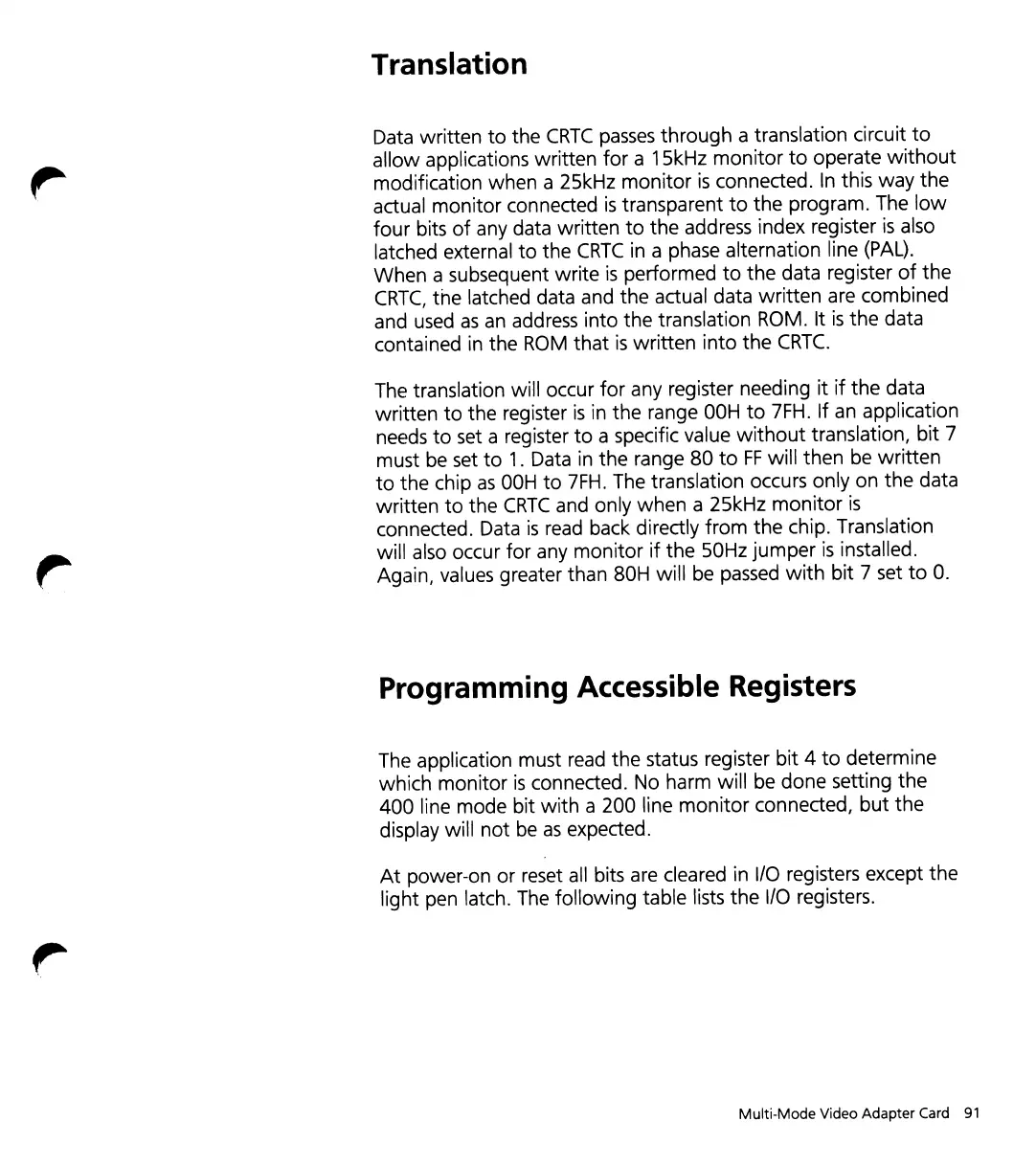Translation
Data
written
to
the
CRTC
passes
through
a translation circuit
to
allow
applications
written
for
a 15kHz
monitor
to
operate
without
modification
when
a 25kHz
monitor
is
connected.
In
this
way
the
actual
monitor
connected
is
transparent
to
the
program. The
low
four
bits
of
any data
written
to
the
address index register
is
also
latched external
to
the
CRTC
in a phase alternation line
(PAL).
When
a subsequent
write
is
performed
to
the
data register
of
the
CRTC,
the
latched data and
the
actual data
written
are combined
and used
as
an address
into
the
translation ROM. It
is
the
data
contained in
the
ROM
that
is
written
into
the
CRTC.
The translation will occur
for
any register needing
it
if
the
data
written
to
the
register
is
in
the
range
OOH
to
7FH. If an application
needs
to
set a register
to
a specific value
without
translation,
bit
7
must be set
to
1.
Data in
the
range
80
to
FF
will
then
be
written
to
the
chip
as
OOH
to
7FH.
The translation occurs only
on
the
data
written
to
the
CRTC
and only
when
a 25kHz
monitor
is
connected. Data
is
read back directly
from
the
chip. Translation
will also occur
for
any
monitor
if
the
50Hz
jumper
is
installed.
Again, values greater
than
80H will be passed
with
bit
7 set
to
o.
Programming Accessible Registers
The application must read
the
status register
bit
4
to
determine
which
monitor
is
connected. No harm will be
done
setting
the
400
line
mode
bit
with
a
200
line
monitor
connected,
but
the
display will
not
be
as
expected.
At
power-on
or
reset all bits are cleared in I/O registers except
the
light
pen latch. The
following
table lists
the
I/O registers.
Multi-Mode Video Adapter
Card
91
