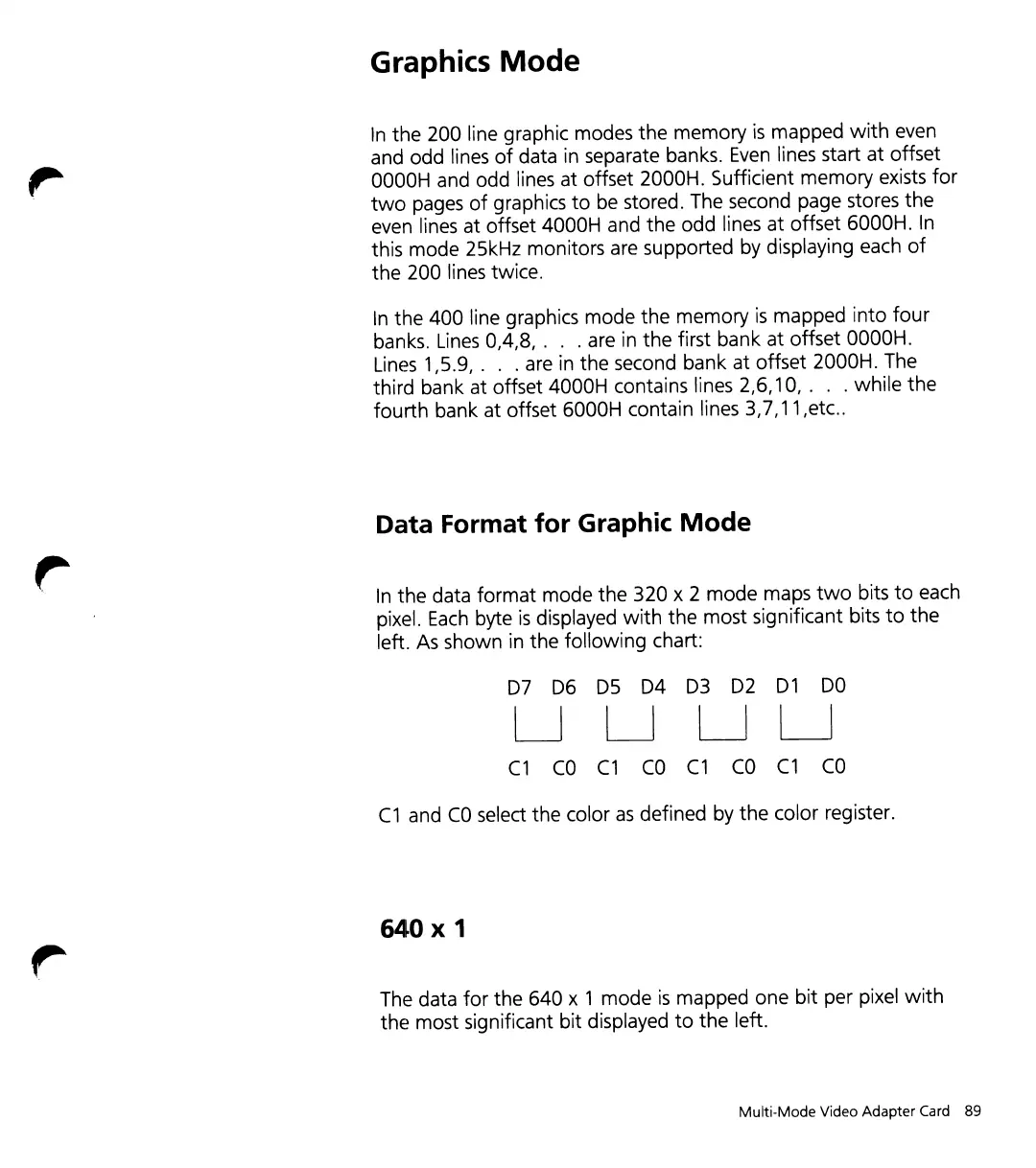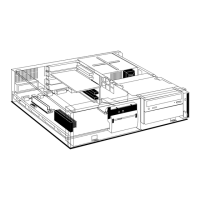Graphics
Mode
In
the 200 line graphic modes the memory
is
mapped
with
even
and odd lines
of
data in separate banks.
Even
lines start at offset
OOOOH
and odd lines at offset 2000H. Sufficient memory exists
for
two
pages
of
graphics
to
be
stored. The second page stores the
even lines at offset 4000H and the odd lines at offset 6000H.
In
this mode 25kHz monitors are supported by displaying each
of
the 200 lines twice.
In
the 400 line graphics mode the memory
is
mapped into
four
banks.
Lines
0,4,8,
...
are
in
the first bank at offset
OOOOH.
Lines
1,5.9,
...
are
in
the second bank at offset 2000H. The
third bank at offset 4000H contains lines
2,6,10,.
. . while the
fourth bank at offset 6000H contain lines 3,7,11,etc
..
Data Format for Graphic
Mode
In
the data format mode the 320 x 2 mode maps
two
bits
to
each
pixel.
Each
byte
is
displayed
with
the most significant bits
to
the
left.
As
shown
in
the following chart:
D7
D6
D5
D4
D3
D2
D1
DO
u
u
uu
C1
CO
C1
CO
C1
CO
C1
CO
C1
and
CO
select the color
as
defined by the color register.
640 X 1
The data
for
the 640 x 1 mode
is
mapped one bit per pixel
with
the most significant bit displayed
to
the
left.
Multi-Mode Video Adapter
Card
89