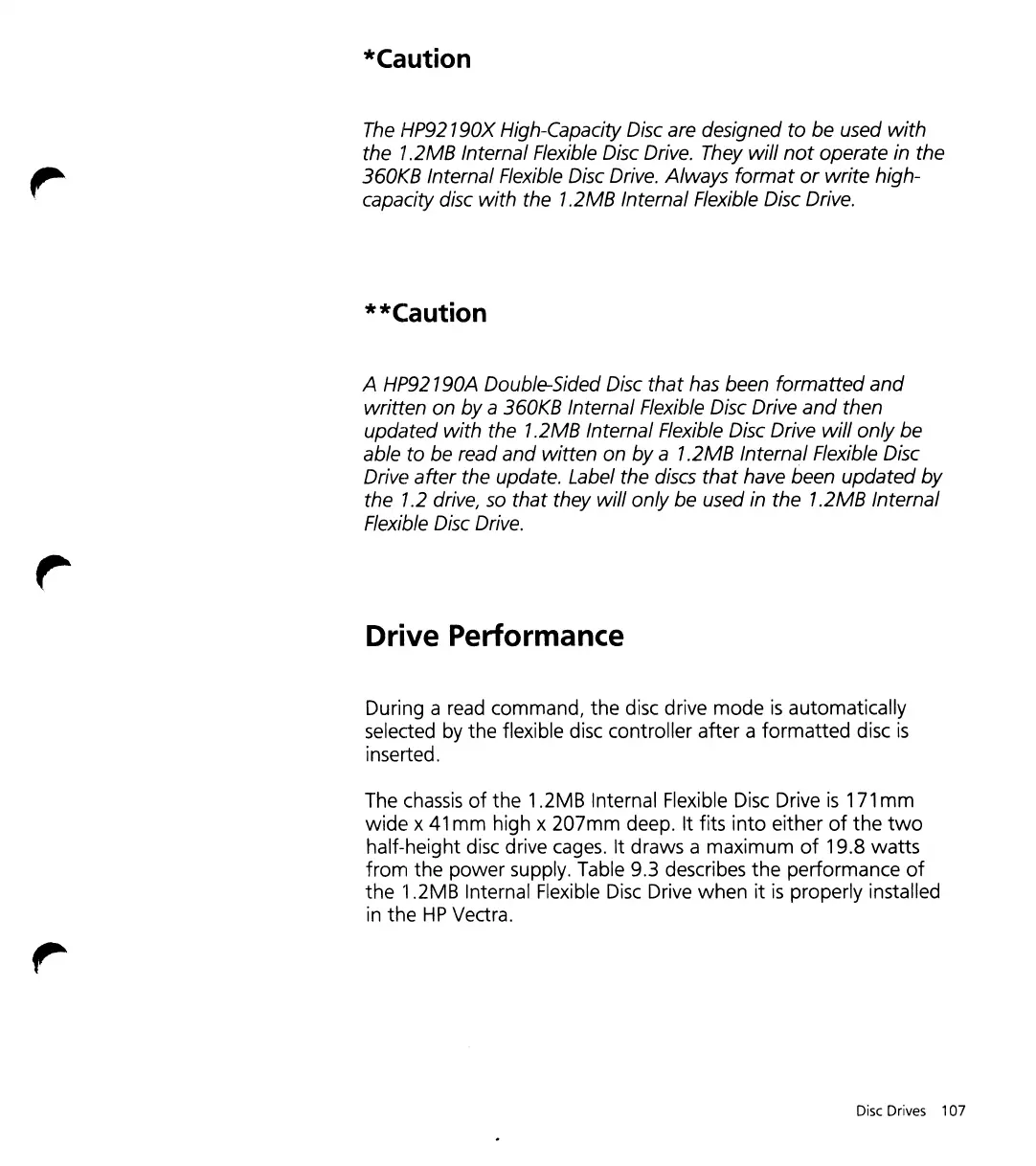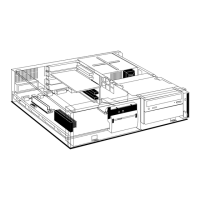*Caution
The
l-/P92190X High-Capacity Disc are designed to be used
with
the 1.2MB Internal Flexible Disc Drive. They
will
not
operate in the
360KB Internal Flexible Disc Drive. Always
format
or
write high-
capacity disc
with
the 1.2MB Internal Flexible Disc Drive.
**Caution
A HP92190A Double-Sided Disc
that
has been
formatted
and
written on
by
a 360KB Internal Flexible Disc Drive
and
then
updated
with
the 1.2MB Internal Flexible Disc Drive
will
only be
able
to be read
and
witten on
by
a 1.2MB Internal Flexible Disc
Drive
after
the update. Label the discs
that
have been updated
by
the 1.2 drive,
so
that
they will only be used in the 1.2MB Internal
Flexible Disc Drive.
Drive Performance
During a read command, the disc drive mode
is
automatically
selected by the flexible disc controller after a formatted disc
is
inserted.
The
chassis
of
the 1.2MB Internal Flexible
Disc
Drive
is
171
mm
wide x
41
mm high x 207mm deep. It fits into either
of
the
two
half-height disc drive
cages.
It draws a maximum
of
19.8 watts
from the power supply. Table 9.3 describes the performance
of
the
'1.2MB
Internal Flexible
Disc
Drive when it
is
properly installed
in
the
HP
Vedra.
Disc Drives 107