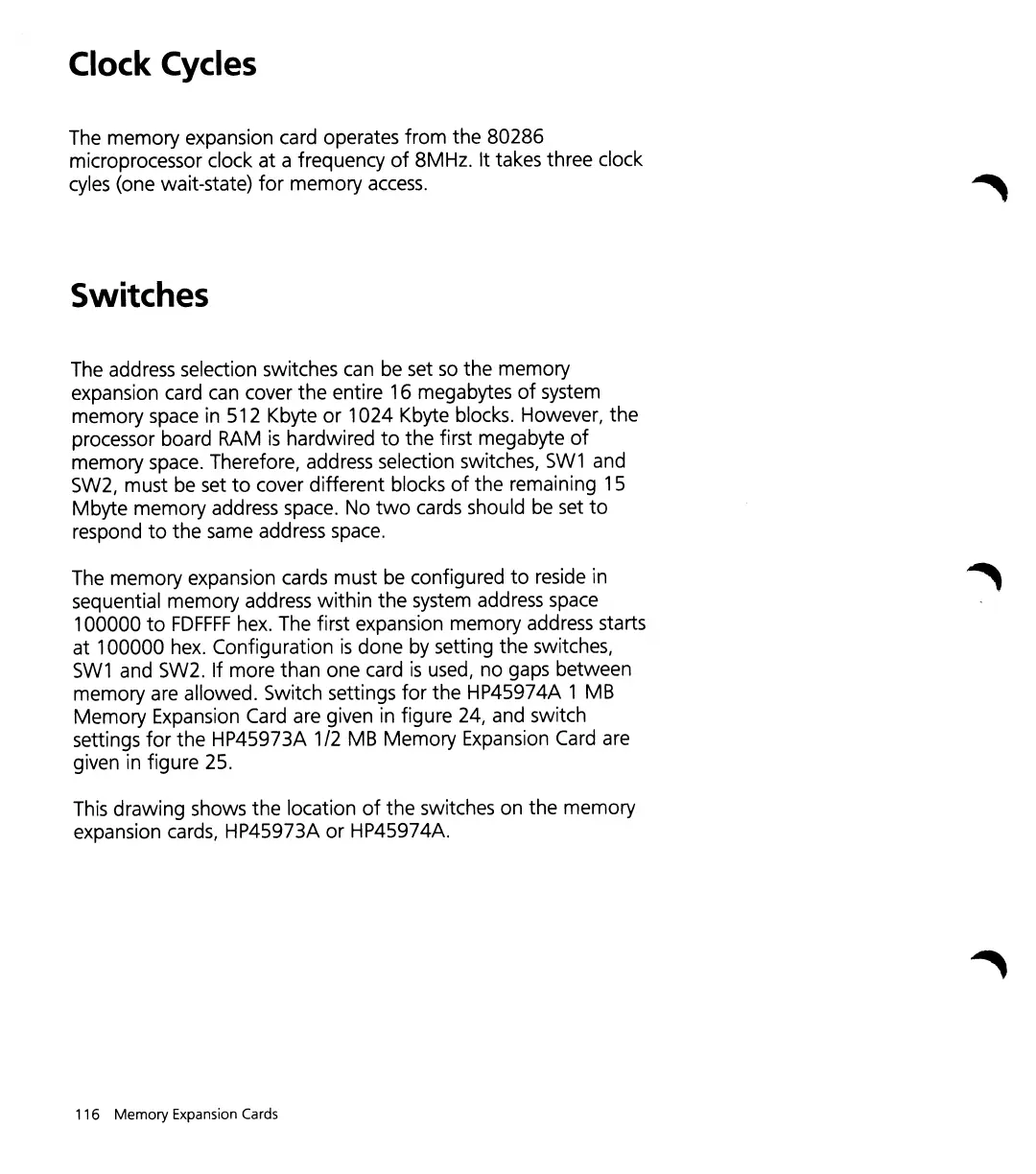Clock
Cycles
The memory expansion card operates from the 80286
microprocessor clock at a frequency
of
8MHz. It takes three clock
cyles
(one wait-state)
for
memory
access.
Switches
The address selection switches
can
be
set
so
the memory
expansion card
can
cover the entire 16 megabytes
of
system
memory space in 512 Kbyte
or
1
024
Kbyte blocks. However, the
processor board RAM
is
hardwired
to
the first megabyte
of
memory space. Therefore, address selection switches,
SW1
and
SW2, must be set
to
cover different blocks
of
the remaining 15
Mbyte memory address space. No
two
cards should
be
set
to
respond
to
the same address space.
The memory expansion cards must
be
configured
to
reside in
sequential memory address
within
the
system address space
100000
to
FDFFFF
hex. The first expansion memory address starts
at 100000 hex. Configuration
is
done
by
setting the switches,
SW1
and SW2. If more than one card
is
used, no gaps between
memory are allowed. Switch settings
for
the HP45974A 1 MB
Memory Expansion Card are given in figure 24, and switch
settings
for
the HP45973A 1/2 MB Memory Expansion Card are
given in figure 25.
This
drawing shows the location
of
the switches on the memory
expansion cards, HP45973A
or
HP45974A.
116
Memory
Expansion Cards
