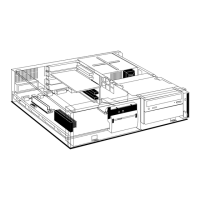Only one interrupt level may be active
for
each signal. The
duplicates must be masked
off
using the
8259A
interrupt mask
register.
Non-maskable Interrupts
The non-maskable interrupt
is
used
to
process the system
response
to
a memory parity error,
an
error signaled by
an
expansion card through the I/O
CHCK
signal,
or
a hard reset from
the keyboard. The signal
is
masked from the 80286 at system
reset, and must be enabled by the system software. The NMI
signal
is
enabled by setting bit 7
of
port 70H
to
0,
or
it
can
be
masked by setting the same bit 7
to
1.
The NMI generates a type 2 interrupt.
The
vector
to
the service
routine should be placed at 0000:0008H. Refer
to
the
HP
Vectra
Technical
Reference
Manual Volume 2:
System
BIOS
for
additional
information regarding programming considerations.
22 Processor Board
