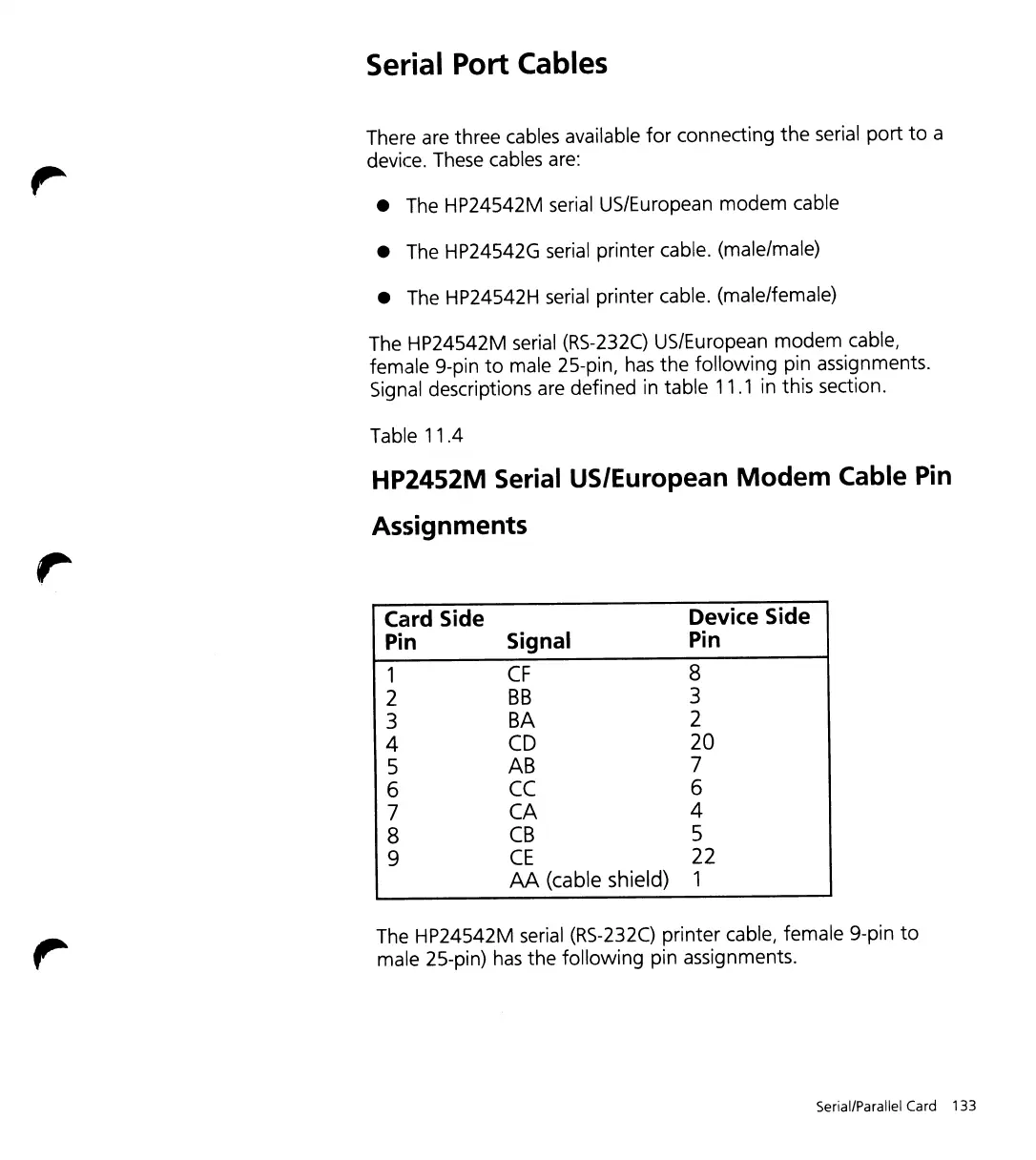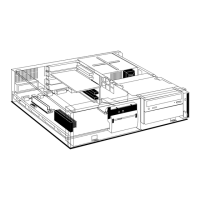r
Serial
Port
Cables
There are three cables available
for
connecting
the
serial
port
to
a
device. These cables are:
• The HP24542M serial US/European
modem
cable
• The HP24542G serial printer cable. (male/male)
• The HP24542H serial printer cable. (male/female)
The HP24542M serial (RS-232C) US/European
modem
cable,
female 9-pin
to
male 25-pin,
has
the
following
pin assignments.
Signal descriptions are defined in table 11.1 in this section.
Table 11.4
HP2452M Serial US/European
Modem
Cable
Pin
Assignments
Card Side
Device Side
Pin
Signal
Pin
1
CF
8
2
BB
3
3
BA
2
4
CD
20
5
AS
7
6
CC
6
7
CA
4
8
CB
5
9
CE
22
AA
(cable shield)
1
The HP24542M serial (RS-232C) printer cable, female 9-pin
to
male 25-pin)
has
the
following
pin assignments.
Serial/Parallel Card
133
