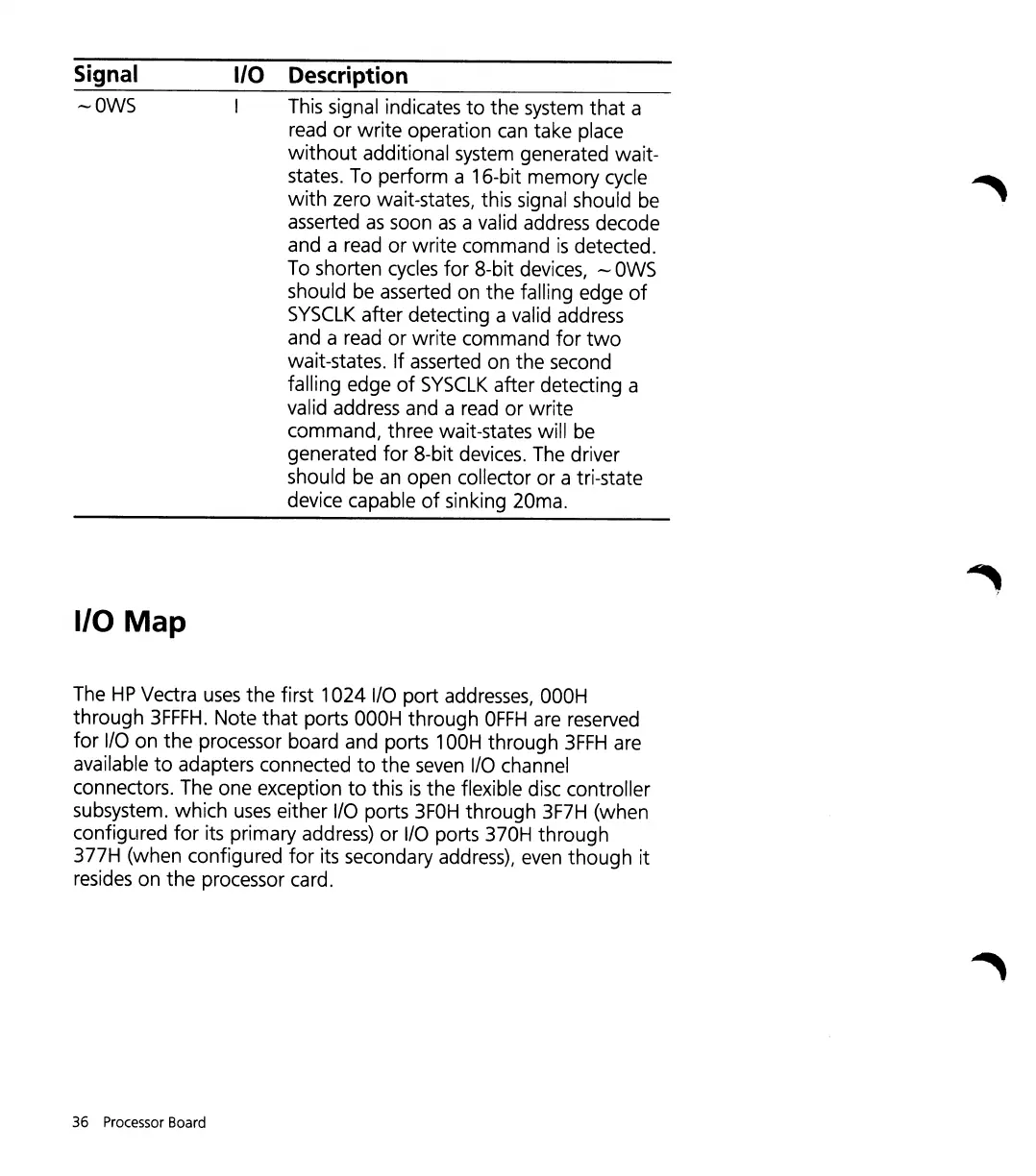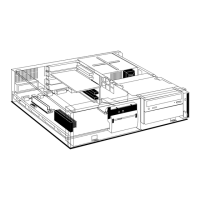Signal
-OWS
I/O
Map
I/O Description
I This signal indicates
to
the
system
that
a
read
or
write
operation
can
take place
without
additional system generated wait-
states. To perform a 16-bit memory cycle
with
zero wait-states, this signal should be
asserted
as
soon
as
a valid address decode
and a read
or
write
command
is
detected.
To shorten cycles
for
8-bit devices, -
OWS
should be asserted on
the
falling edge
of
SYSCLK
after detecting a valid address
and a read
or
write
command
for
two
wait-states. If asserted on
the
second
falling edge
of
SYSCLK
after detecting a
valid address and a read
or
write
command, three wait-states will be
generated
for
8-bit devices. The driver
should be
an
open collector
or
a tri-state
device capable
of
sinking 20ma.
The
HP
Vectra
uses
the
first
1024
I/O
port addresses,
OOOH
through
3FFFH.
Note
that
ports
OOOH
through
OFFH
are reserved
for
I/O
on
the
processor board and ports 100H through
3FFH
are
available
to
adapters connected
to
the
seven
I/O
channel
connectors. The one exception
to
this
is
the
flexible disc controller
subsystem. which
uses
either
I/O
ports
3FOH
through
3F7H
(when
configured
for
its primary address)
or
I/O ports 370H
through
377H (when configured
for
its secondary address), even
though
it
resides on
the
processor card.
36
Processor
Board