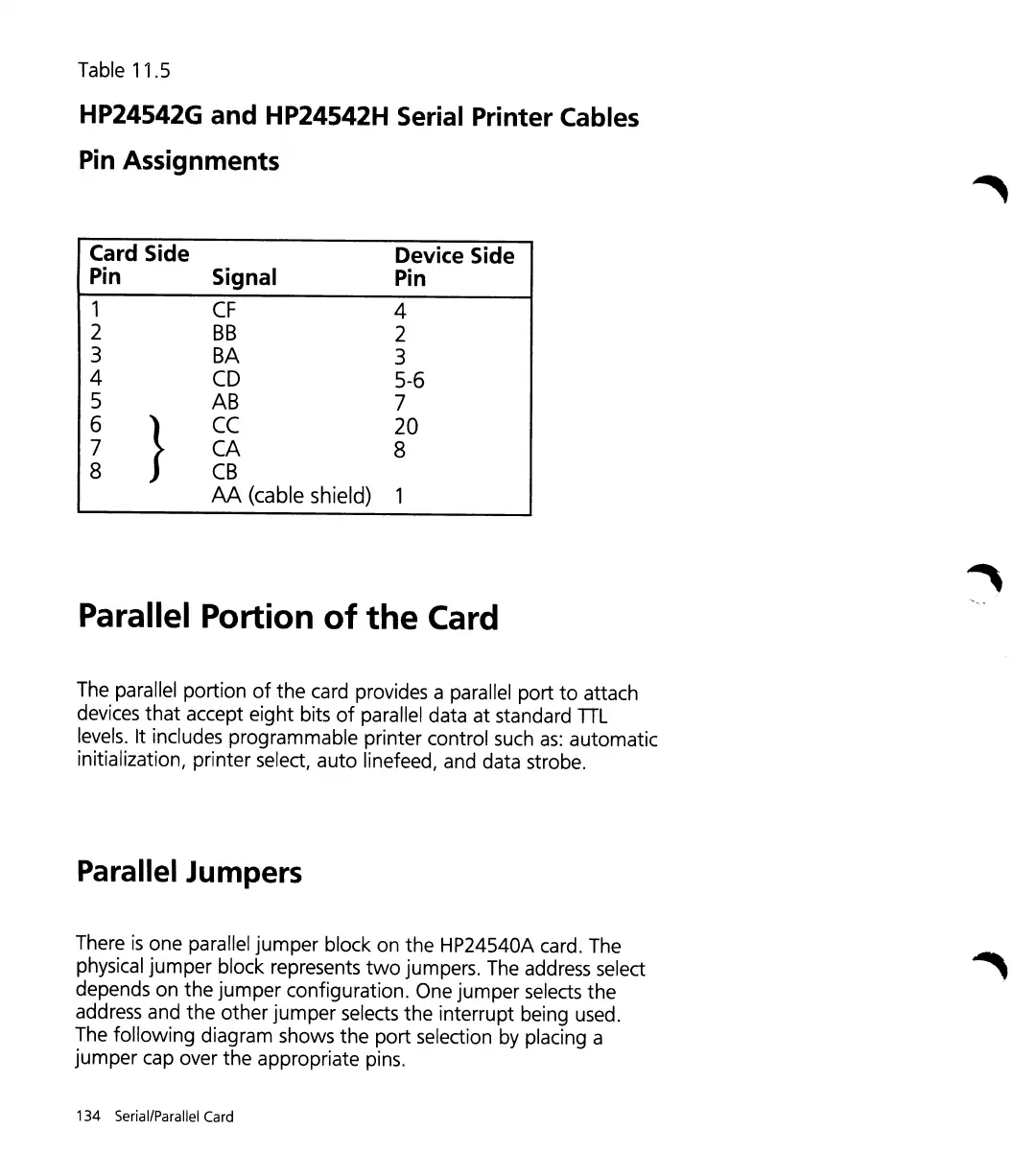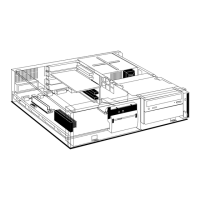Table 11.5
HP24542G and HP24542H Serial Printer Cables
Pin
Assignments
Card Side
Device Side
Pin
Signal
Pin
1
CF
4
2
BB
2
3
BA
3
4
CD
5-6
5
AB
7
6
}
CC
20
7
CA
8
8
CB
AA
(cable
shield)
1
Parallel Portion
of
the
Card
The parallel
portion
of
the
card provides a parallel
port
to
attach
devices
that
accept
eight
bits
of
parallel data
at
standard
TIL
levels. It includes programmable printer control such
as:
automatic
initialization, printer select,
auto
linefeed, and data strobe.
Parallel
Jumpers
There
is
one
parallel
jumper
block on
the
HP24540A card. The
physical
jumper
block represents
two
jumpers. The address select
depends
on
the
jumper
configuration. One
jumper
selects
the
address and
the
other
jumper
selects
the
interrupt being used.
The
following
diagram shows
the
port
selection by placing a
jumper
cap over
the
appropriate pins.
134
Serial/Parallel Card
