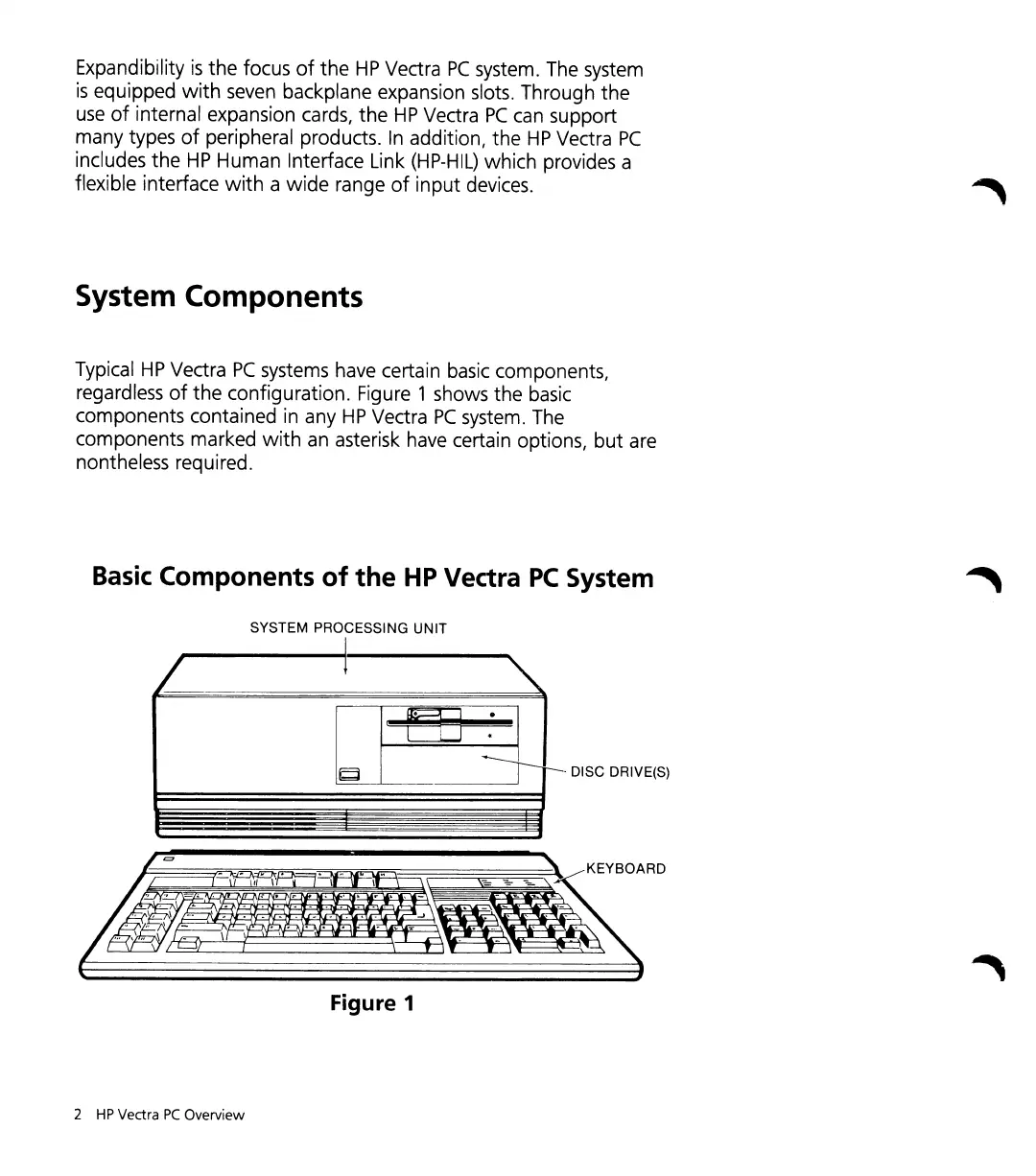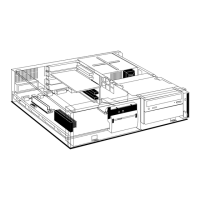Expandibility
is
the
focus
of
the
HP
Vectra
PC
system. The system
is
equipped
with
seven backplane expansion slots. Through
the
use
of
internal expansion cards,
the
HP
Vectra
PC
can support
many types
of
peripheral products.
In
addition, the
HP
Vectra
PC
includes
the
HP
Human Interface Link
(HP-HIL)
which provides a
flexible interface
with
a
wide
range
of
input devices.
System Components
Typical
HP
Vectra
PC
systems have certain basic components,
regardless
of
the
configuration. Figure 1 shows the basic
components contained in any
HP
Vectra
PC
system. The
components marked
with
an
asterisk have certain options,
but
are
nontheless required.
Basic
Components
of
the
HP
Vectra
PC
System
SYSTEM PROCESSING UNIT
I
L
O=~1
Q -
r-'DISCDRIVE(S)
-=---:.
""1"'
~I"
I"
\ YBOARD
,'.
::
~
.:
.-
:
.','
.-
~-~.;s
~
• • • • _ • •
••
...J •
\ \ •
\'
•
...
•
...
or • •
.._
".
Figure 1
2
HP
Vedra
PC
Overview