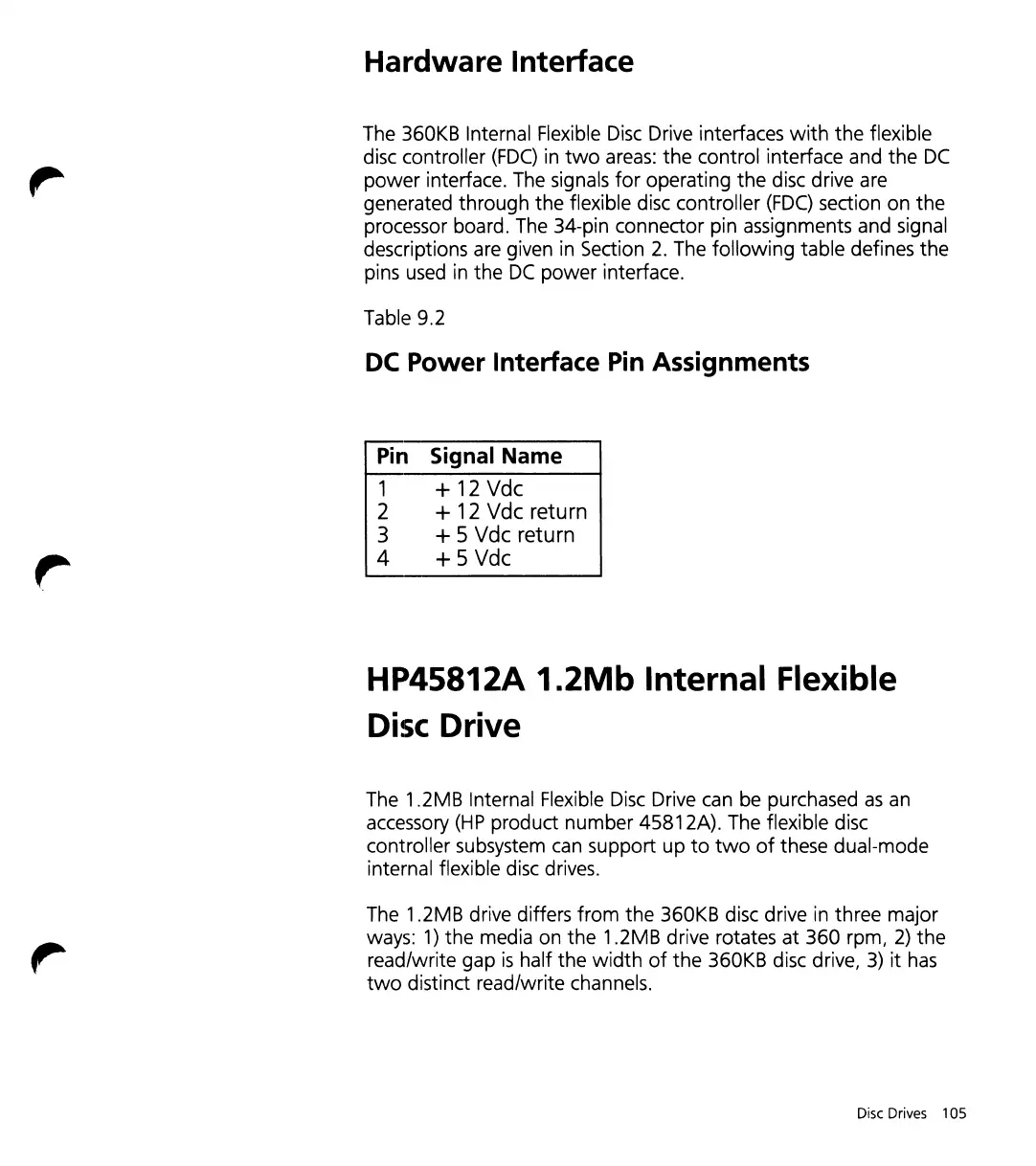Hardware Interface
The 360KB Internal Flexible
Disc
Drive interfaces
with
the
flexible
disc controller
(FDC)
in
two
areas:
the
control interface and
the
DC
power
interface. The signals
for
operating
the
disc drive are
generated through the flexible disc controller
(FDC)
section on
the
processor board. The 34-pin connector pin assignments and signal
descriptions are given in Section
2.
The following table defines the
pins used in the
DC
power interface.
Table 9.2
DC
PO\Ner Interface
Pin
Assignments
Pirl
Signal Name
1
+ 12 Vdc
2
+ 12 Vdc return
3 + 5 Vdc return
4
+ 5 Vdc
HP45812A
1.2Mb
Internal Flexible
Di~;c
Drive
The 1.2MB Internal Flexible
Disc
Drive can be purchased
as
an
accessory
(HP
product number 45812A). The flexible disc
controller subsystem
can
support up
to
two
of
these dual-mode
internal flexible disc drives.
The 1.2MB drive differs from the 360KB disc drive in three major
ways:
1)
the media on the 1.2MB drive rotates at 360 rpm,
2)
the
read/write gap
is
half the
width
of
the
360KB disc drive,
3)
it
has
two
distinct read/write channels.
Disc Drives 105
