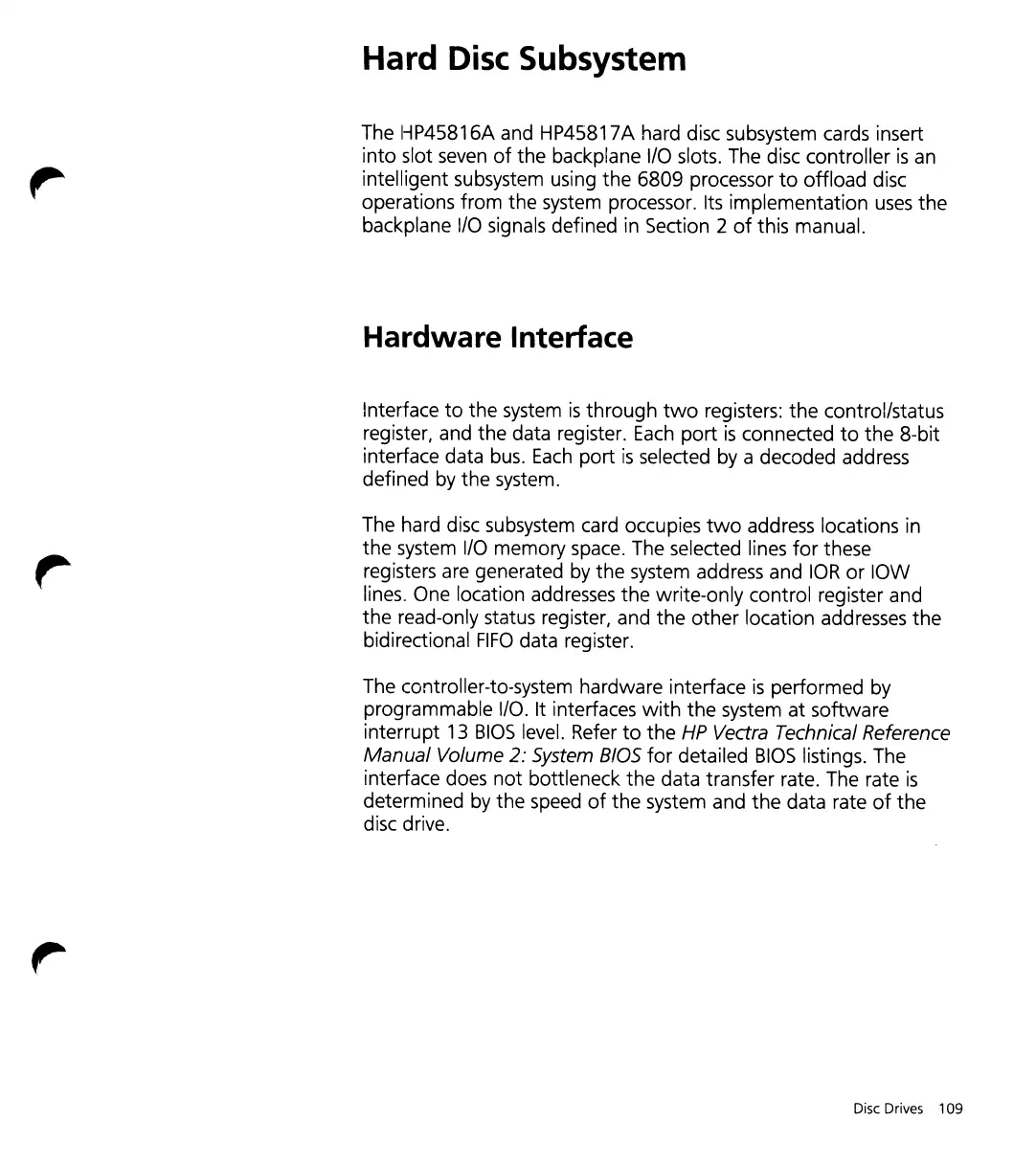Hard Disc Subsystem
The HP45816A and HP45817A hard disc subsystem cards insert
into
slot seven
of
the
backplane I/O slots. The disc controller
is
an
intelligent subsystem using
the
6809
processor
to
offload
disc
operations
from
the
system processor. Its
implementation
uses
the
backplane I/O signals defined in Section 2
of
this manual.
Hardware Interface
Interface
to
the
system
is
through
two
registers:
the
control/status
register, and
the
data register.
Each
port
is
connected
to
the
8-bit
interface data bus.
Each
port
is
selected by a decoded address
defined by
the
system.
The hard disc subsystem card occupies
two
address locations in
the
system I/O
memory
space. The selected lines
for
these
registers are generated by
the
system address and
lOR
or
lOW
lines. One location addresses
the
write-only
control register and
the
read-only status register, and
the
other
location addresses
the
bidirectional
FIFO
data register.
The controller-to-system hardware interface
is
performed
by
programmable I/O. It interfaces
with
the
system
at
software
interrupt
13
BIOS
level. Refer
to
the
HP
Vectra Technical Reference
Manual Volume
2:
System
BIOS
for
detailed
BIOS
listings. The
interface does
not
bottleneck
the
data transfer rate. The rate
is
determined by
the
speed
of
the
system and
the
data rate
of
the
disc drive.
Disc Drives 109
