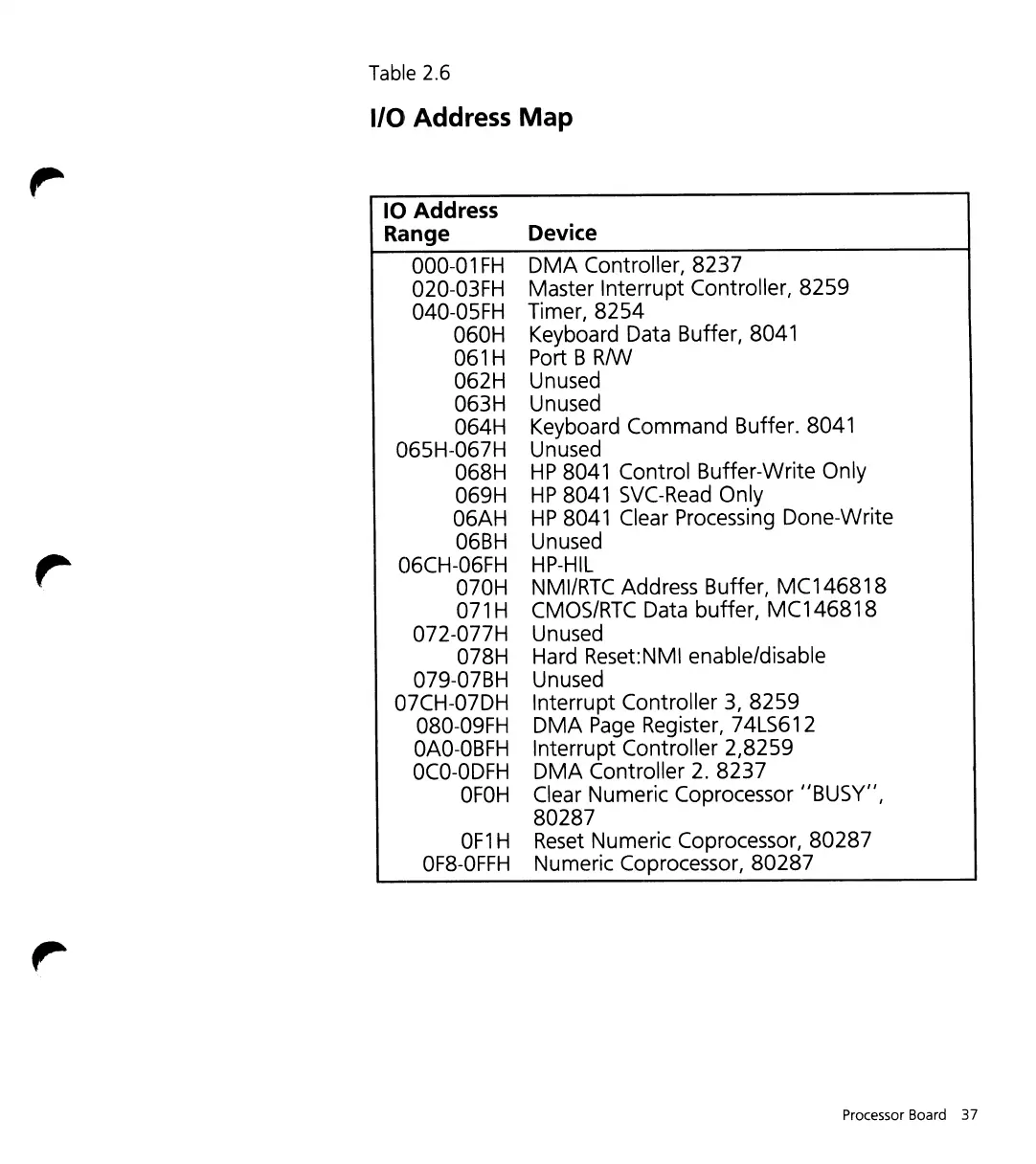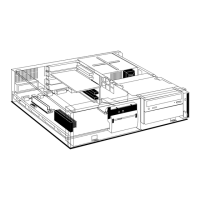Table
2.6
I/O Address
Map
10 Address
Range
000-01
FH
020-03FH
040-05FH
060H
061H
062H
063H
064H
065H-067H
068H
069H
06AH
06BH
06CH-06FH
070H
071H
072-077H
078H
079-07BH
07CH-07DH
080-09FH
OAO-OBFH
OCO-ODFH
OFOH
OF1H
OF8-0FFH
Device
DMA
Controller,
8237
Master Interrupt Controller,
8259
Timer,
8254
Keyboard Data Buffer, 8041
Port B RIW
Unused
Unused
Keyboard Command Buffer. 8041
Unused
HP
8041 Control Buffer-Write Only
HP
8041
SVC-Read
Only
HP
8041 Clear Processing Done-Write
Unused
HP-HIL
NMI/RTC Address Buffer,
MC146818
CMOS/RTC Data buffer,
MC146818
Unused
Hard Reset:NMI enable/disable
Unused
Interrupt Controller 3,
8259
DMA
Page
Register, 74LS612
Interrupt Controller
2,8259
DMA
Controller
2.
8237
Clear Numeric Coprocessor
"BUSY",
80287
Reset
Numeric Coprocessor,
80287
Numeric Coprocessor,
80287
Processor Board 37