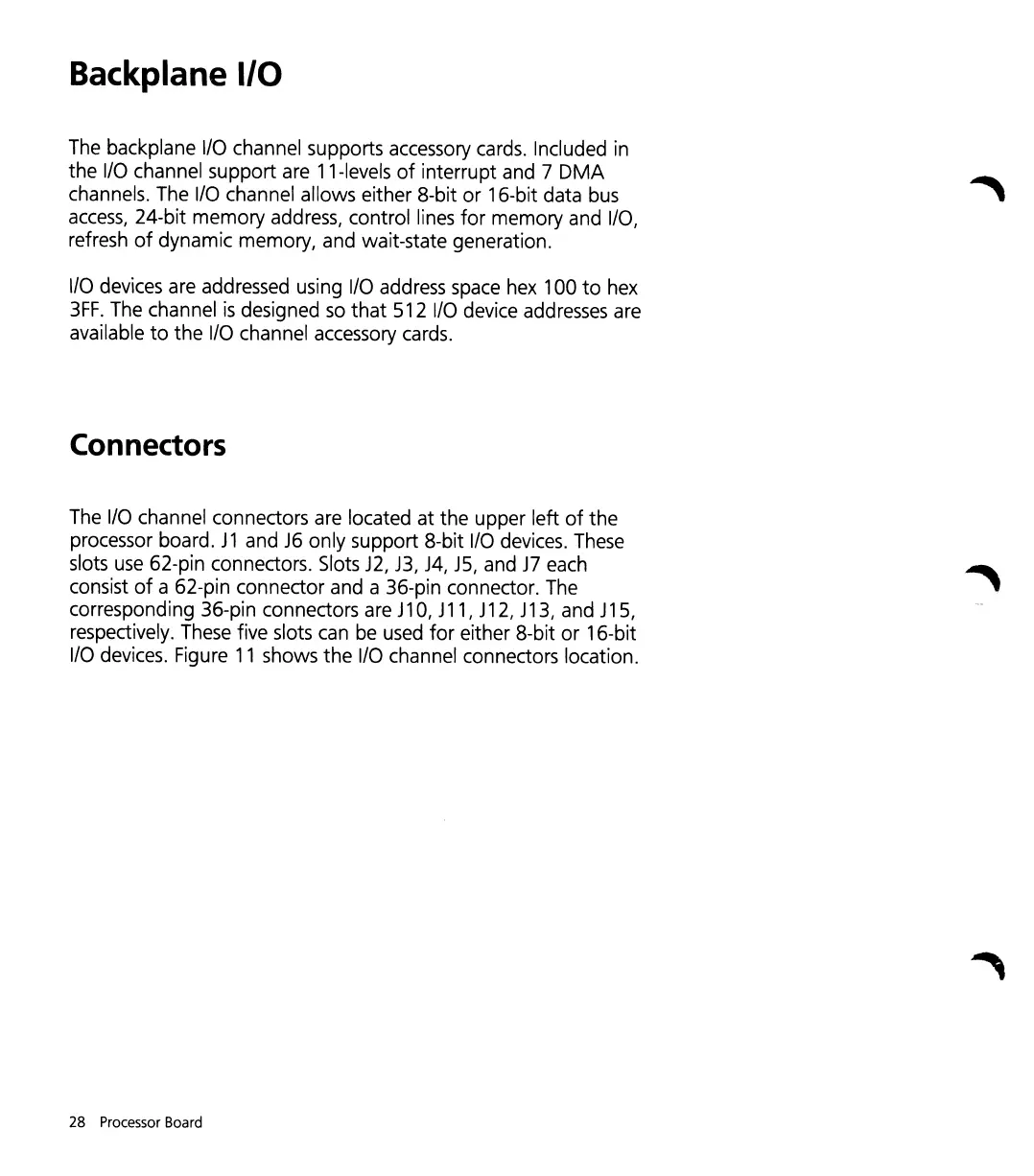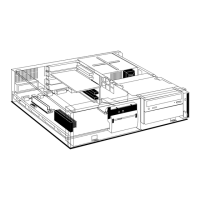Backplane
I/O
The backplane I/O channel supports accessory cards. Included in
the
I/O channel support are 11-levels
of
interrupt and 7
DMA
channels. The I/O channel allows either 8-bit
or
16-bit data bus
access,
24-bit memory address, control lines
for
memory and I/O,
refresh
of
dynamic memory, and wait-state generation.
I/O devices are addressed using
I/O
address space hex 100
to
hex
3FF.
The channel
is
designed
so
that
512 I/O device addresses are
available
to
the
I/O
channel accessory cards.
Connectors
The
I/O
channel connectors are located at the upper left
of
the
processor board. J1 and
J6
only support 8-bit I/O devices. These
slots
use
62-pin connectors. Slots
J2,
J3, J4,
J5,
and
J7
each
consist
of
a 62-pin connector and a 36-pin connector. The
corresponding 36-pin connectors are J10, J11, J12, J13, and J15,
respectively. These five slots can be used
for
either 8-bit
or
16-bit
I/O
devices. Figure
11
shows
the
I/O channel connectors location.
28 Processor Board