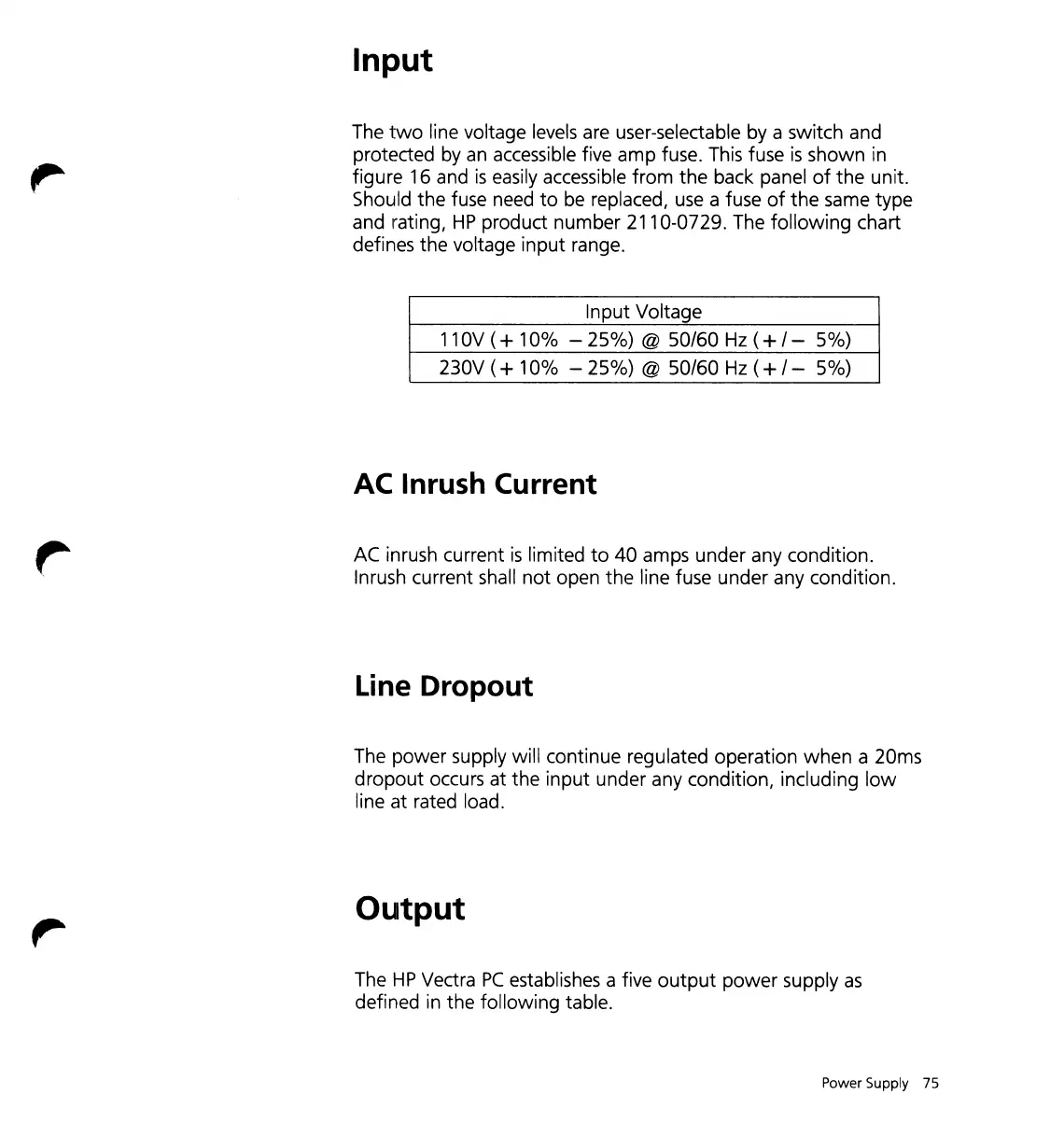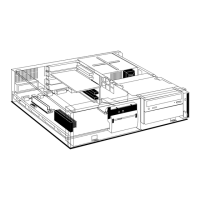Input
The
two
line voltage
levels
are user-selectable by a switch and
protected
by
an
accessible five amp fuse.
This
fuse
is
shown
in
figure 16 and
is
easily accessible from the back panel
of
the
unit.
Should the fuse need
to
be
replaced,
use
a fuse
of
the same type
and rating,
HP
product number 2110-0729. The following chart
defines the voltage input range.
Input Voltage
110V (+ 10
%
- 25%) @ 50/60
Hz
( + /- 5%)
230V (+ 10
%
- 25%) @ 50/60
Hz
( + /- 5%)
AC Inrush Current
AC inrush current
is
limited
to
40 amps under any condition.
Inrush current shall
not
open the line fuse under any condition.
Line Dropout
The power supply will continue regulated operation when a 20ms
dropout
occurs at the input under any condition, including
low
line at rated load.
Output
The
HP
Vectra
PC
establishes a five
output
power
supply
as
defined
in
the following table.
Power Supply 75