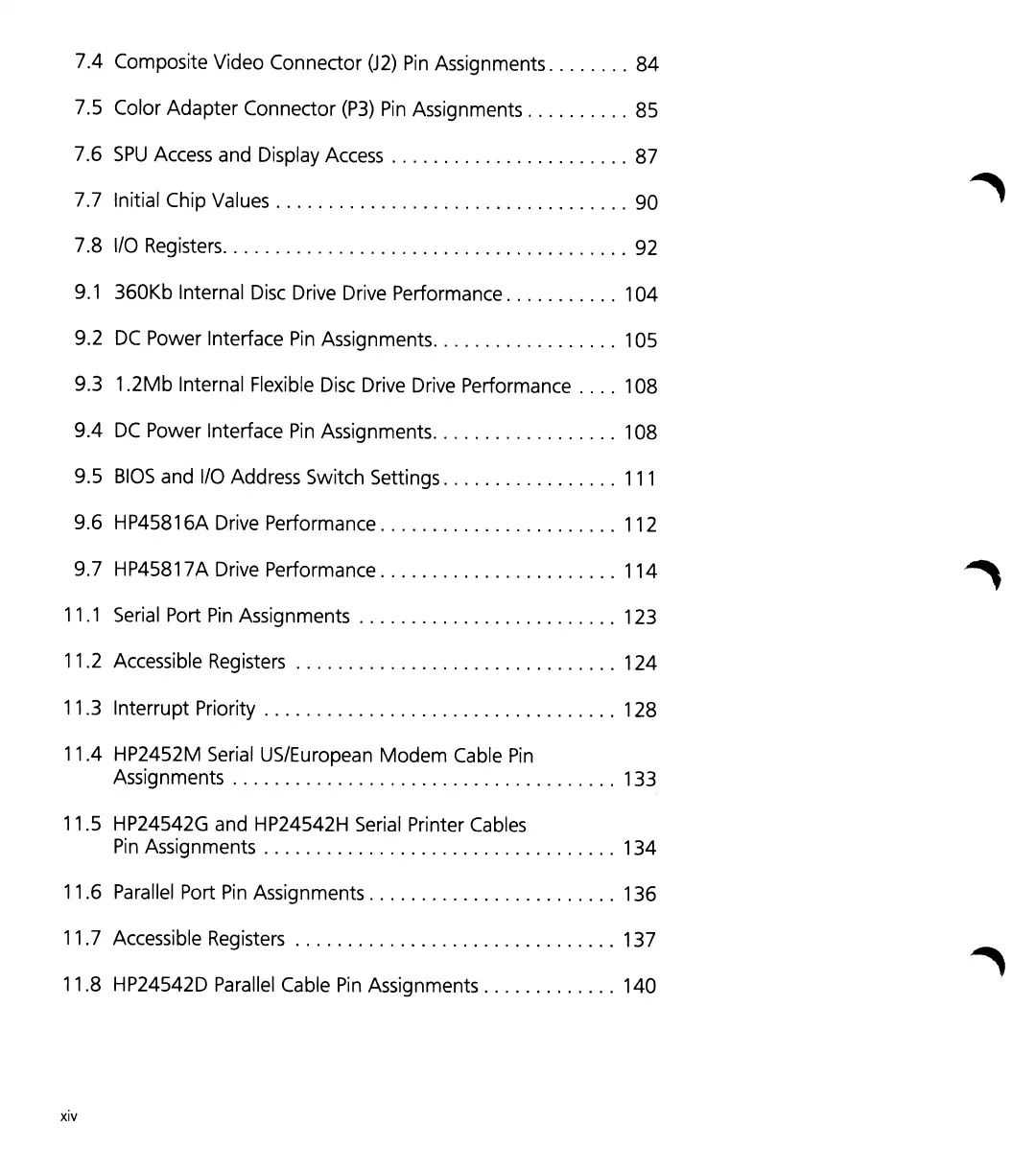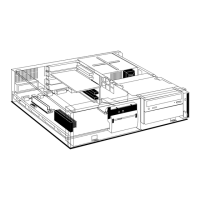7.4 Composite Video Connector
(J2)
Pin
Assignments
84
7.5 Color
Adapter
Connector
(P3)
Pin
Assignments
85
7.6
SPU
Access and Display Access
87
7.7 Initial Chip Values
90
7.8 I/O Registers
92
9.1
360Kb Internal
Disc
Drive Drive Performance
104
9.2
DC
Power Interface
Pin
Assignments 105
9.3
1.2Mb
Internal Flexible Disc Drive Drive Performance
....
108
9.4
DC
Power Interface
Pin
Assignments
108
9.5
BIOS
and I/O Address Switch Settings
111
9.6 HP45816A Drive Performance 112
9.7 HP45817A Drive Performance
114
11.1 Serial Port
Pin
Assignments 123
11.2 Accessible Registers
124
11.3 Interrupt Priority 128
11.4 HP2452M Serial US/European
Modem
Cable
Pin
Assignments
133.
11.5 HP24542G and HP24542H Serial Printer Cables
Pin
Assignments
134
11.6 Parallel Port
Pin
Assignments 136
11.7 Accessible Registers 137
11.8 HP24542D Parallel Cable
Pin
Assignments 140
xiv