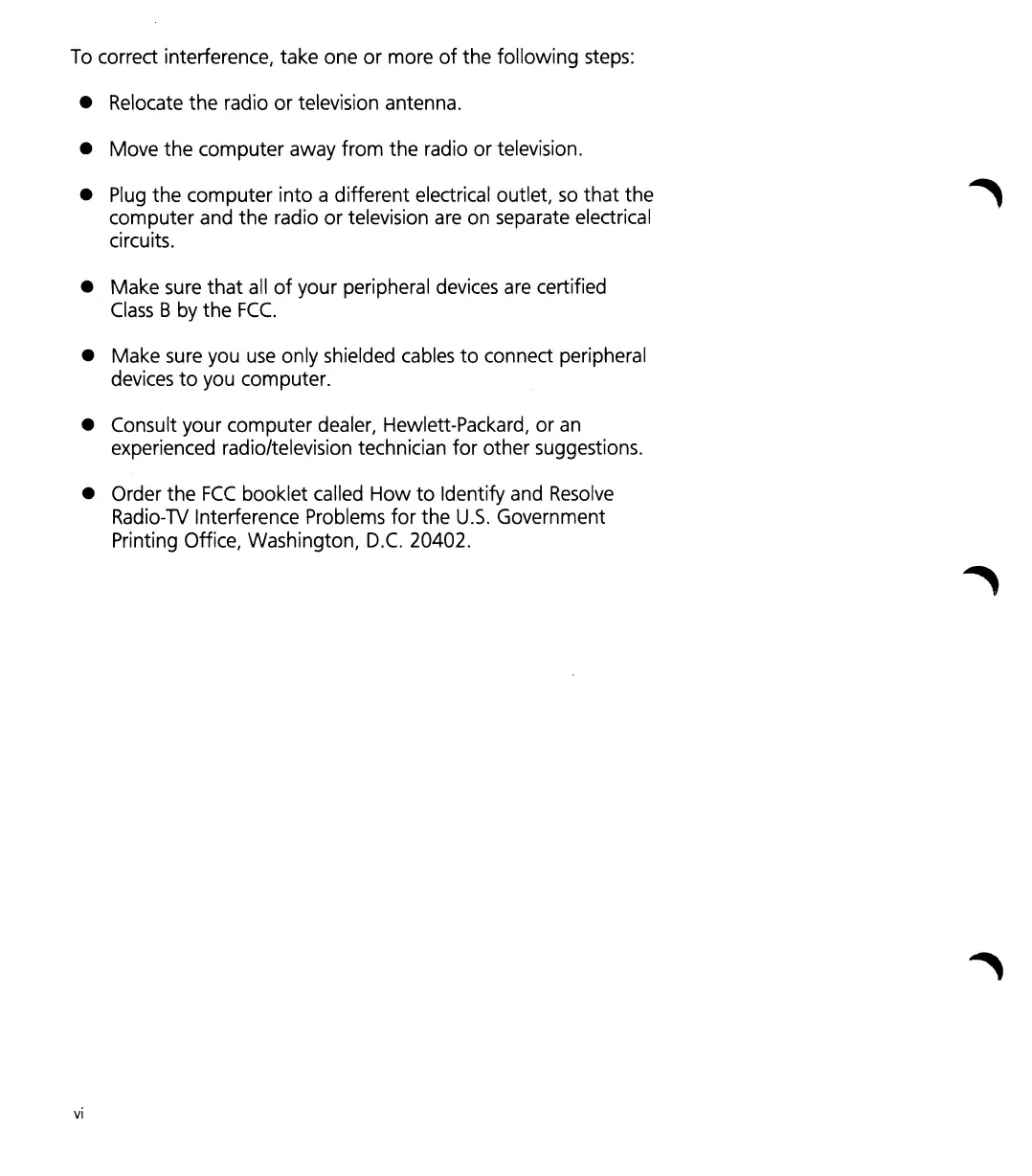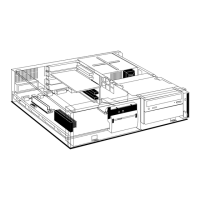To
correct interference, take one
or
more
of
the following steps:
• Relocate the radio
or
television antenna.
• Move the computer away from the radio
or
television.
•
Plug
the computer into a different electrical outlet,
so
that
the
computer and the radio
or
television are on separate electrical
circuits.
• Make sure
that
all
of
your peripheral devices are certified
Class
B by the
FCC.
• Make sure you
use
only shielded cables
to
connect peripheral
devices
to
you computer.
• Consult your computer dealer, Hewlett-Packard,
or
an
experienced radio/television technician
for
other suggestions.
• Order the
FCC
booklet called
How
to
Identify and
Resolve
Radio-TV Interference Problems
for
the
u.s.
Government
Printing Office, Washington,
D.C.
20402.
vi