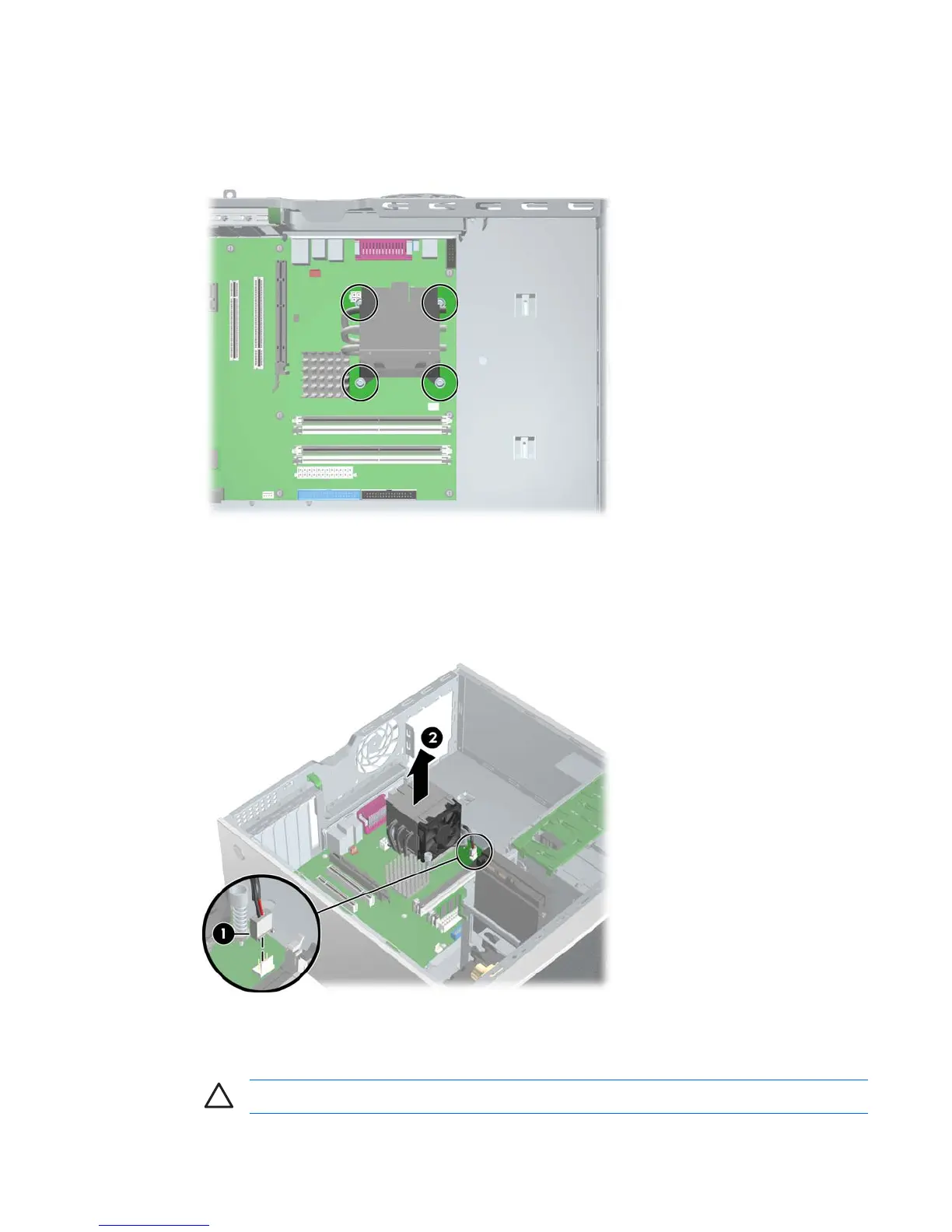2. Loosen the four processor screws slowly and evenly. Loosen one pair of diagonally opposite
screws 1 until the screw shanks disengage from the system board, and then loosen the remaining
pair 2. Do not fully loosen one screw, and then move on to the next. Loosen all of the screws a
little at a time, being sure the processor remains level.
Figure 4-54 Identifying proper screw loosening sequence
3. Disconnect the CPU heatsink fan cable 1 from the system board.
4. Gently twist the heatsink unit to break the thermal grease binding.
5. Lift the CPU heatsink 2.
Figure 4-55 Removing the CPU heatsink from the system board
6. Use alcohol and a soft cloth to clean all of the thermal interface residue from the CPU heatsink and
processor.
CAUTION Allow the alcohol on the processor and CPU heatsink to dry completely.
ENWW Steps for removal and replacement of components 99
