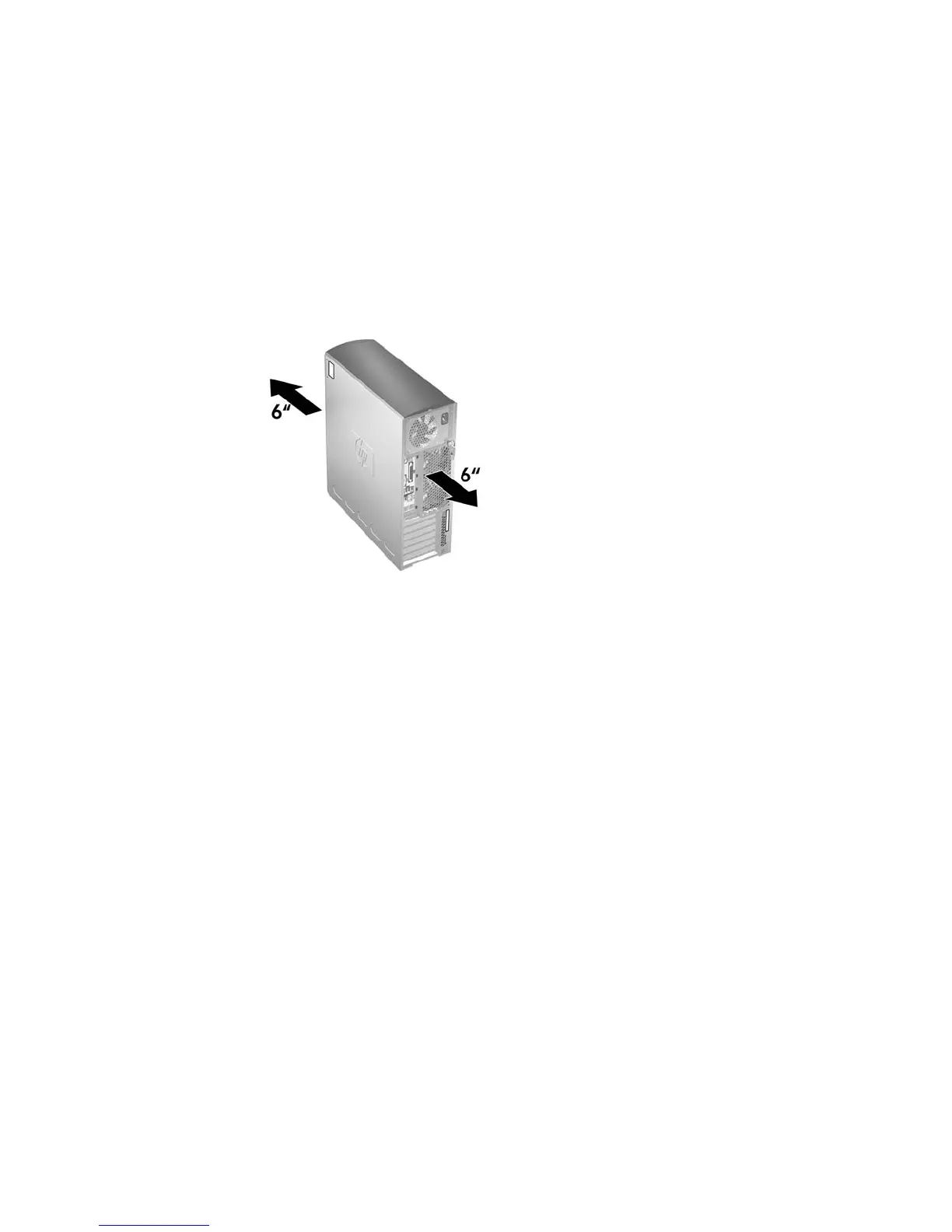Maximizing the airflow
●
Keep your workstation in an area where the airflow is not obstructed.
●
Keep the unit off of surfaces where dust can gather.
●
Keep the front of the unit clear of any obstruction.
●
Remove any dust on the front panel (vent area) and the rear fans with a small vacuum, compressed
air, or dust rag.
●
Keep the back of the unit at least 0.15 m (6 in.) away from a wall or other obstruction.
ENWW Maximizing the airflow 171
