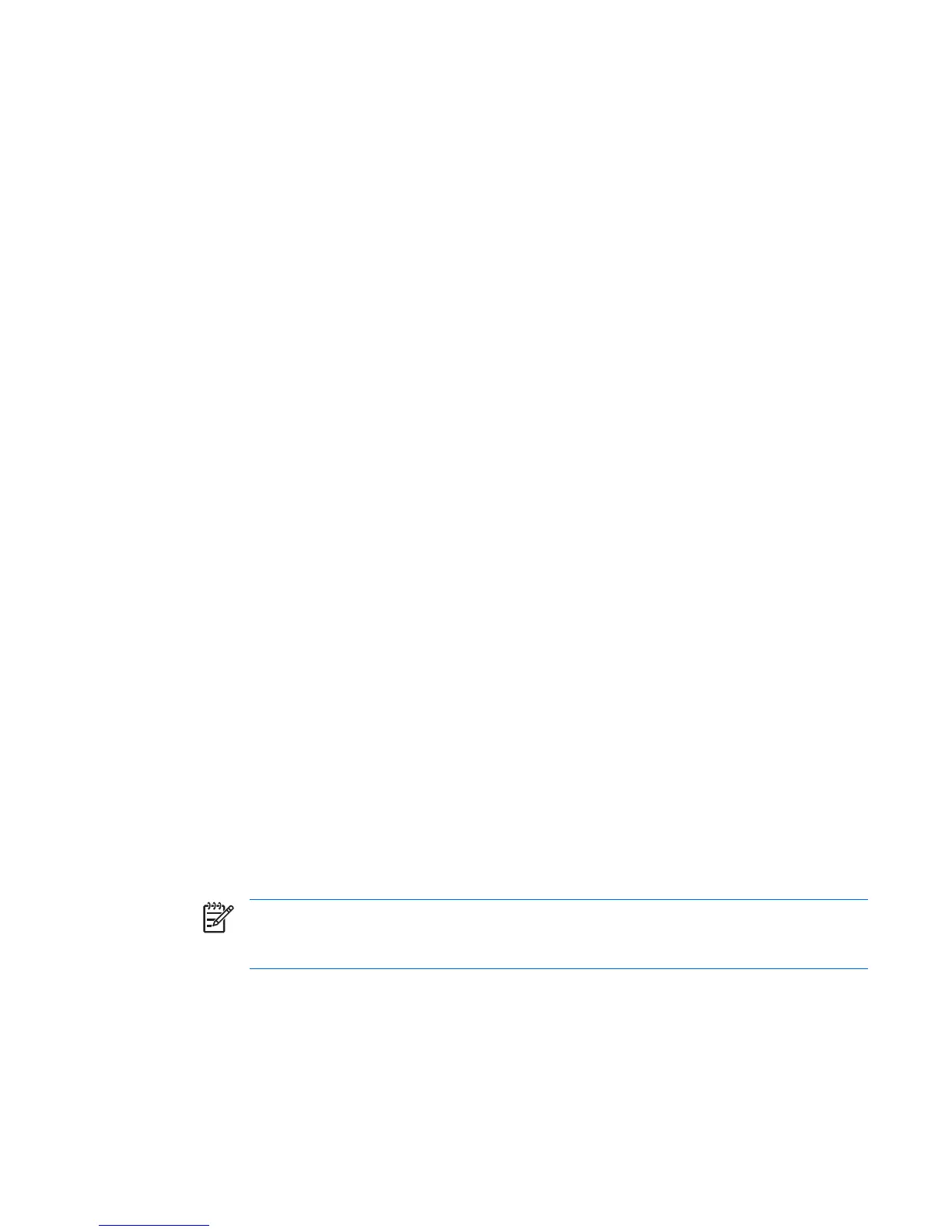●
Replicate your system setup by saving system configuration information on diskette and restoring
it on one or more workstations.
●
Execute self-tests on specified SATA and SAS hard drives (when supported by the drive).
BIOS ROM
The BIOS of the computer is a collection of machine language programs stored as firmware in ROM.
The BIOS ROM includes such functions as POST, PCI device initialization, plug-in-play support, power
management activities, and the Computer Setup (F10) Utility. The firmware contained in the BIOS ROM
supports the following systems and specifications:
●
Microsoft WHQL
●
Alert-On-LAN (AOL) and Wake-On-LAN (WOL)
●
ACPI 1.0 and OnNow
●
SMBIOS 2.3.5
●
PC98/99/00 and NetPC
●
PXE boot ROM for the integrated LAN controller
●
BIOS Boot Specification 1.01
●
Enhanced Disk Drive Specification 3.0
●
“El Torito” Bootable CD-ROM Format Specification 1.0
●
ATAPI Removable Media Device BIOS Specification 1.0
●
MPS Specification 1.4 (for booting Linux SMP)
The BIOS ROM is a 1MB Serial Peripheral Interface (SPI) part. The runtime portion of the BIOS resides
in a 128-K block from E0000h to FFFFFh.
Using the Computer Setup (F10) Utility
You can only open the Computer Setup (F10) Utility by powering on the workstation or restarting the
workstation. To access the Computer Setup (F10) Utility menu:
1. Power on or restart the workstation.
2. Press the F10 key as soon as your display is active and you see F10=Setup appear in the lower
right corner of the screen.
NOTE If you do not press F10 at the appropriate time, try again. Turn the workstation off,
then on, and press F10 again to access the utility, or press the Ctrl + Alt + Delete keys before
boot if you miss the opportunity to press F10.
3. Select your language from the list and press the Enter key. In the Computer Setup (F10) Utility
menu, five headings are displayed: File, Storage, Security, Power, and Advanced.
ENWW Computer Setup (F10) Utility 27
