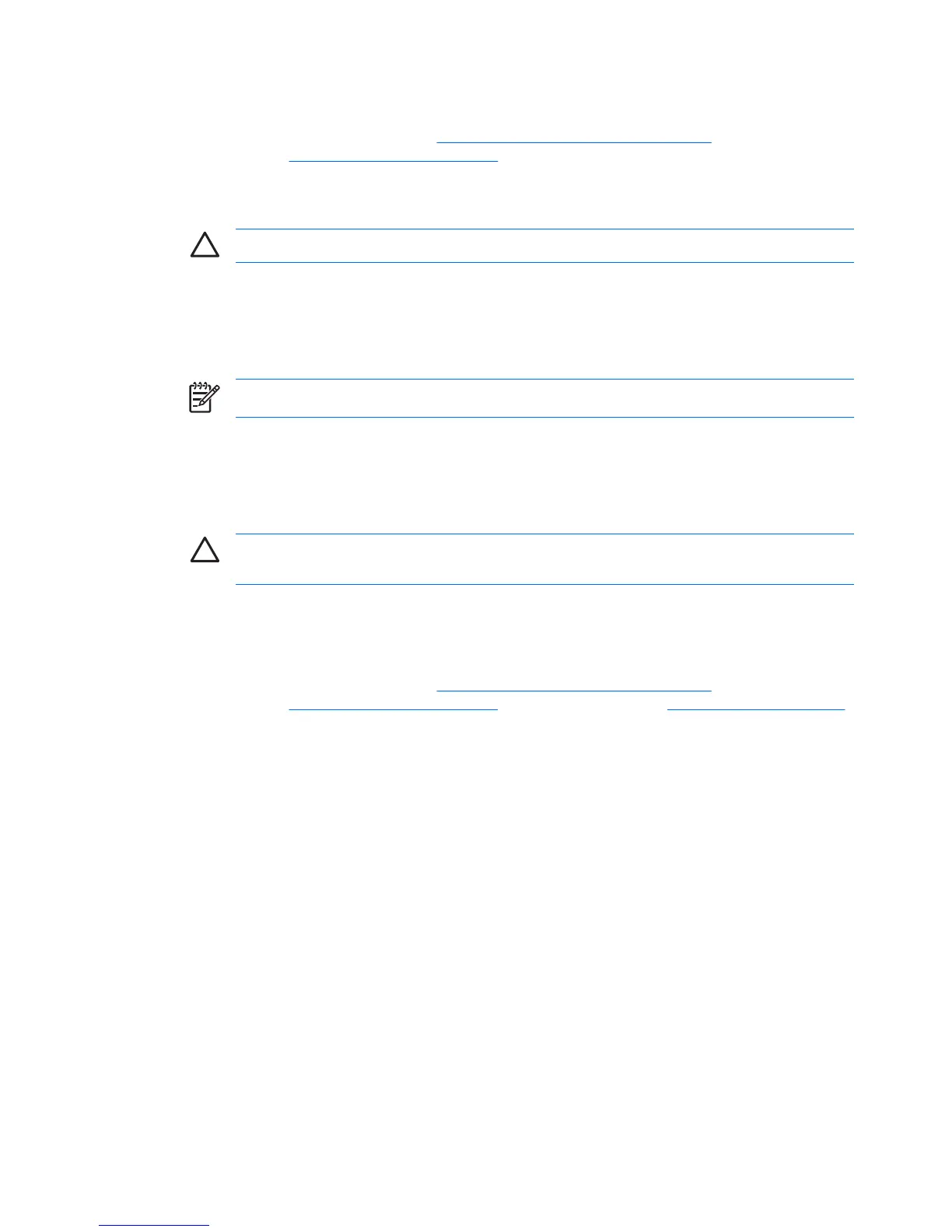To replace the CPU heatsink:
1. Disconnect power from the system (
Predisassembly procedures on page 60). Remove the side
access panel (
Side access panel on page 66) and the CPU heatsink.
2. Use alcohol and a soft cloth to clean all of the thermal interface residue from the CPU heatsink and
processor.
CAUTION Allow the alcohol on the processor and CPU heatsink to dry completely.
3. Check for proper processor seating in the socket by carefully trying to lift the processor out of the
socket with your fingers. A properly seated processor does not lift out of the socket.
4. Apply the thermal grease to center of the processor. If using a new CPU heatsink, remove and
discard the thermal grease protective liner from the bottom of the new CPU heatsink.
NOTE Do not touch the exposed thermal grease when handling the CPU heatsink.
5. Lower the CPU heatsink onto the system board.
6. Carefully tighten the four screws a little at a time; do not fully tighten one screw and move onto the
next. Be sure the processor remains level and be sure you do not overtighten the screws. If you
have a torque-limited driver available, tighten the screws to the correct torque setting of 6 in-lbs.
CAUTION Do not overtighten the screws. If you overtighten the screws, you risk stripping
the threads in the system board tray.
Processor
To remove the processor:
1. Disconnect power from the system (
Predisassembly procedures on page 60), remove the side
access panel (
Side access panel on page 66) and the CPU heatsink (CPU heatsink on page 98).
2. Raise the lever 1 on the processor socket handle and open the cover 2.
100 Chapter 4 Removal and replacement procedures ENWW
