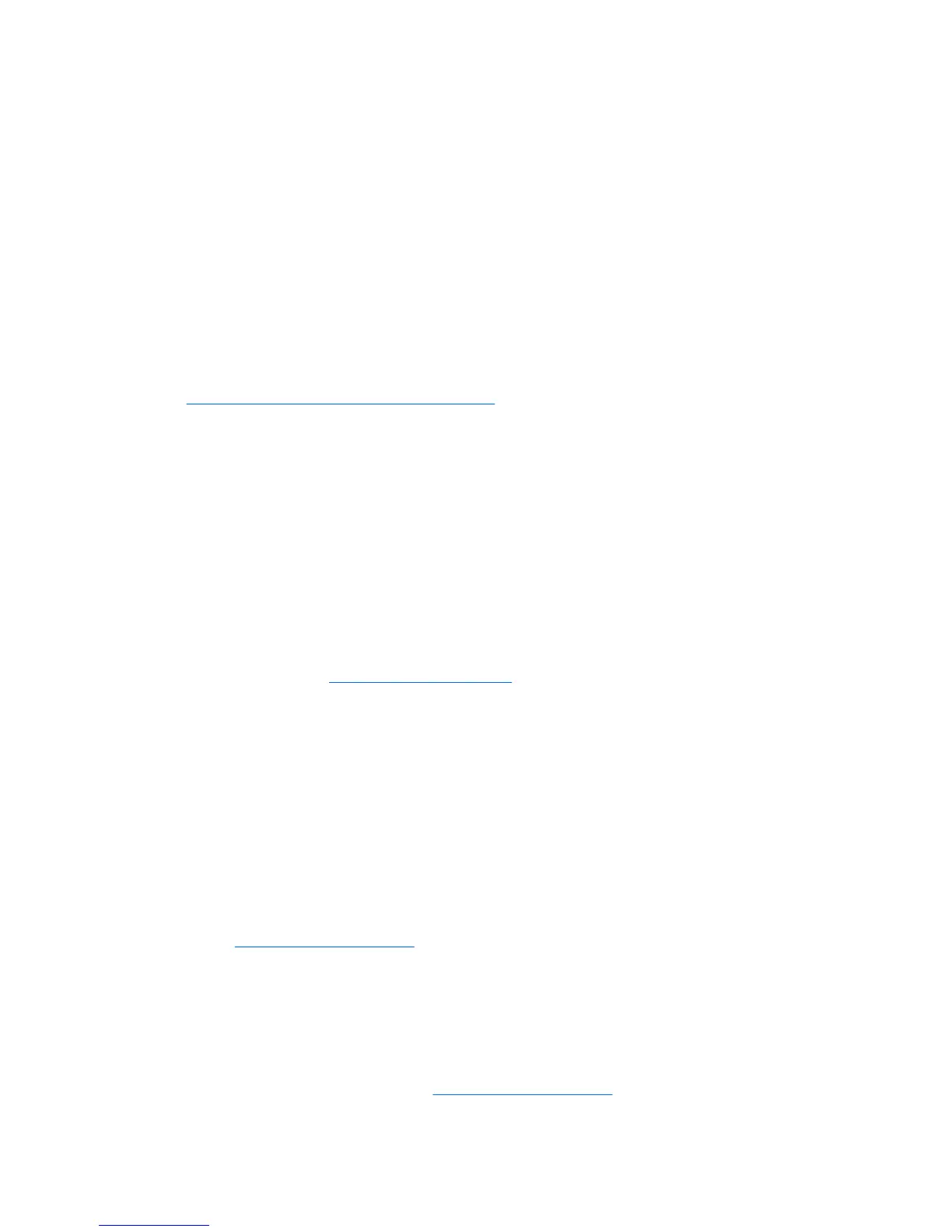●
Help desk and problem resolution
●
Managing help desk tickets
●
Remote troubleshooting
●
Remote problem resolution
●
Client disaster recovery
●
Software and operations management
●
Ongoing desktop management
●
HP system software deployment
●
Application self-healing
See
http://h18000.www1.hp.com/im/prodinfo.html for more information about:
●
How HP Client Manager Software works
●
Which solutions are compatible with your operating system
●
How to download a fully-functional, 30-day evaluation version of the Altiris solutions
System Software Manager
System Software Manager (SSM) is a utility that enables you to update system-level software on multiple
systems simultaneously. When executed on a PC client system, SSM detects both hardware and
software versions, and then updates the appropriate software from a central repository, also known as
a file store. Driver versions that are supported by SSM are denoted with a special icon on the software,
the driver download website, and on the Support Software CD. To download the utility or to obtain more
information on SSM, see
http://www.hp.com/go/ssm.
Proactive Change Notification
The Proactive Change Notification program uses the Subscriber's Choice website to proactively and
automatically:
●
Send you Proactive Change Notification (PCN) e-mails informing you of hardware and software
changes to most commercial workstations and servers, up to 60 days in advance
●
Send you e-mails containing customer bulletins, customer advisories, customer notes, bulletins,
and driver alerts for most commercial workstations and servers
You can create your own profile to ensure that you only receive the information relevant to a specific IT
environment. To learn more about the Proactive Change Notification program and create a custom
profile, see
http://www.hp.com/go/pcn.
Subscriber’s Choice
Subscriber’s Choice is a client-based service from HP. Based on your profile, HP will supply you with
personalized product tips, feature articles, and driver and support alerts and notifications. Subscriber’s
Choice Driver and Support Alerts/Notifications will deliver e-mails notifying you that the information you
subscribed to in your profile is available for review and retrieval. To learn more about Subscriber’s
Choice and create a custom profile, see
http://www.hp.com/go/pcn.
36 Chapter 3 System management ENWW
