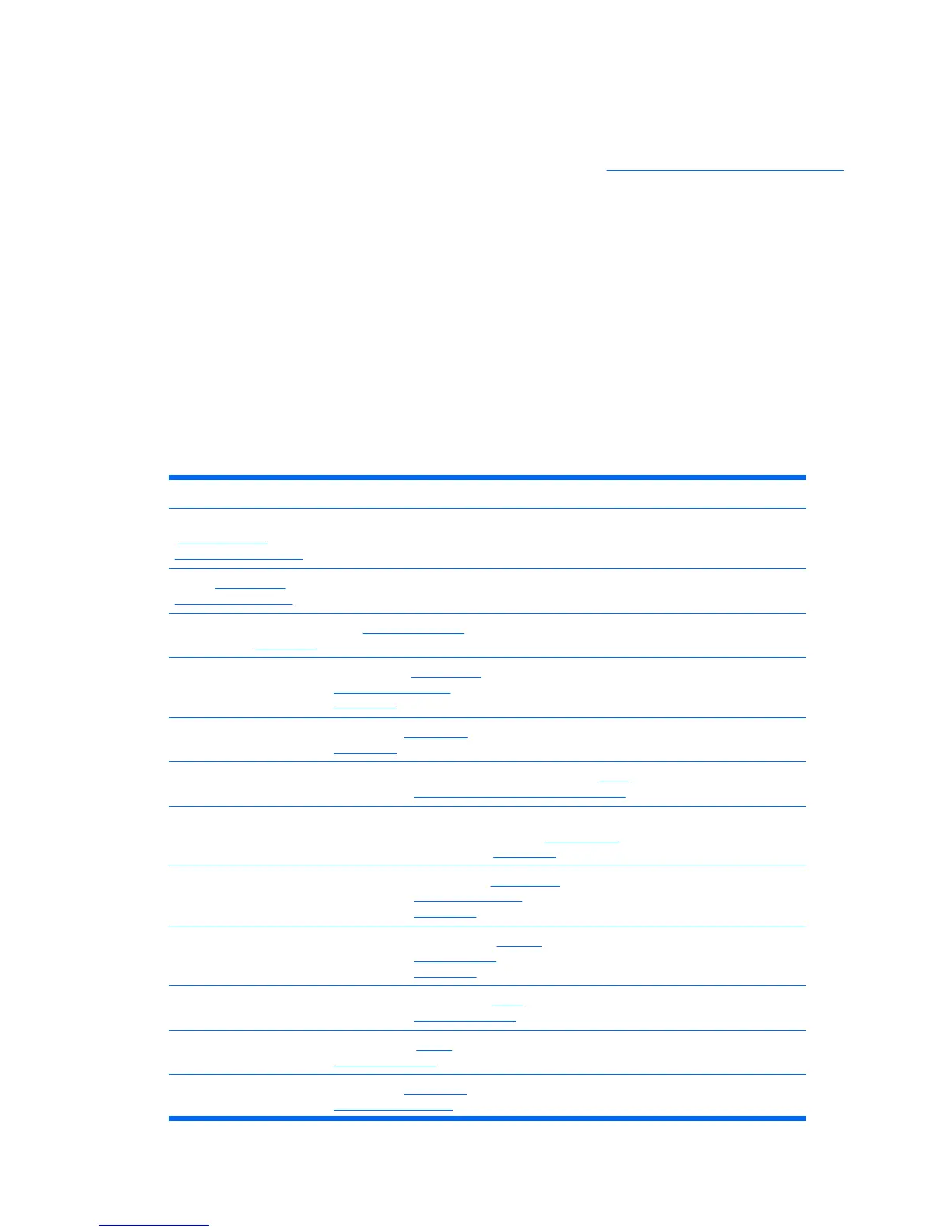Steps for removal and replacement of components
This section discusses the procedures necessary to remove and install various hardware components
on your workstation. Review the safety and precautions and the
Service considerations on page 54, as
well as the Safety and Regulatory Information, before servicing or upgrading your system.
1. Read all safety information and precautions.
2. Locate and clear a suitable work area.
3. Shut down the system and remove power from the unit.
4. Gather your tools.
5. Service your unit.
6. Restore power to your unit.
Disassembly order
Use the following table to determine the sequence in which to remove the major components.
Predisassembly
(
Predisassembly
procedures on page 60)
Locks (Security lock
(optional) on page 64
)
Side access panel (Side access panel
on page 66)
Hood sensor (Hood sensor
(Smart cover sensor)
on page 68)
Front bezel (Front Bezel
on page 67)
Front panel I/O device assembly (Front
panel I/O device assembly on page 69)
Power button and front
speaker (
Power button
on page 71)
Optical drive (Optical drive
(Minitower position)
on page 86)
Diskette drive (Diskette
drive (optional)
on page 90)
Bezel blanks (Bezel
blanks on page 67)
Power supply (Power
supply on page 72)
System fan (System fan
assembly on page 73)
ENWW Steps for removal and replacement of components 63
