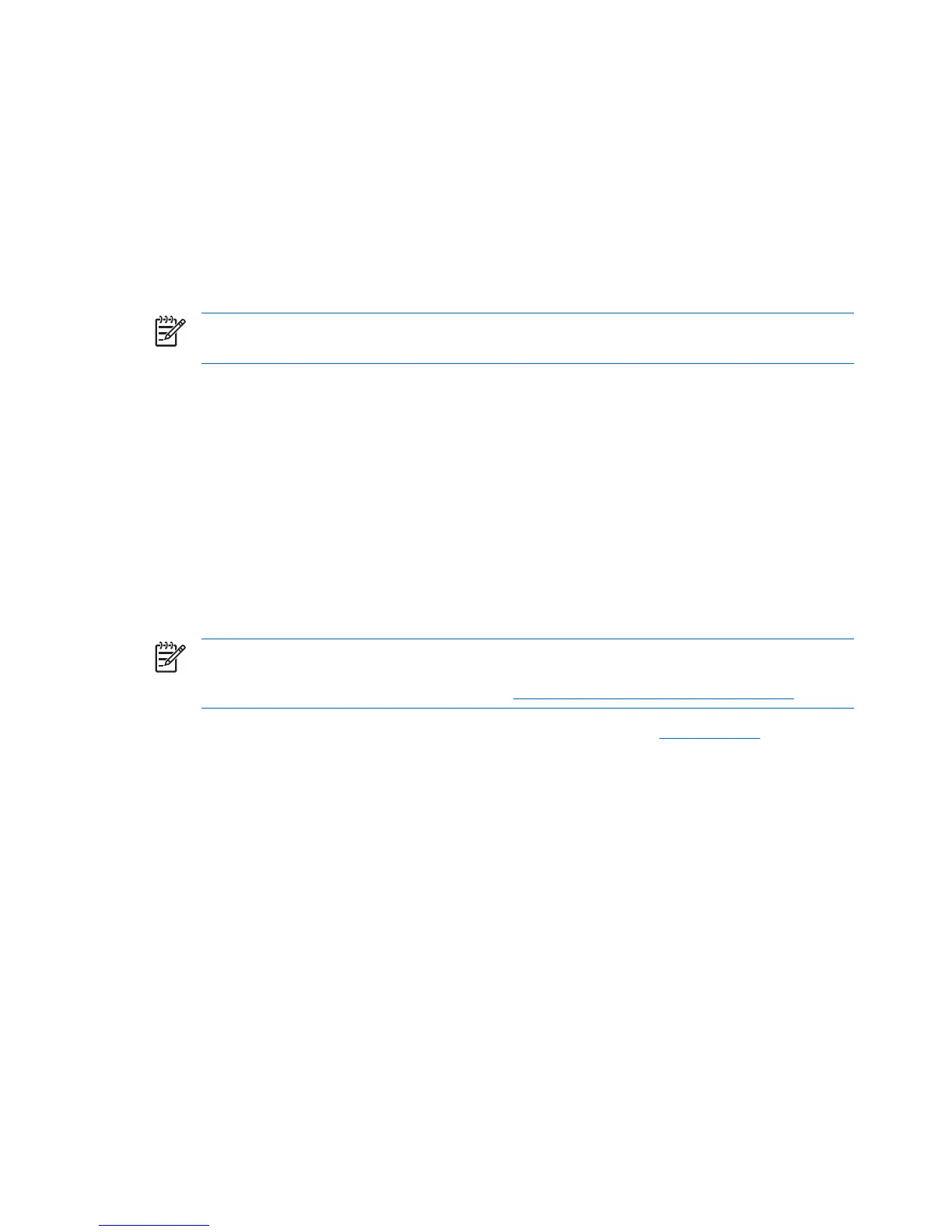Hyper-Threading Technology
HT Technology is a high performance technology, developed by Intel, that allows a single processor to
execute multiple threads of instructions simultaneously. HT Technology enables the Intel processor to
utilize its execution resources more efficiently, delivering performance increases and improving user
productivity. HT Technology is comparable to creating two “virtual” processors. It mimics a second core
by giving work to under-utilized execution units. However, if there are no under-utilized execution units
to work with, HT Technology does not provide any benefit, so not all system applications benefit from
the technology.
To see if HT Technology can benefit you, test your system by turning on the feature.
NOTE If your processor does not support HT Technology, Hyper-Threading will not be an option
in the Computer Setup (F10) menu.
To enable HT Technology:
●
The Computer Setup (F10) menu can be used to turn this feature on or off. To enter Computer
Setup, during power up, wait for the prompt F10=setup to appear on the lower right corner of the
screen. After the prompt appears, press the F10 key to enter F10 setup. At Computer Setup,
select Advanced > Device Options > Hyper-Threading, then choose whether to enable or
disable the HT Technology.
●
Click the HP Cool Tools icon, select HP Protect Tools Security Manager, select BIOS
Configuration, click the Advanced tab, click Device Options and enable Hyper-Threading.
If the HP Cool Tools icon is not on your desktop, click Start > All Programs > HP Cool Tools >
HP Protect Tools Security Manager. Within HP Protect Tools Security Manager, select BIOS
Configuration, click the Advanced tab, click Device Options and enable Hyper-Threading.
NOTE Red Hat Enterprise Linux WS 3 supports HT Technology. An SMP-capable kernel must
be installed on your system before this technology can be utilized. For information on how to do
this, refer to the HP User Manual for Linux at
www.hp.com/support/linux_user_manual.
For more information about the HT Technology, visit the Intel Web site at www.intel.com.
12 Chapter 1 Product overview ENWW
