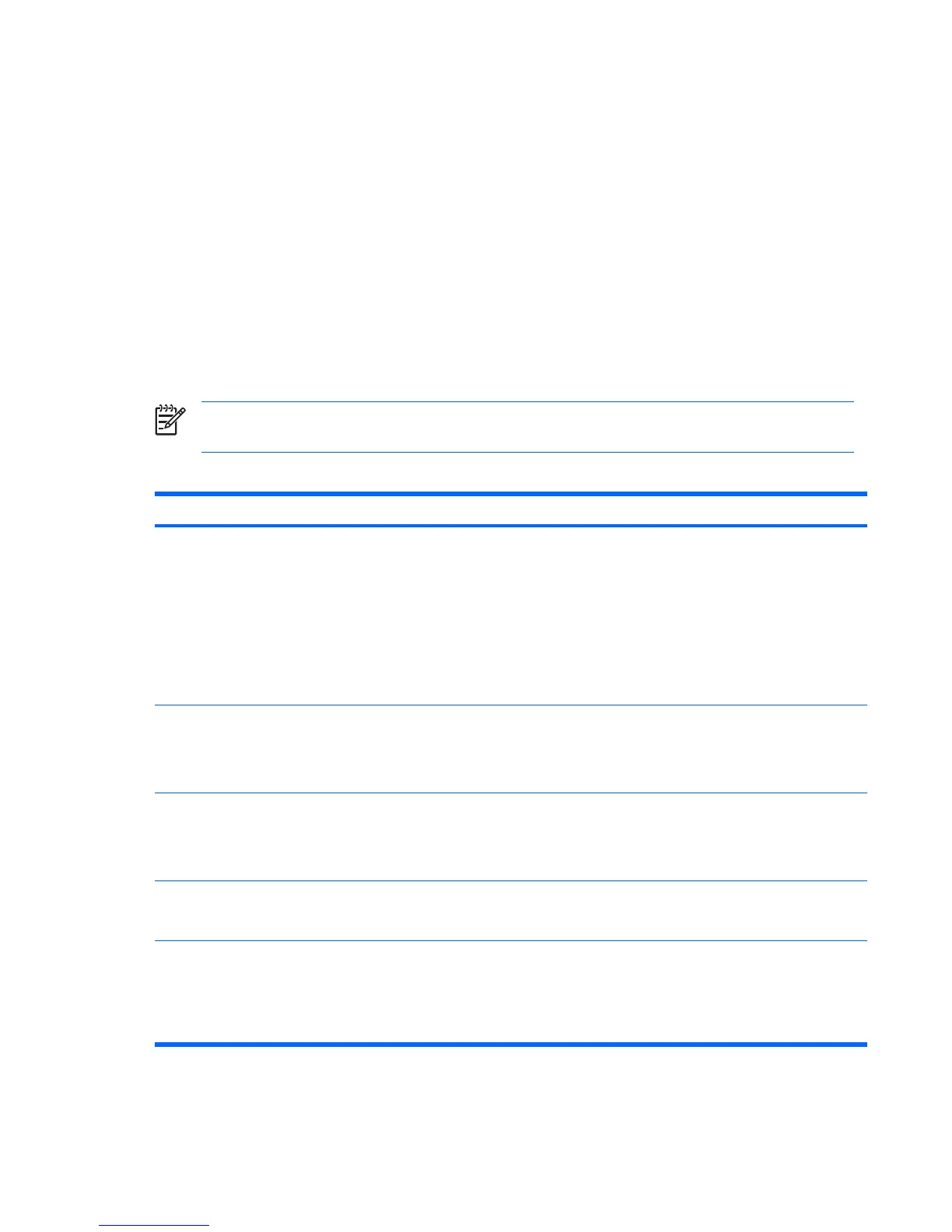POST and error messages
POST is a program run at startup that initializes and runs some tests on installed hardware. An audible
and/or visual message occurs if the POST encounters a problem. POST checks the following items to
ensure that the workstation system is functioning properly:
●
Keyboard
●
Memory modules
●
Diskette drives
●
All SATA and SAS mass storage devices
●
Processors
●
Controllers
NOTE If the power-on password is set, a key icon appears on the screen while POST is running.
You must enter the password before continuing.
Table 5-18 POST error messages
Screen message Probable cause Recommended action
101—Option ROM Error System ROM checksum. Verify the correct ROM:
1. Flash the ROM if needed.
2. If an expansion card was recently added, remove
it and see if the problem remains.
3. Clear CMOS. If the message disappears, there
might be a problem with the expansion card
4. Replace the system board.
102—System Board Failure DMA, timers, etc. 1. Clear CMOS.
2. Remove expansion boards.
3. Replace the system board.
103—System Board Failure DMA, timers, etc. 1. Clear CMOS.
2. Remove expansion boards.
3. Replace the system board.
110—Out of Memory for
Option ROMs
Option ROM for a device was unable
to run due to memory constraints.
Run Computer Setup and enable the ACPO/USB
Buffers at Top of Memory under the
Advanced>Power-On option.
150—SafePost Active A PCI expansion card is not
responding.
1. Restart the workstation.
2. Disable SafePost.
3. If the expansion card does not respond, replace
the card.
134 Chapter 5 System diagnostics and troubleshooting ENWW
