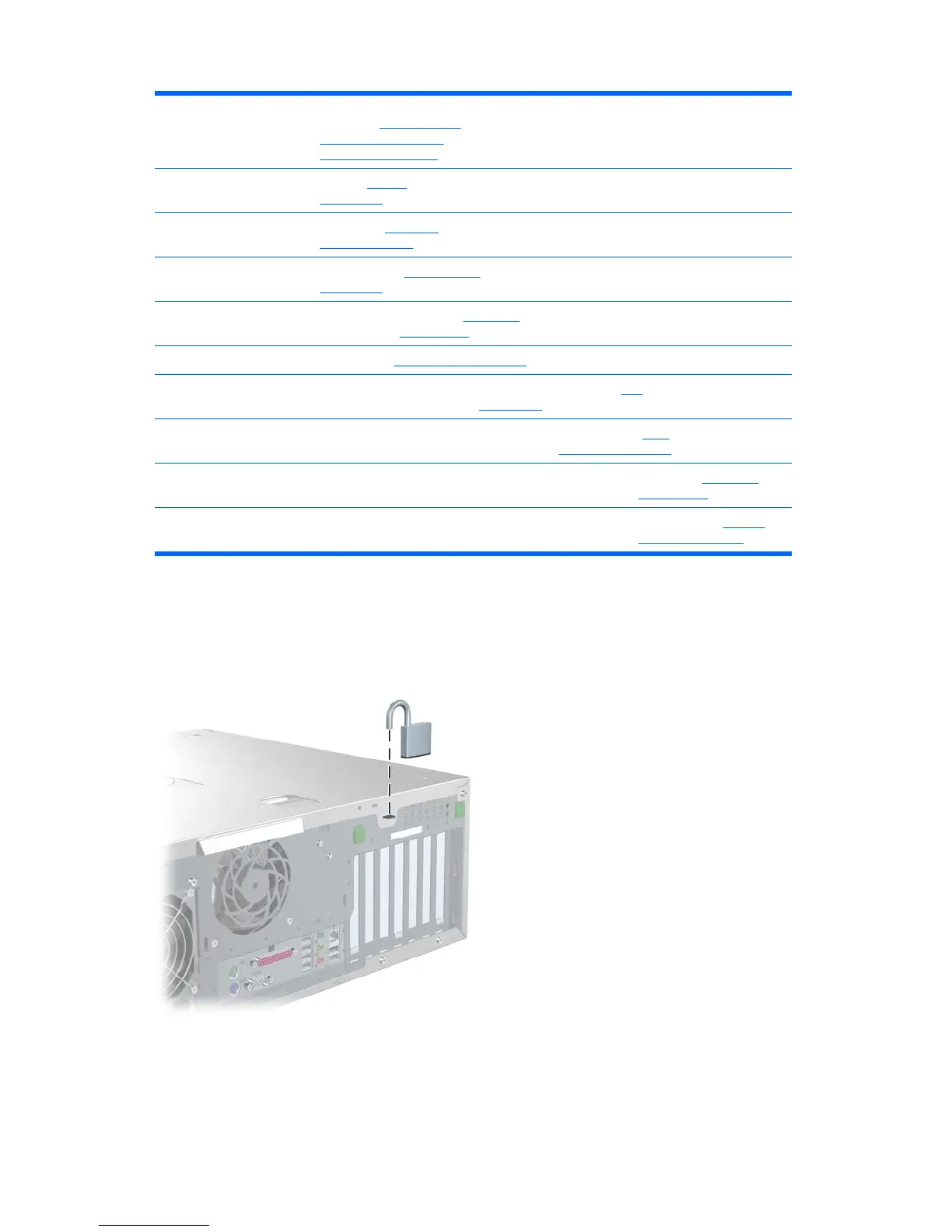Front fan removal
(optional) (
Front PCI card
guide and fan removal
(optional) on page 82)
Battery (Battery
on page 83)
Hard drive (SAS hard
drive on page 91)
CPU heatsink (CPU heatsink
on page 98)
Processor (Processor
on page 100)
PCI retainer (PCI retainer on page 77)
PCI or PCI express card (PCI
on page 80)
CPU heatsink (CPU
heatsink on page 98)
Processor (Processor
on page 100)
System board (System
board on page 102)
Security lock (optional)
If a security padlock is installed, remove it before servicing the unit. To remove the padlock, unlock it
and slide it out of the padlock loop as shown in the following image.
Figure 4-4 Removing the security lock
64 Chapter 4 Removal and replacement procedures ENWW
