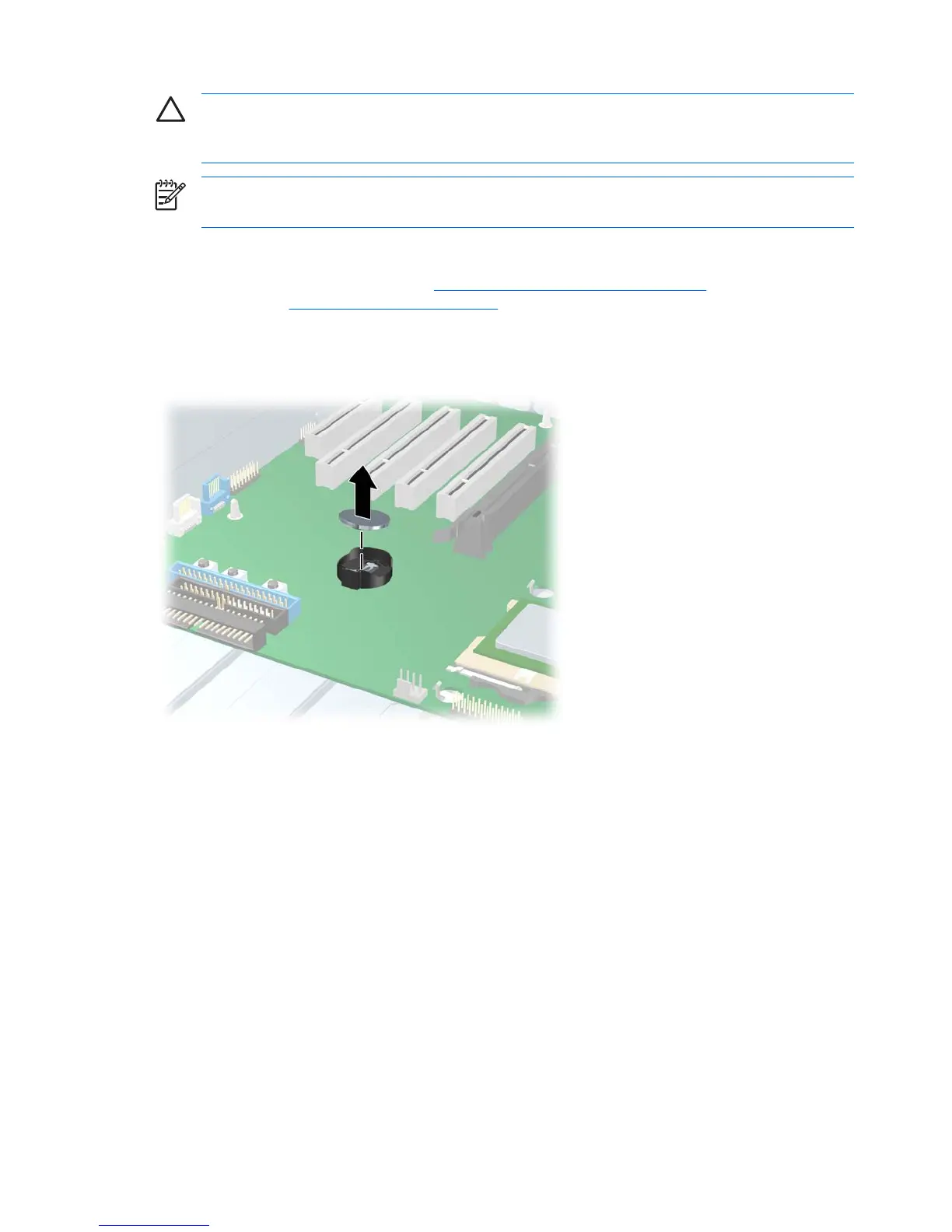CAUTION Before removing the battery, be sure your CMOS settings are backed up as all
CMOS settings are lost when the battery is removed. To back up the CMOS settings, use
Computer Setup and run the Save to Diskette option from the File menu.
NOTE Batteries, battery packs, and accumulators should not be disposed of together with
general household waste.
To remove the battery:
1. Disconnect power from the system (
Predisassembly procedures on page 60) and remove the side
access panel (
Side access panel on page 66).
2. On the system board, press on the release tab of the battery holder.
3. Rotate the battery enough to get beyond the latch and lift it straight up.
Figure 4-30 Removing the battery
To install the battery, confirm the polarity (pos-neg), position battery edge under plastic housing tabs,
and press down until the metal snaps engage.
Power connections to drives
For help in identifying power cables, refer to the following information. Route or tie cables so that there
is no possible way for them to interfere with the CPU heatsink fans.
84 Chapter 4 Removal and replacement procedures ENWW
