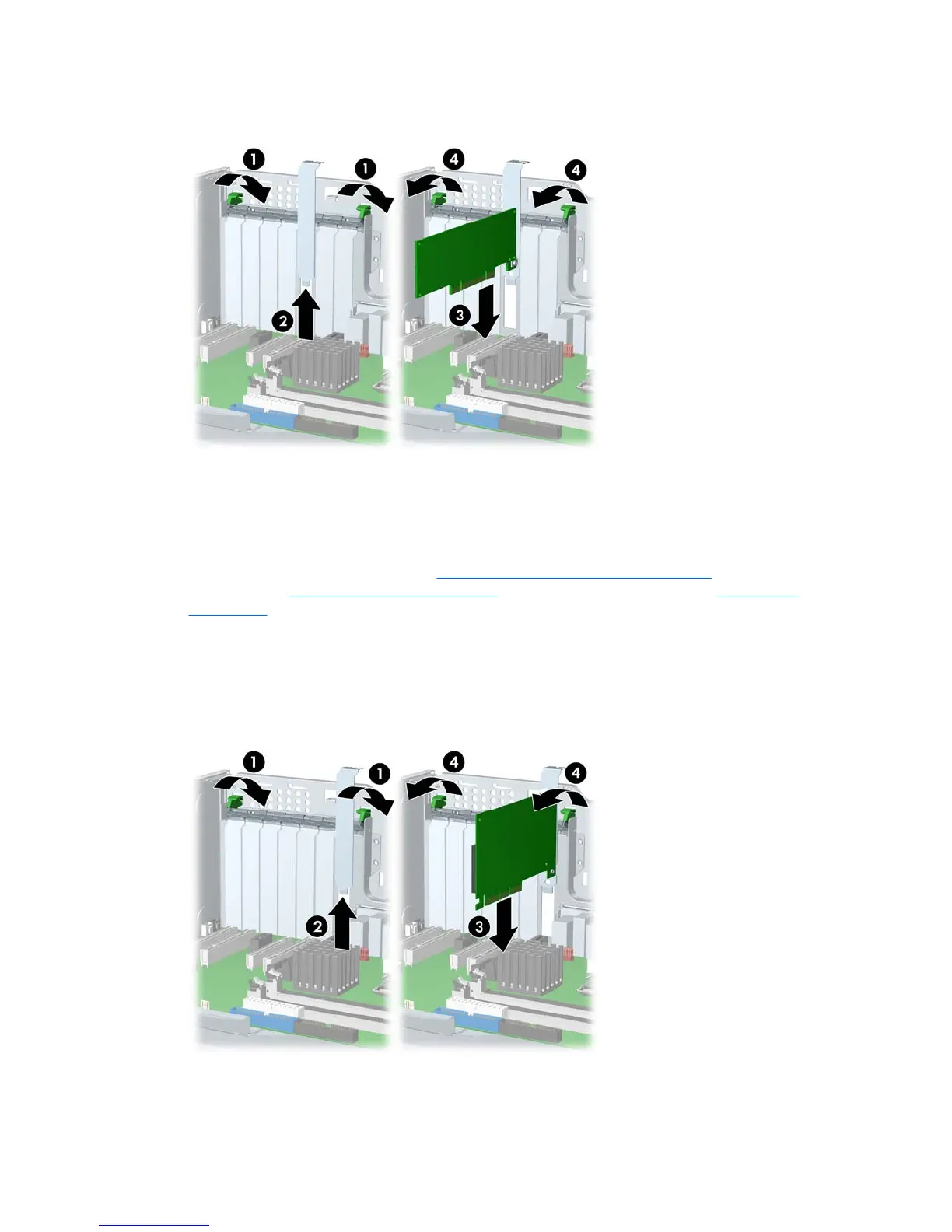5. Close the PCI retention clamp 4 by rotating the clamp downward and pushing on the two green
snaps down from the rear panel of the chassis.
Figure 4-24 Installing the PCI card
PCI
To remove a PCI card:
1. Disconnect power from the system (
Predisassembly procedures on page 60), remove the side
access panel (
Side access panel on page 66), and remove the PCI retainer (PCI retainer
on page 77), if installed.
2. Lift the PCI levers 1 by first pressing down and then up.
3. Lift the PCI card 2 out of the chassis. Store the card in an anti-static bag.
4. Install a PCI slot cover and close the PCI levers. If the PCI levers do not close, be sure all cards
are properly seated and then try again.
Figure 4-25 Removing the PCI card
80 Chapter 4 Removal and replacement procedures ENWW
