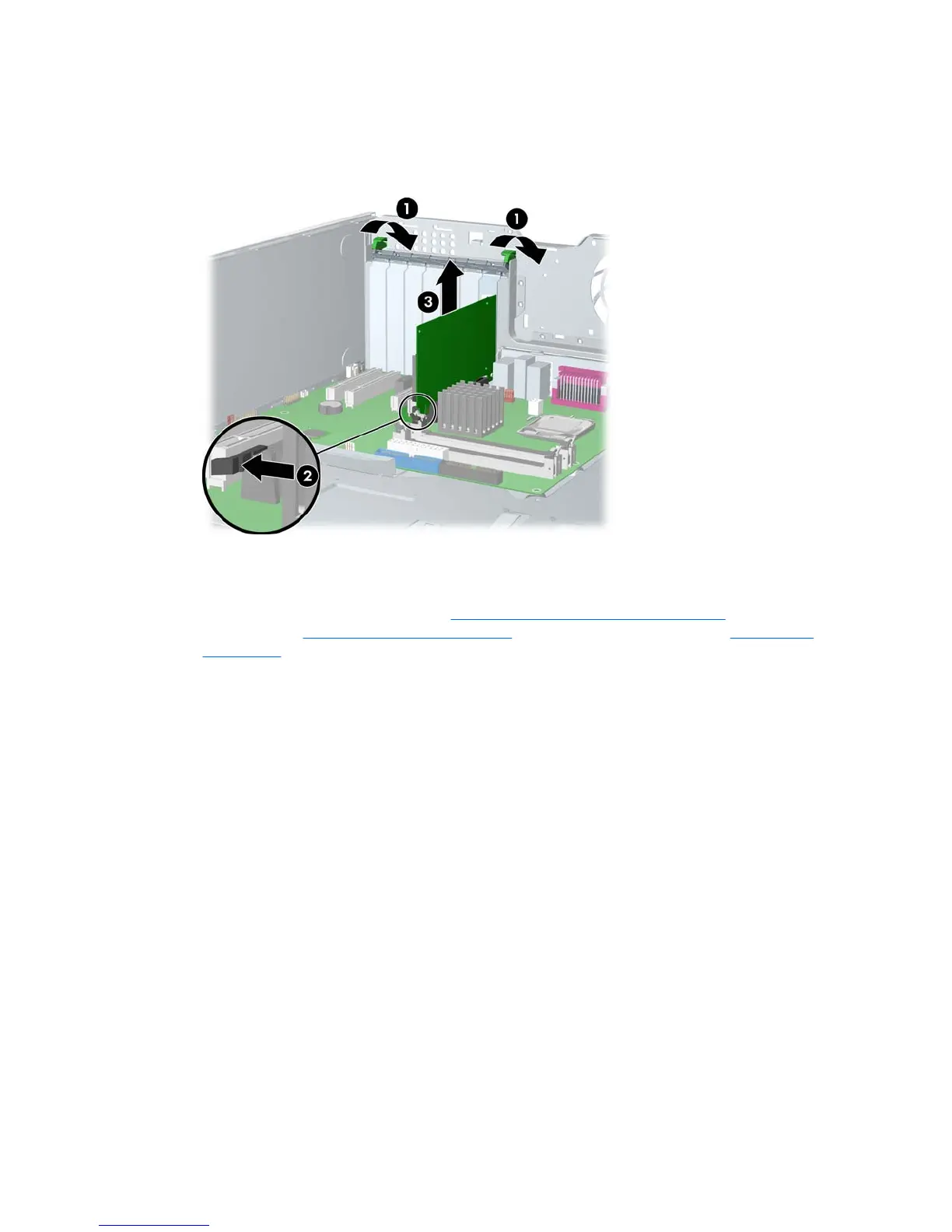If removing another type of PCI Express card, lift the card out of the chassis. You do not need to
press in on the “hockey stick” lever.
4. Install a PCI slot cover and close the PCI levers. If the PCI levers do not close, be sure all cards
are properly seated and then try again.
Figure 4-23 Removing the PCI Express card
To install a PCI Express card:
1. Disconnect power from the system (
Predisassembly procedures on page 60), remove the side
access panel (
Side access panel on page 66), and remove the PCI retainer (PCI retainer
on page 77), if installed.
2. Lift the PCI levers 1 by first pressing down and then up.
3. Remove the PCI slot cover 2.
4. Lower the PCI 3 card into the chassis. Verify that the keyed components of the card align with the
socket.
ENWW Steps for removal and replacement of components 79
