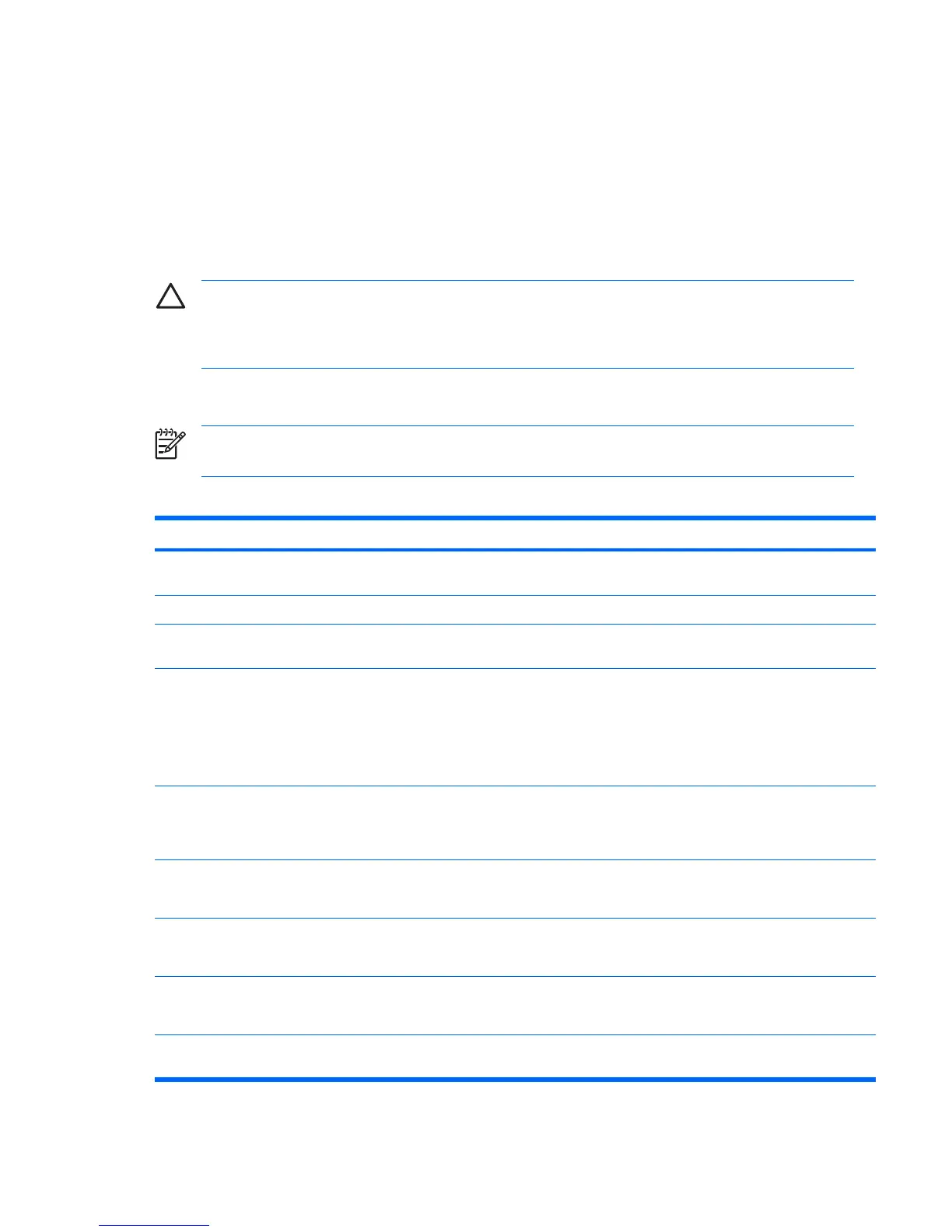4. Use the arrow (left and right) keys to select the appropriate heading. Use the arrow (up and down)
keys to select the option you want, and press Enter.
5. To apply and save changes, select File>Save Changes then select Exit.
●
If you have made changes that you do not want applied, select Ignore Changes and Exit.
●
To reset to factory settings, select File>Default setup>Restore Factory Settings as
Default. Press F10 to accept the changes. Select Apply Defaults and Exit. This option
restores the original factory system defaults.
CAUTION Do not power off the workstation while the ROM is saving your Computer Setup
(F10) Utility changes because the Complementary Metal-Oxide Semiconductor (CMOS) could
become corrupted. After you exit the F10 Setup screen, it is safe to disconnect power from the
workstation.
Computer Setup (F10) Utility menu
NOTE The following content is subject to change with new BIOS releases, so your menu might
be different than shown.
Table 3-1 Computer Setup (F10) Utility menu descriptions
Heading Option Description
File System
Information
Lists product name, SKU number, processor type/speed/stepping, cache size (L1/L2), installed
memory size, integrated MAC, system BIOS, chassis serial number, and asset tracking number.
About Displays copyright information.
Set Time and
Date
Enables you to set system time and date.
Flash System
ROM
Diskette A:
Enables you to upgrade the BIOS when a ROM image is saved on a diskette.
CD-ROM
Enables you to upgrade the BIOS when a ROM image is saved on a CD.
Replicated
Setup
Save to Removable Media
Saves system configuration, including CMOS, to a formatted, blank 1.44-MB diskette in the
CPQsetup.txt file. Save/Restore for is supported.
Restore to Removable Media
Restores system configuration from a diskette.
Default Setup Save Current Settings as Default
Saves the current settings as default settings for the next operation.
Restore Factory Settings as Default
Restores the factory settings as the default settings for the next operation.
Apply Defaults
and Exit
Restores factory default settings, which includes clearing any established passwords.
28 Chapter 3 System management ENWW
