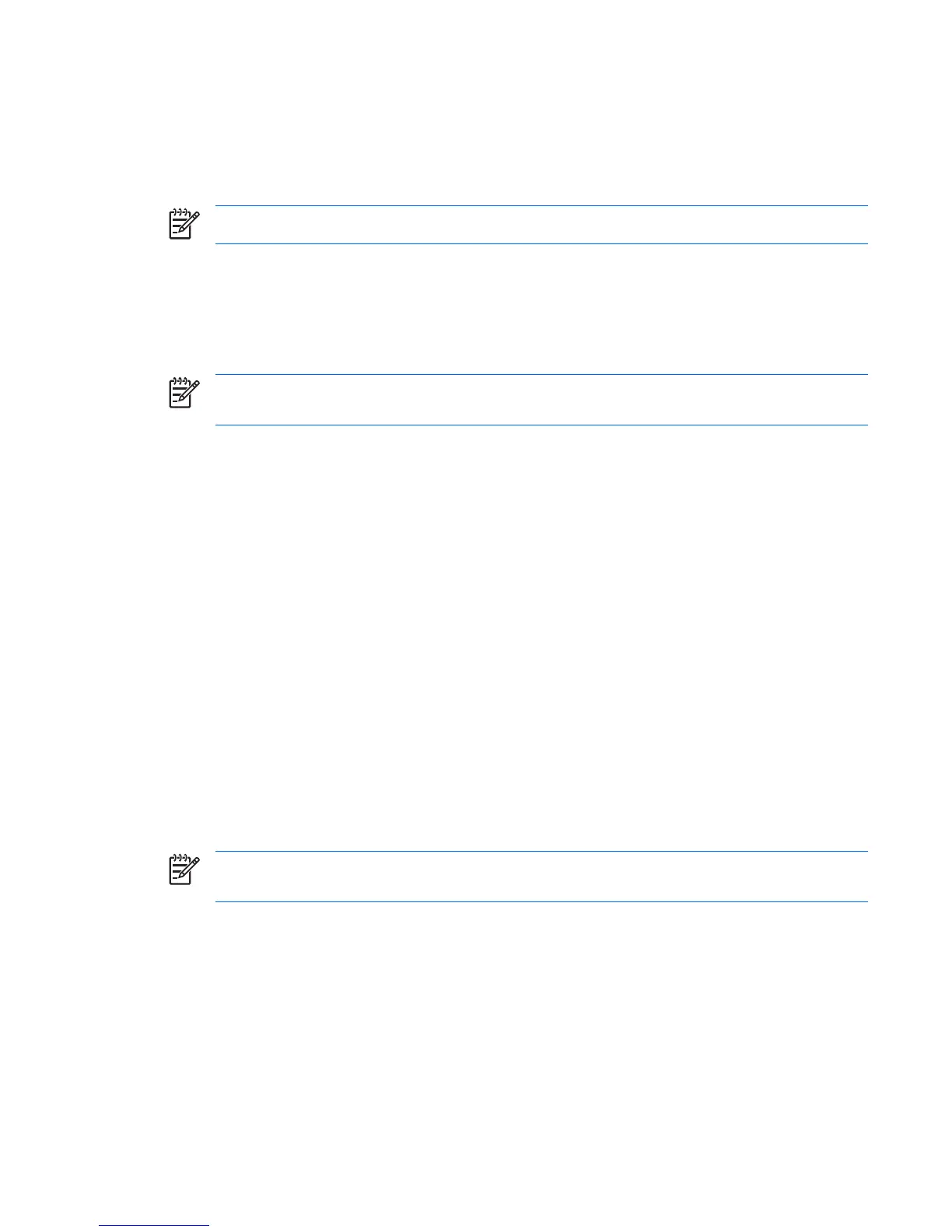ENERGY STAR
The ENERGY STAR® program, a government-backed initiative, promotes energy efficiency by
identifying ways to reduce energy consumption. Select HP workstations participate in the ENERGY
STAR program.
NOTE ENERGY STAR is not supported on Linux-based workstations.
For those workstations that support ENERGY STAR and have it enabled, the power management
features will be set as follows:
●
Monitor—Enters power savings mode after 20 minutes of inactivity.
●
System—Enters standby mode after 20 minutes of inactivity.
NOTE If you must restore the operating system, reset the ENERGY STAR settings (if
applicable) after the restore.
To verify the factory default power settings for your product, select Start>Control Panel and double-
click Power Options.
ENERGY STAR compliance
HP products purchased with the ENERGY STAR configuration are compliant with the U.S.
Environmental Protection Agency (EPA) Computers Program. The EPA ENERGY STAR configuration
does not imply endorsement by the EPA. As an ENERGY STAR partner, HP has determined that
products with the ENERGY STAR configuration meet the ENERGY STAR guidelines for energy
efficiency.
The ENERGY STAR Computers Program was created by the EPA to promote energy efficiency and
reduce air pollution through more energy-efficient equipment in homes, offices, and factories. HP
products achieve this result by reducing the power consumption when not being used.
ENERGY STAR on HP Workstations uses Advanced Configuration and Power Interface (ACPI) power
management. The system can wake as a result of a user action (keyboard or mouse) or from the network
or a modem.
The Power Management feature, when used in conjunction with an external ENERGY STAR-compliant
monitor, supports the power-down features of the monitor. The Power Management feature allows an
external monitor to go into low-power mode when the Energy Save timeout occurs.
NOTE Using the ENERGY STAR Save Monitor feature with non-ENERGY STAR-compliant
monitors might cause video distortion when the Energy Save timeout occurs.
ENWW ENERGY STAR 11
