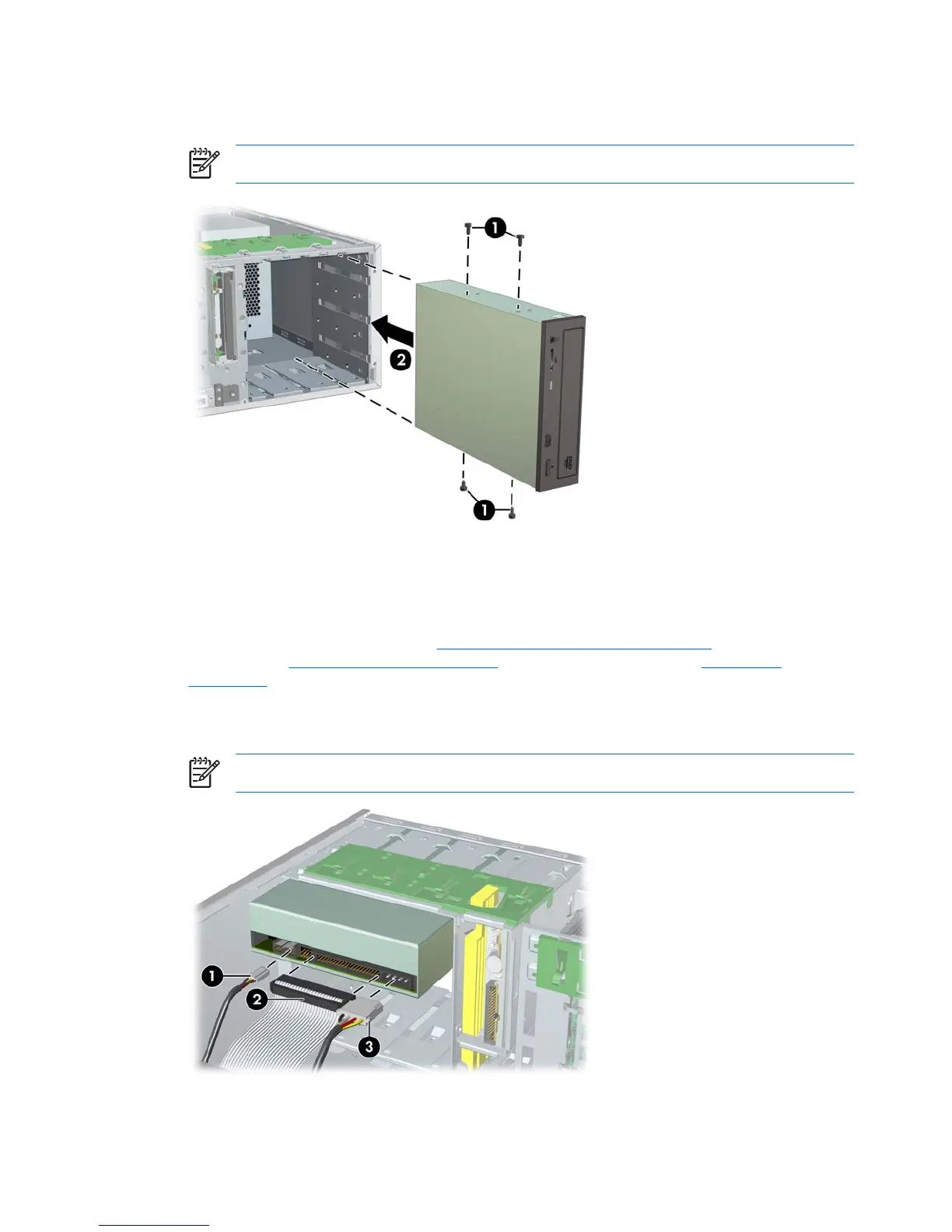4. Connect the power, drive, and audio (if required) cables to the drive and system board. On Linux
systems, connect the audio cable to the AUX-IN connector.
NOTE The audio cable is only required for Linux-based systems.
Figure 4-35 Connecting the optical drive cable to the system board
Optical drive (Desktop position)
To remove an optical drive:
1. Disconnect power from the system (
Predisassembly procedures on page 60), remove the side
access panel (
Side access panel on page 66) and remove the front bezel (Front Bezel
on page 67).
2. Disconnect the audio 1, data 2, and power 3 cables from the drive. The connector colors might be
different than illustrated.
NOTE The audio cable is only required for Linux-based systems.
Figure 4-36 Disconnecting the cables from the optical drive
88 Chapter 4 Removal and replacement procedures ENWW
