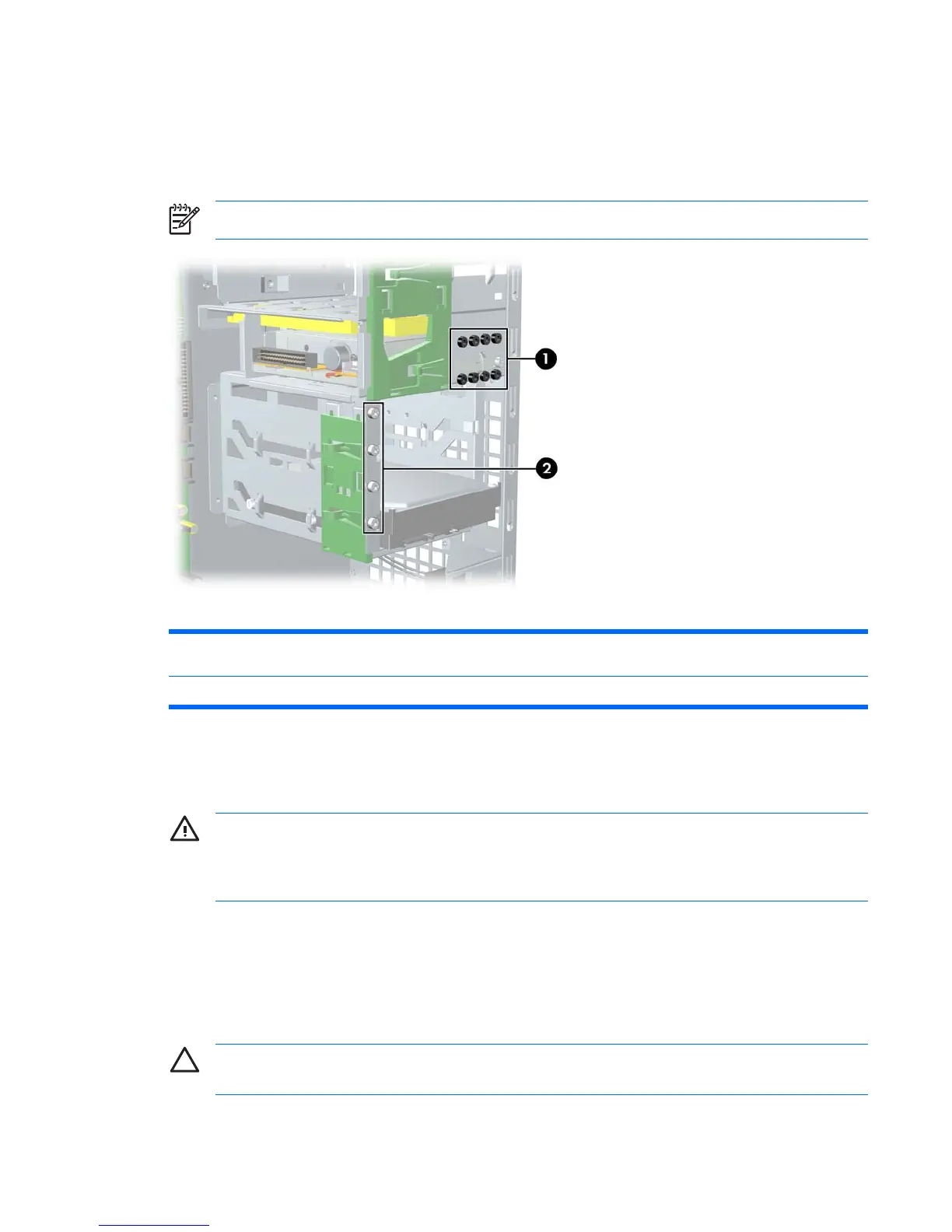If necessary, additional drive guide screws are provided on the system chassis. There are eight Metric
screws located on the chassis near the 5.25-inch optical drive bays. These screws can be used to mount
additional optical drives or an optional diskette drive. There are four American National screws located
on the chassis near the hard drive. These screws can be used to mount additional hard drives in the
3.5” hard drive cage.
NOTE The Metric (black) and American National (silver) screws are not interchangeable.
Figure 4-1 Metric and American National screw identification
1
Metric screws
2 American National screws
Special handling of components
The following components require special handling when servicing the workstation.
WARNING! Do not use the front bezel as a handle or lifting point when lifting or moving the
workstation. Lifting the workstation from the front bezel or lifting it incorrectly could cause the unit
to fall and cause harm to the user and damage to the workstation. To properly and safely lift the
workstation, lift it from the bottom of the unit from either the desktop or minitower configuration.
Cables and connectors
Cables must be handled with care to avoid damage. Apply only the tension required to seat or unseat
the cables during insertion or removal from the connector. Handle cables by the connector or pull strap
whenever possible. In all cases, avoid bending or twisting the cables, and be sure that the cables are
routed in such a way that they cannot be caught or snagged by parts being removed or replaced.
CAUTION When servicing this workstation, be sure that cables are placed in their proper
location during the reassembly process. Improper cable placement can damage the workstation.
ENWW Service considerations 57
