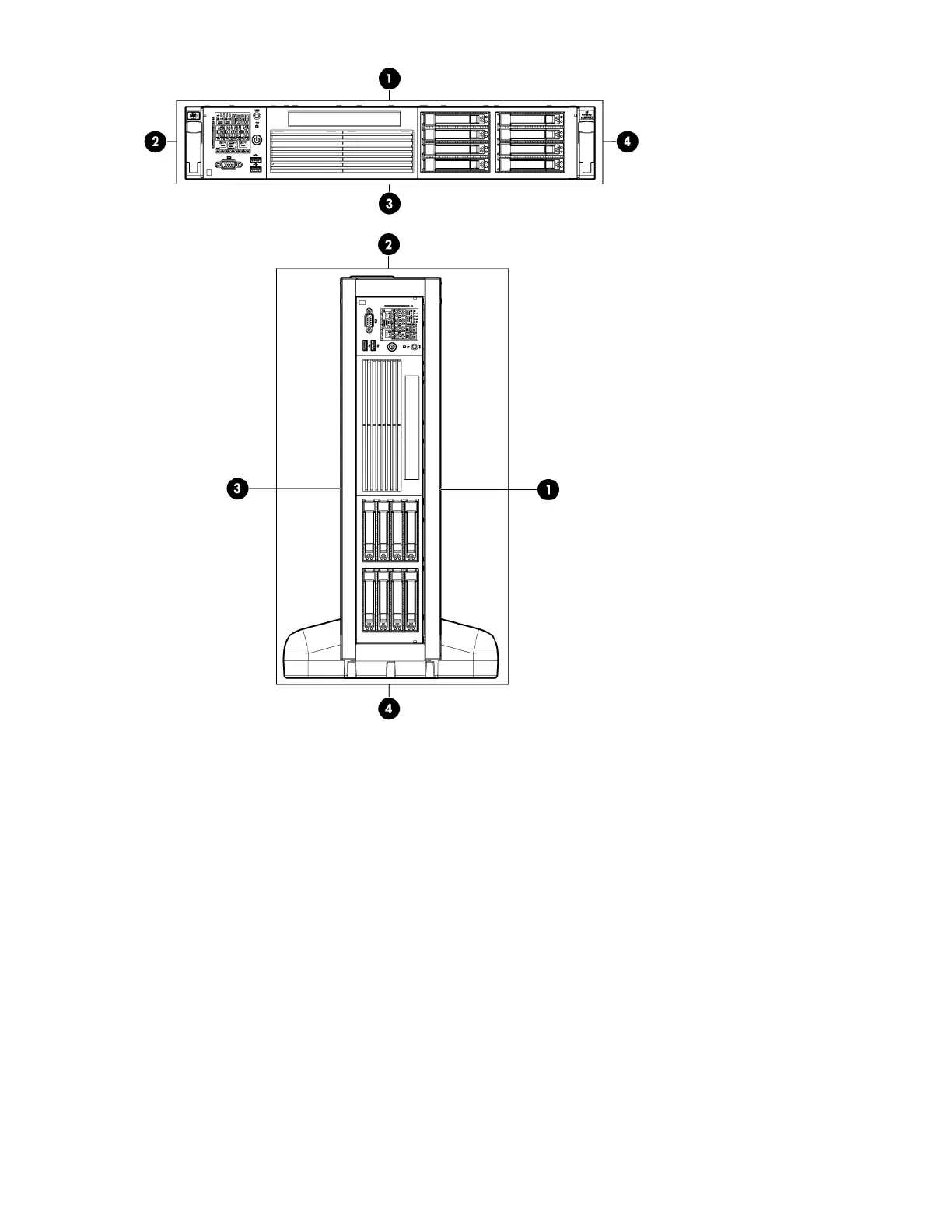Figure 8: Front of server
1. Server top/pedestal right
2. Server left/pedestal top
3. Server bottom/pedestal left
4. Server right/pedestal bottom
The pedestal kit bottom attaches to the right side of the server when the server is in the horizontal
position. The pedestal kit top attaches to the left side of the server when in the server is in the horizontal
position. The pedestal bottom can be distinguished from the pedestal top by the pedestal feet slots.
28 Installing the server
