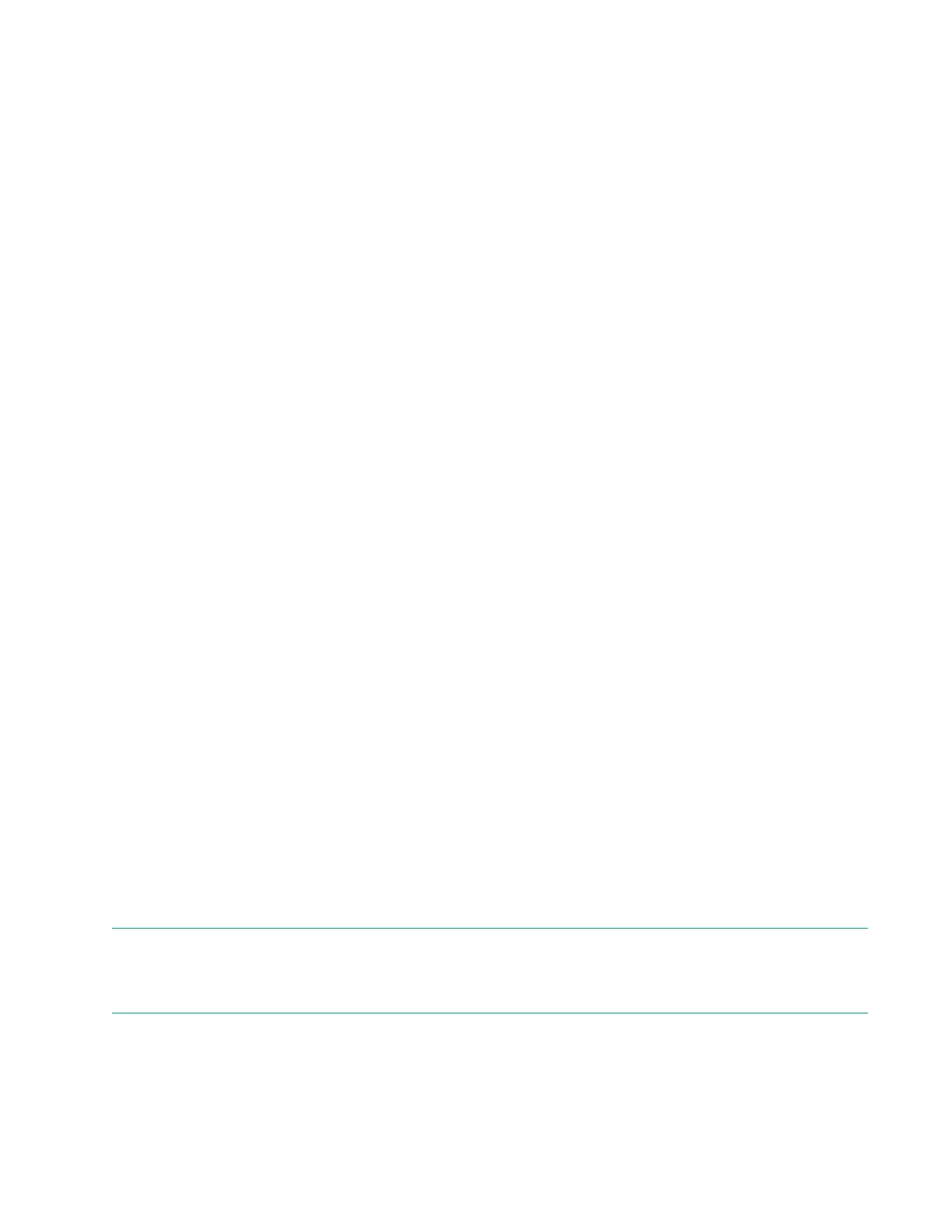Enrolling a signature in the Forbidden Signatures Database
Procedure
1. From the System Utilities screen, select System Configuration > BIOS/Platform Configuration
(RBSU) > Server Security > Secure Boot Settings > Advanced Secure Boot Options > Forbidden
Signatures Database (DBX) Options > Enroll Signature and press Enter.
2. Select Enroll Signature Using File and press Enter.
3. Enter the name of a file on an attached media device. Supported formats include .der, .cer, and .crt.
4. (Optional) To apply a signature GUID to this signature:
a. Select Signature GUID (optional) and press Enter.
b. Enter an ID and press Enter. Use the following GUID format (36 characters):
11111111-2222-3333-4444-1234567890ab.
• For Hewlett Packard Enterprise certificates, enter F5A96B31-DBA0-4faa-A42A-7A0C9832768E
• For Microsoft certificates, enter 77fa9abd-0359-4d32-bd60-28f4e78f784b
• For SUSE certificates, enter 2879c886-57ee-45cc-b126-f92f24f906b9
5. Select Commit changes and exit.
Delete Signature (Forbidden DB)
Use this option to delete a signature from the Forbidden Signatures Database.
Deleting a signature from the Forbidden Signatures Database
Procedure
1. From the System Utilities screen, select System Configuration > BIOS/Platform Configuration
(RBSU) > Server Security > Secure Boot Settings > Advanced Secure Boot Options > Forbidden
Signatures Database (DBX) Options > Delete Signature and press Enter.
2. Select a signature from the list and press Enter.
3. Press Enter to delete the signature.
Delete all keys (PK, KEK, DB, DBX)
Use this option to delete all keys in the system, including the Platform Key.
NOTE:
Changing the default security certificates can cause the system to fail booting from some devices, or to fail
launching certain software such as Intelligent Provisioning.
104 Enrolling a signature in the Forbidden Signatures Database
