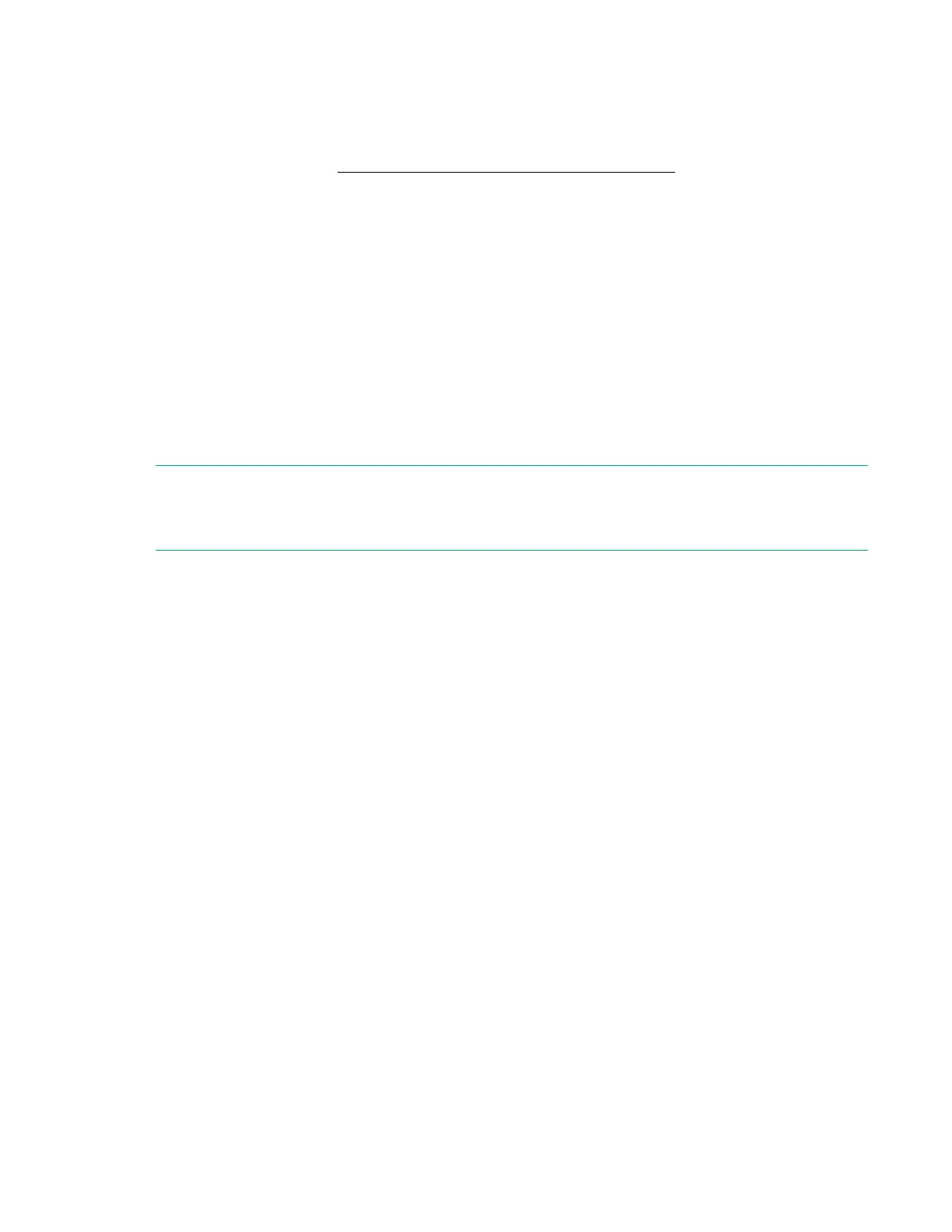Embedded User Partition
Use this option to enable or disable the general purpose disk partition on nonvolatile flash memory that is
embedded on the system board.
You can also configure the Embedded User Partition using the RESTful Interface Tool. See the RESTful
Interface Tool documentation at: http://www.hpe.com/info/restfulinterface/docs.
Enabling or disabling the Embedded User Partition
Prerequisite
Boot Mode is set to UEFI Mode.
Procedure
1. From the System Utilities screen, select System Configuration > BIOS/Platform Configuration
(RBSU) > System Options > USB Options > Embedded User Partition and press Enter.
2. Select a setting and press Enter.
a. Enabled—When the partition is formatted, enables the server to have read and write access to the
Embedded User Partition.
NOTE:
After you enable the Embedded User Partition, you must format it using the server operating system
software.
b. Disabled—The server does not have access to the embedded user partition.
3. Press F10.
Internal SD Card Slot
Use this option to enable or disable the internal SD (Secure Digital) card slot. The slot holds an SD
nonvolatile flash memory card that is embedded on the system board.
Enabling or disabling the Internal SD Card Slot
Procedure
1. From the System Utilities screen, select System Configuration > BIOS/Platform Configuration
(RBSU) > System Options > USB Options > Internal SD Card Slot and press Enter.
2. Select a setting and press Enter:
a. Enabled—The server can access the internal SD card slot.
b. Disabled—The server cannot access the internal SD card slot.
3. Press F10.
USB 3.0 Mode
Use this option to set the mode in which USB 3.0-capable devices operate.
44 Embedded User Partition
