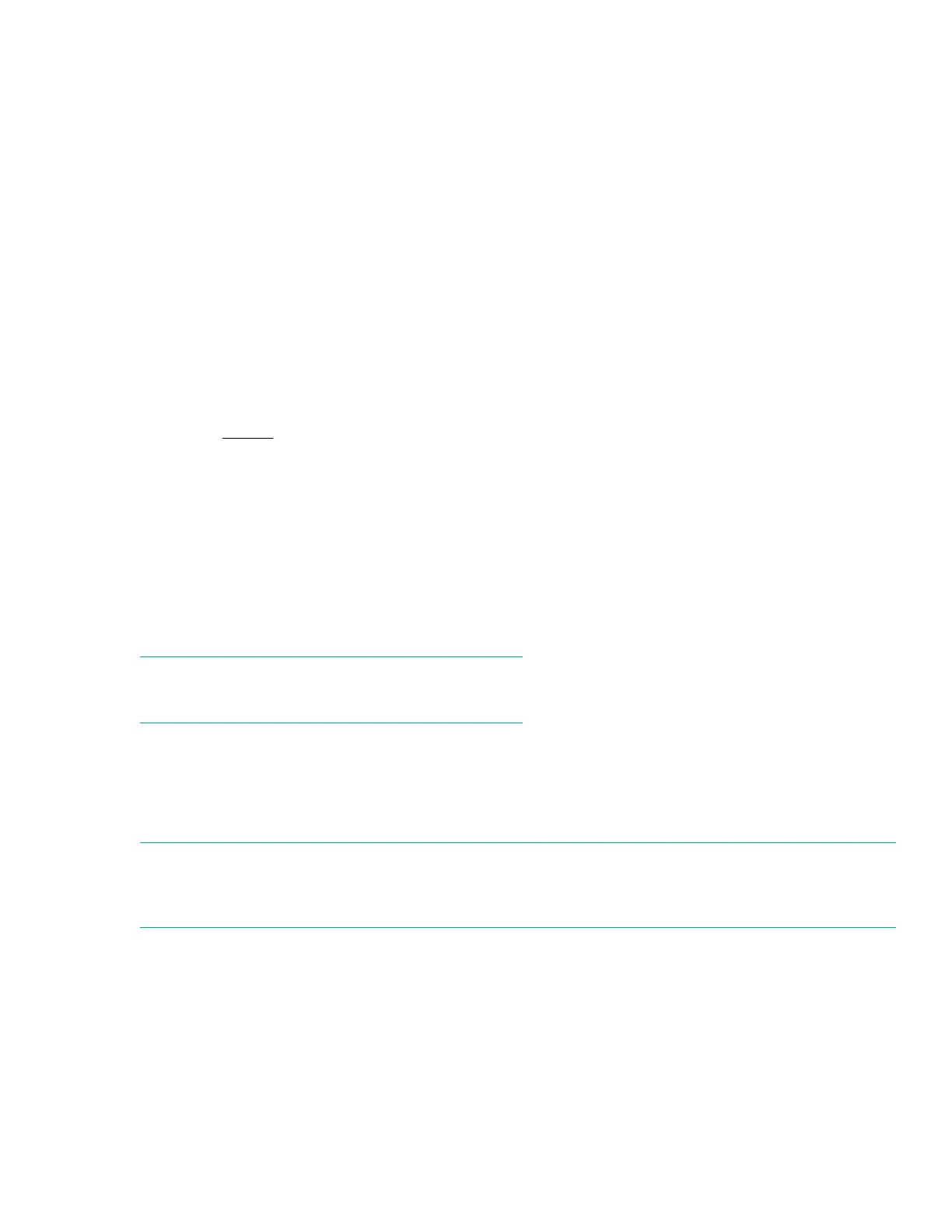• Auto—USB 3.0-capable devices operate at USB 2.0 speeds in the pre-boot environment and during boot.
When a USB 3.0 capable OS USB driver loads, USB 3.0 devices transition to USB 3.0 speeds. This mode
is compatible with operating systems that do not support USB 3.0 while still allowing USB 3.0 devices to
operate at USB 3.0 speeds with modern operating systems.
• Enabled—USB 3.0-capable devices operate at USB 3.0 speeds at all times (including the pre-boot
environment) when in UEFI Boot Mode. Do not use this mode with operating systems that do not support
USB 3.0. When operating in Legacy BIOS Boot Mode, the USB 3.0 ports do not function in the pre-boot
environment and are not bootable.
• Disabled—USB 3.0-capable devices function at USB 2.0 speeds at all times.
Setting the USB 3.0 Mode
Procedure
1. From the System Utilities screen, select System Configuration > BIOS/Platform Configuration
(RBSU) > System Options > USB Options > USB 3.0 Mode and press Enter.
2. Select a setting and press Enter.
3. Press F10.
Processor Options
• Intel (R) Hyperthreading Options
• Processor Core Disable
• Processor x2APIC Support
NOTE:
Options that appear on this menu vary by server model.
Intel (R) Hyperthreading Options
Use this option to disable or enable the logical processor cores on processors supporting Intel Hyperthreading
technology. Intel Hyperthreading improves overall performance for applications that benefit from a higher
processor core count.
NOTE:
Hyperthreading is not supported on all processors. For more information, see the documentation for your
processor model.
Enabling or disabling Intel Hyperthreading
Procedure
1. From the System Utilities screen, select System Configuration > BIOS/Platform Configuration
(RBSU) > System Options > Processor Options > Intel (R) Hyperthreading Options and press Enter.
2. Select a setting and press Enter.
Setting the USB 3.0 Mode 45
