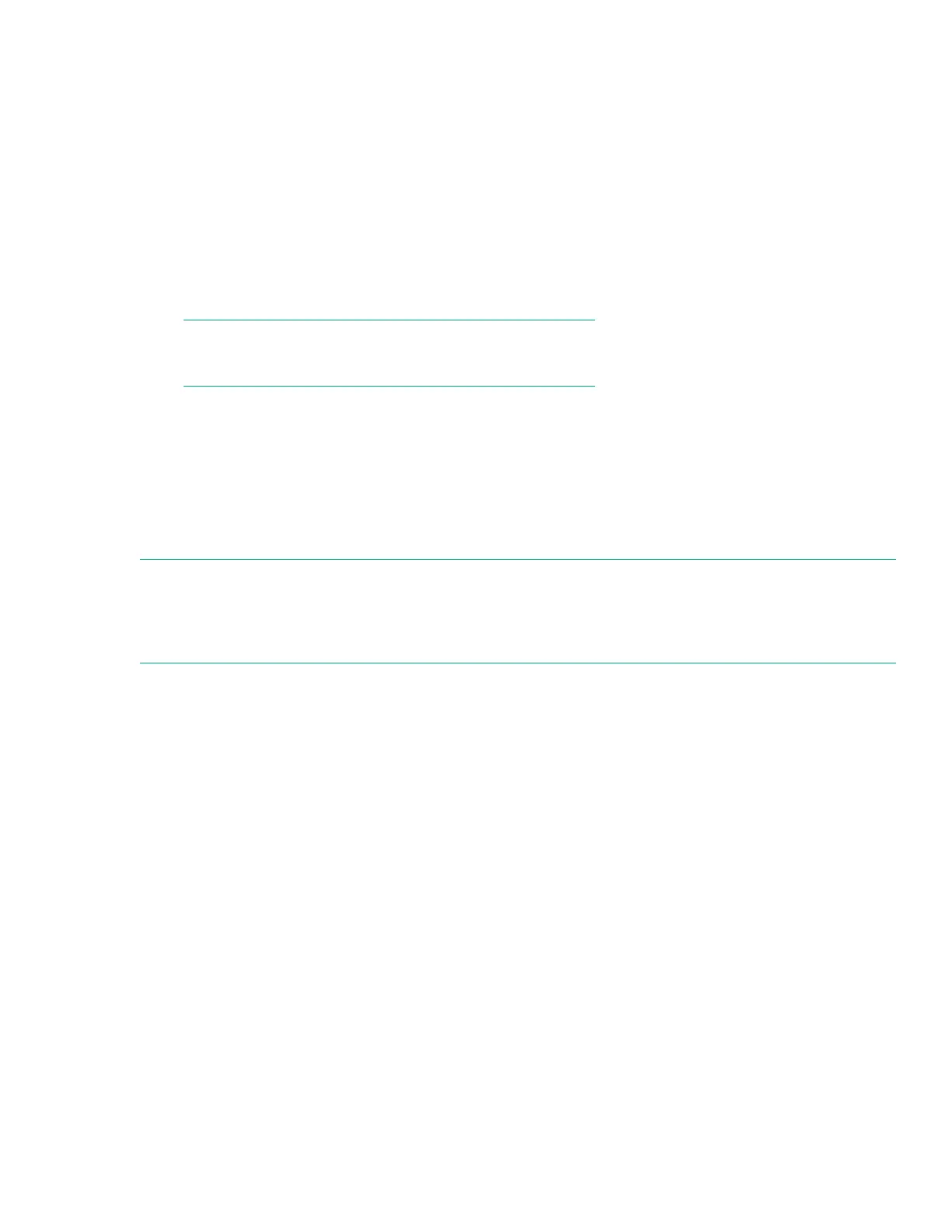Setting QPI Bandwidth Optimization (RTID)
Procedure
1. From the System Utilities screen, select System Configuration > BIOS/Platform Configuration
(RBSU) > Performance Options > Advanced Performance Tuning Options > QPI Bandwidth
Optimization (RTID) and press Enter.
2. Select a setting and press Enter.
a. Balanced Performance—Provides the best performance for most applications and benchmarks.
b. Optimized for I/O (Alternate RTID)—Increases bandwidth from I/O devices, such as GPUs, that rely
on direct access to system memory.
NOTE:
This setting is available on systems with two or more CPUs.
3. Press F10.
Memory Proximity Reporting for I/O
Use this option to set whether the system ROM reports the proximity relationship between I/O devices and
system memory to the operating system. Most operating systems can use this information to efficiently assign
memory resources for devices, such as network controllers and storage devices.
NOTE:
Certain I/O devices might not be able to take advantage of I/O handling benefits if their OS drivers are not
properly optimized to support this feature. For more information, see your operating system and I/O device
documentation.
Enabling or disabling Memory Proximity Reporting for I/O
Procedure
1. From the System Utilities screen, select System Configuration > BIOS/Platform Configuration
(RBSU) > Performance Options > Advanced Performance Tuning Options > Memory Proximity
Reporting for I/O and press Enter.
2. Select a setting and press Enter.
a. Enabled
b. Disabled
3. Press F10.
I/O Non-posted Prefetching
Use this option to enable or disable the I/O non-posted prefetch function. In most environments, leave the
option enabled for optimal performance. With certain workloads, disabling it might provide a performance
benefit. Do so only after performing application benchmarking to verify improved performance in a particular
environment.
Setting QPI Bandwidth Optimization (RTID) 91
