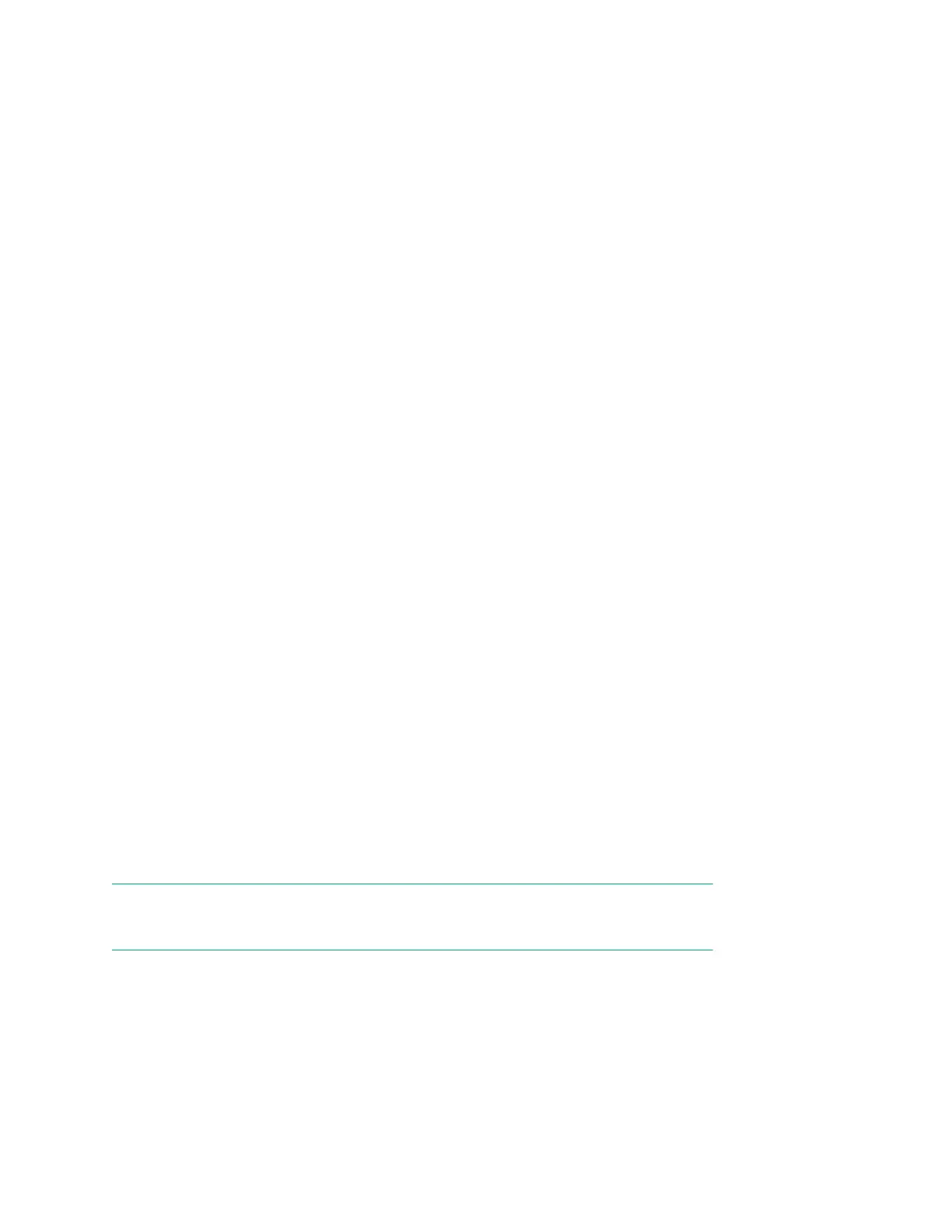Enabling or disabling the NMI debug button
Procedure
1. From the System Utilities screen, select System Configuration > BIOS/Platform Configuration
(RBSU) > Advanced Options > Advanced System ROM Options > NMI Debug Button and press
Enter.
2. Select a setting and press Enter.
a. Enabled
b. Disabled
3. Press F10.
PCI Bus Padding Options
Use this option to enable or disable the default PCI Bus padding, which provides each expansion slot with an
extra PCI Bus number. By default, the System BIOS pads one PCI bus for each expansion slot to allow
expansion cards with PCI-PCI bridges not to affect current bus numbering schemes. Do not disable this
option unless you encounter a specific problem with your expansion card.
Enabling or disabling PCI Bus padding
Procedure
1. From the System Utilities screen, select System Configuration > BIOS/Platform Configuration
(RBSU) > Advanced Options > Advanced System ROM Options > PCI Bus Padding Options and
press Enter.
2. Select a setting and press Enter.
a. Enabled
b. Disabled
3. Press F10.
Consistent Device Naming
Use this option to set the level of Consistent Device Naming. On supported operating systems, device naming
controls how NIC ports are named based on their locations in the system.
NOTE:
Existing NIC connections retain their names until reinstalled under the OS environment.
124 Enabling or disabling the NMI debug button
