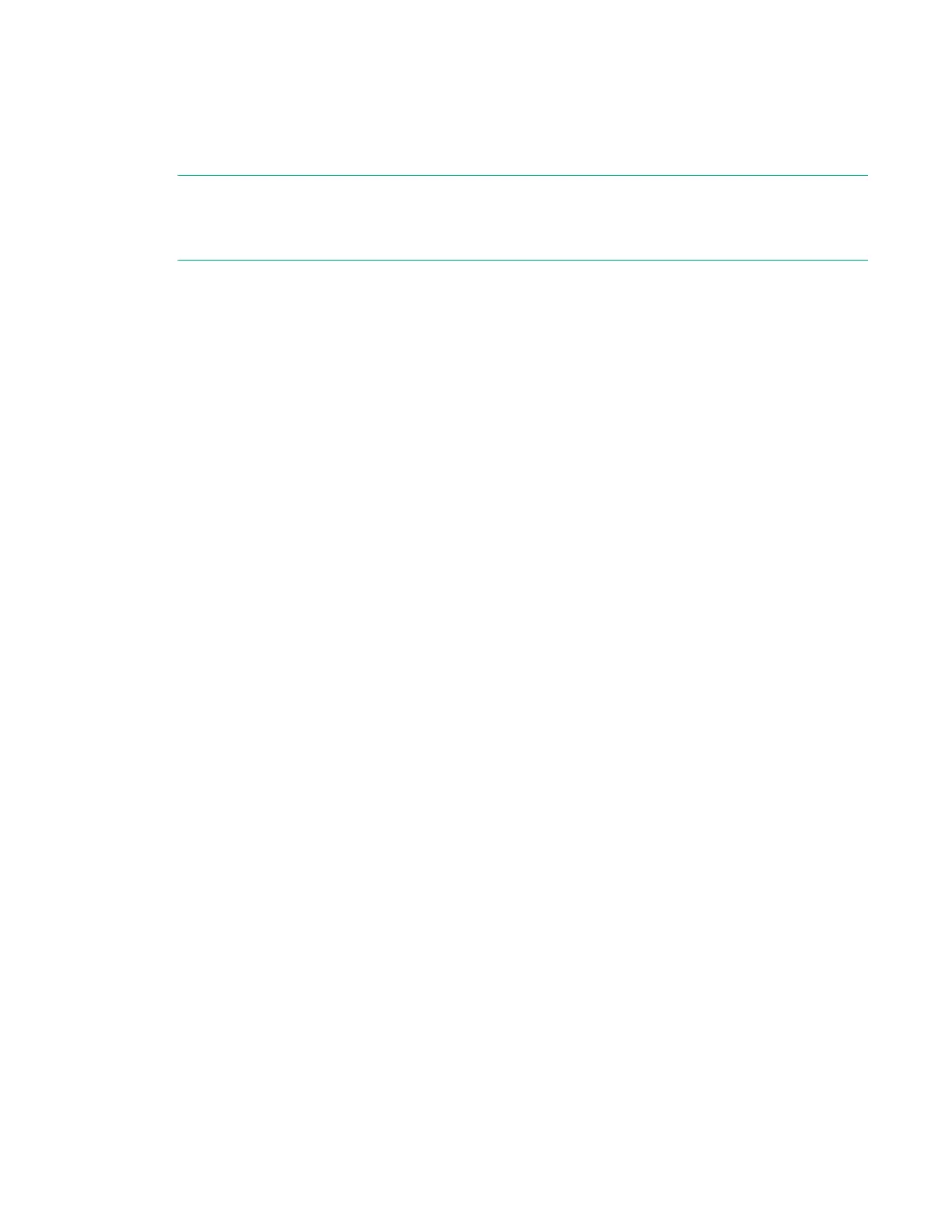• No Action—There is no TPM configured.
• Enabled—TPM and Secure Boot (when enabled) are fully functional.
• Disabled—TPM is visible but functionality is limited. This option also resets TPM to factory settings,
clearing assigned passwords, keys, or ownership data.
NOTE:
Disabling TPM can prevent the server from booting to the TPM-aware operating system if the OS
uses TPM measurements.
b. TPM 2.0 Visibility—Sets whether TPM is hidden form the operating system. Options are:
• Visible
• Hidden—Hides TPM from the operating system. Secure Boot is disabled and TPM does not
respond to any commands. Use this setting to remove TPM options from the system without having
to remove the actual hardware.
c. TPM Binding—Sets whether data is encrypted using a TPM bind key, which is a unique RSA key.
Options are:
• Enabled
• Disabled
d. TPM UEFI Option ROM Measurement—Enables or disables (skips) measuring UEFI PCI operation
ROMs. Options are:
• Enabled
• Disabled
3. Verify that your new Current TPM Type and Current TPM State settings appear at the top of the screen.
4. Press F10.
106 Configuring Server Security
