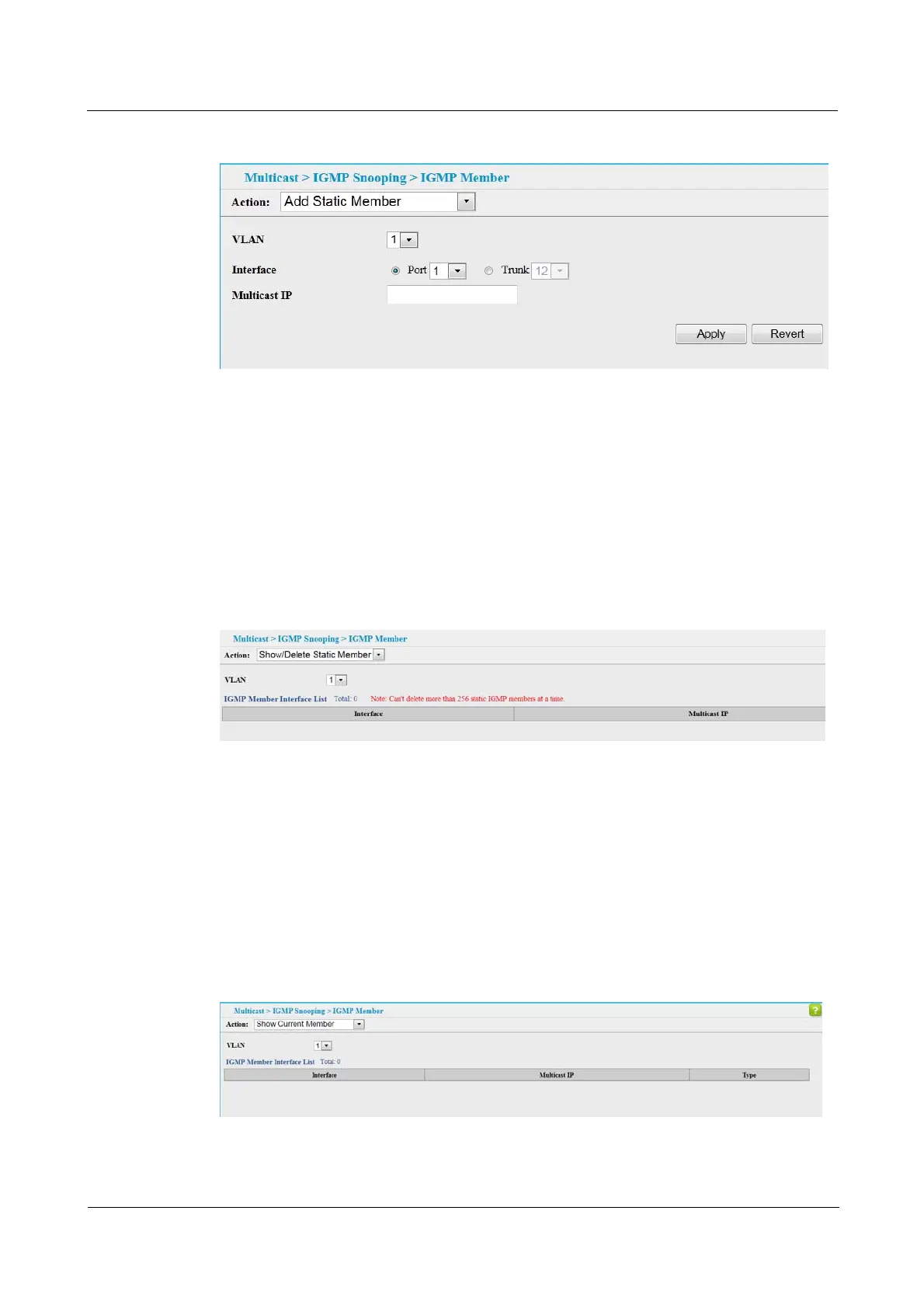Quidway S1700 Series Ethernet Switches
Web User Manual 12 Multicast Configuration
Issue 01 (2011-11-17) Huawei Proprietary and Confidential
Copyright © Huawei Technologies Co., Ltd
114
Figure 12-5 Assigning an Interface to a Multicast Service
----End
To show/delete the static interfaces assigned to a multicast service:
1. Click Multicast, IGMP Snooping, IGMP Member.
2. Select Show/Delete Static Member from the Action list.
3. Select the VLAN for which to display this information.
Figure 12-6 Showing/Deleting Static Interfaces assigned to a Multicast Service
----End
To show the all interfaces statically or dynamically assigned to a multicast service:
1. Click Multicast, IGMP Snooping, IGMP Member.
2. Select Show Current Member from the Action list.
3. Select the VLAN for which to display this information.
Figure 12-7 Showing Current Interfaces assigned to a Multicast Service