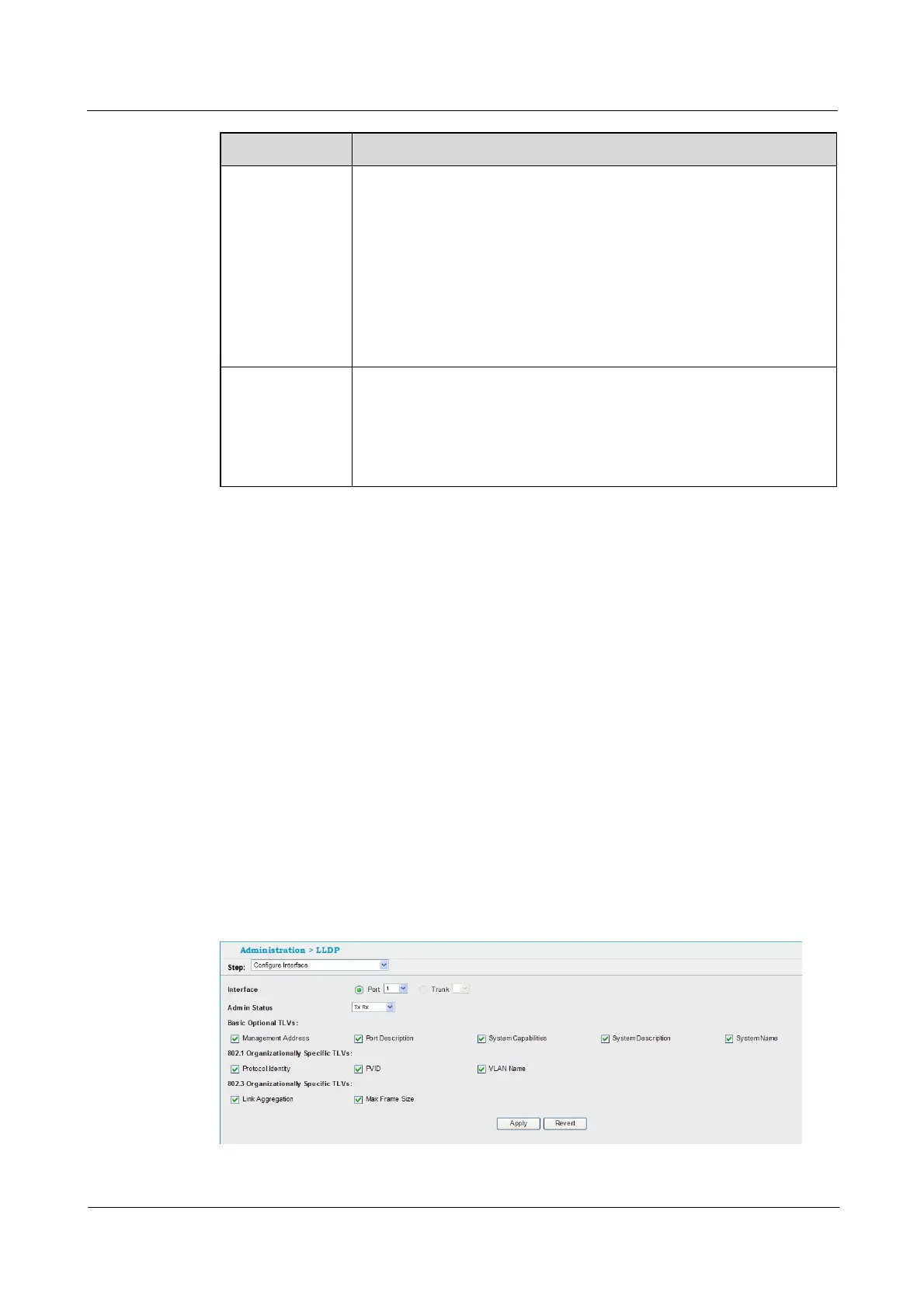Quidway S1700 Series Ethernet Switches
Web User Manual 10 Management
Issue 01 (2011-11-17) Huawei Proprietary and Confidential
Copyright © Huawei Technologies Co., Ltd
94
Title Description
Delay Interval Configures a delay between the successive transmission of
advertisements initiated by a change in local LLDP MIB variables.
(Range: 1-8192 seconds; Default: 2 seconds)
The transmit delay is used to prevent a series of successive LLDP
transmissions during a short period of rapid changes in local LLDP MIB
objects, and to increase the probability that multiple, rather than single
changes, are reported in each transmission.
This attribute must comply with the rule:
(4 * Delay Interval) ≤ Transmission Interval
Reinitialization
Delay
Configures the delay before attempting to reinitialize after LLDP ports
are disabled or the link goes down.
(Range: 1-10 seconds; Default: 2 seconds)
When LLDP is re-initialized on a port, all information in the remote
systems LLDP MIB associated with this port is deleted.
----End
10.2.2 Configuring LLDP Interface Attributes
Use the Administration > LLDP page to specify the message attributes for individual
interfaces, including whether messages are transmitted, received, or both transmitted and
received, and the type of information advertised.
To configure LLDP interface attributes:
1. Click Administration, LLDP.
2. Select Configure Interface from the Step list.
3. Select an interface from the Port or Trunk list.
4. Set the LLDP transmit/receive mode, and select the information to advertise in LLDP
messages.
5. Click Apply.
Figure 10-5 Configuring LLDP Interface Attributes
