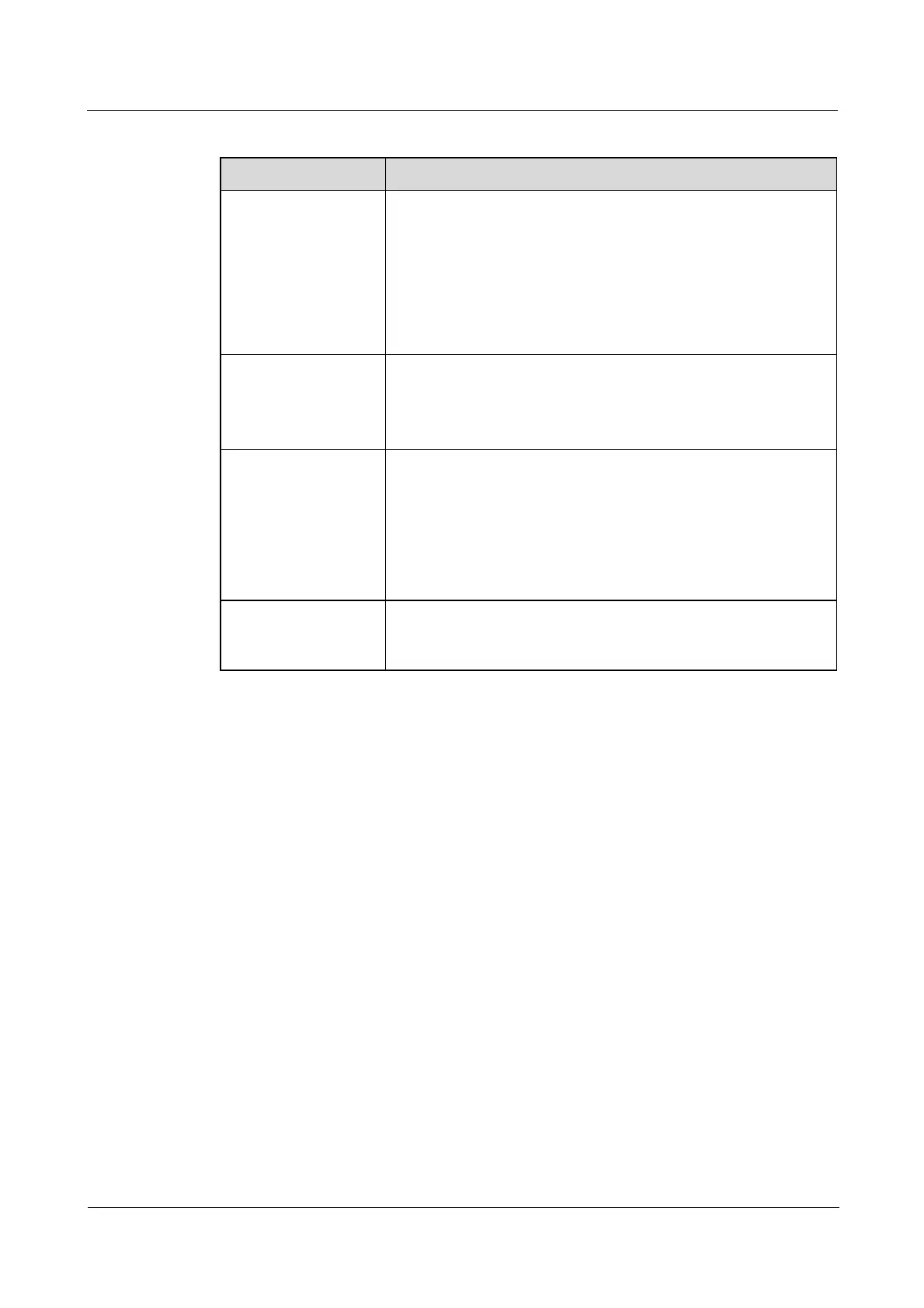Quidway S1700 Series Ethernet Switches
Web User Manual 12 Multicast Configuration
Issue 01 (2011-11-17) Huawei Proprietary and Confidential
Copyright © Huawei Technologies Co., Ltd
111
Table 12-1 Parameters of Configuring General Settings for IGMP Snooping
Title Description
IGMP Snooping
Status
When enabled, the switch will monitor network traffic to determine
which hosts want to receive multicast traffic. This is referred to as
IGMP Snooping. (Default: Disabled) When IGMP snooping is
enabled globally, the per VLAN interface settings for IGMP
snooping take precedence. When IGMP snooping is disabled
globally, snooping can still be configured per VLAN interface, but
the interface settings will not take effect until snooping is
re-enabled globally.
Router Port Expire
Time
The time the switch waits after the previous querier stops before it
considers it to have expired.
(Range: 1-65535, Recommended Range: 300-500 seconds,
Default: 300)
IGMP Snooping
Version
Sets the protocol version for compatibility with other devices on
the network. This is the IGMP Version the switch uses to send
snooping reports. (Range: 1-2; Default: 2)
This attribute configures the IGMP report/query version used by
IGMP snooping. Versions 1 -2 are all supported, and versions 2 is
backward compatible, so the switch can operate with other devices,
regardless of the snooping version employed.
Querier Status When enabled, the switch can serve as the Querier, which is
responsible for asking hosts if they want to receive multicast
traffic. (Default: Disabled)
----End
12.1.2 Static Multicast Router
Use the Multicast > IGMP Snooping > Multicast Router (Add) page to statically attach an
interface to a multicast router/switch.
Depending on network connections, IGMP snooping may not always be able to locate the
IGMP querier. Therefore, if the IGMP querier is a known multicast router/switch connected
over the network to an interface (port or trunk) on the switch, the interface (and a specified
VLAN) can be manually configured to join all the current multicast groups supported by the
attached router. This can ensure that multicast traffic is passed to all the appropriate interfaces
within the switch.
To specify a static interface attached to a multicast router:
1. Click Multicast, IGMP Snooping, Multicast Router.
2. Select Add Static Multicast Router from the Action list.
3. Select the VLAN which will forward all the corresponding multicast traffic, and select the
port or trunk attached to the multicast router.
4. Click Apply.
