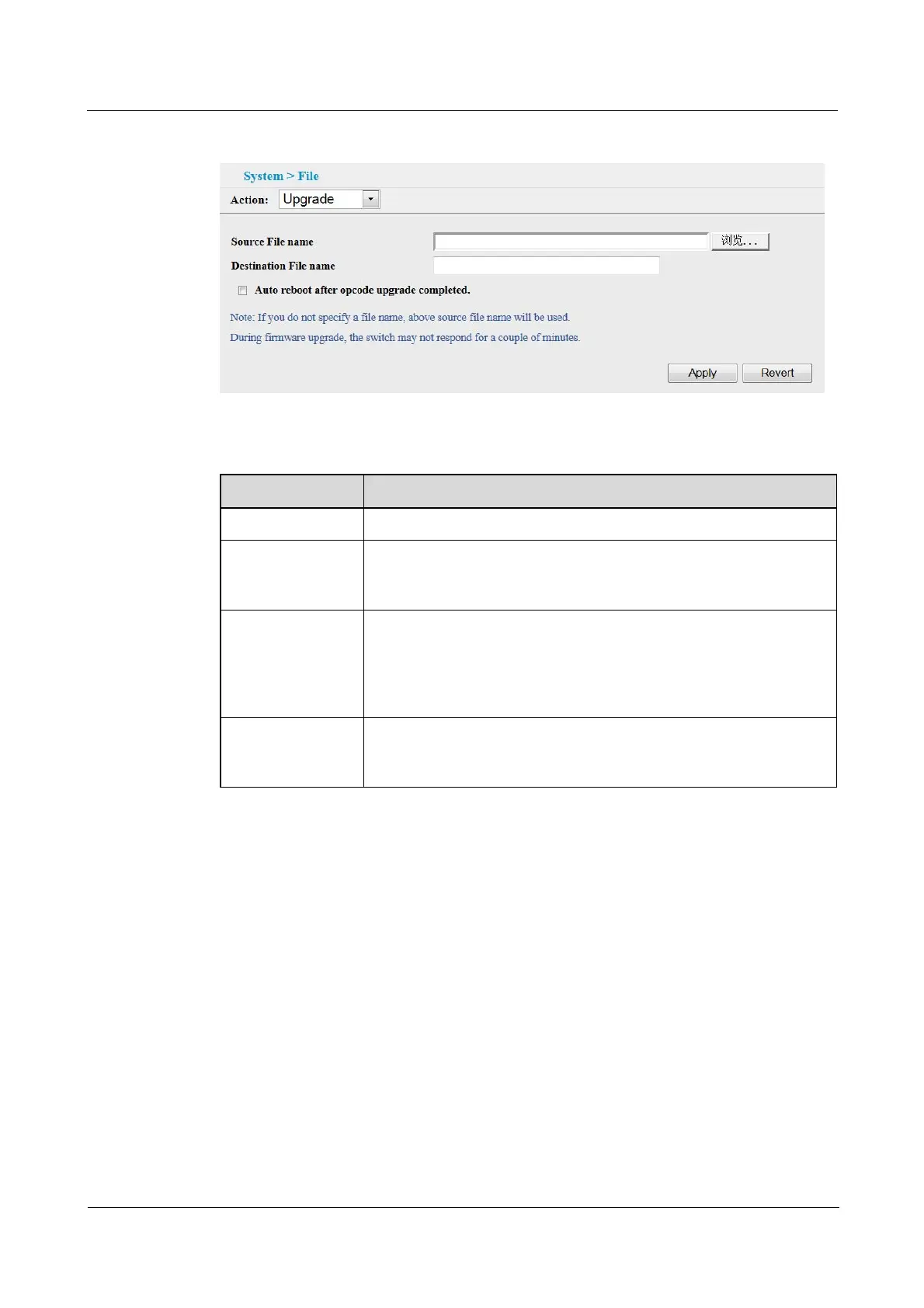Quidway S1700 Series Ethernet Switches
Web User Manual 3 System Management
Issue 01 (2011-11-17) Huawei Proprietary and Confidential
Copyright © Huawei Technologies Co., Ltd
15
Figure 3-4 Upgrade Switch
Table 3-3 Parameter of Upgrade Switch
Title Description
Action Select upgrade to upgrade the firmware (Required).
Source File name The file name of the firmware in the management station.
Click”Browse”button to choose the upgrading firmware. For example:
S1700_V100R006C00B003.bin.
Destination File
name
The destination file name of the firmware in the switch. The file name
should not contain slashes( or /), the leading letter of the file name
should not be a period (.), and the maximum, length for file names is
63 characters for files on the switch. (Valid characters: A-Z, a-z, 0-9,
".", "-", "_").
Auto reboot after
opcode upgrade
completed
Enable the check box to auto reboot after opcode upgrade completed.
4. The switch reboot automatically if you enable the chck box Auto reboot after opcode upgrade
completed. After rebooting, the page automatically jumps to the login page when you click it.
5. Input User Name and Password to log in the Web interface.
----End
3.3.2 Setting the Start-Up File
Use the System > File (Set Start-Up) page to specify the firmware or configuration file to use
for system initialization.
