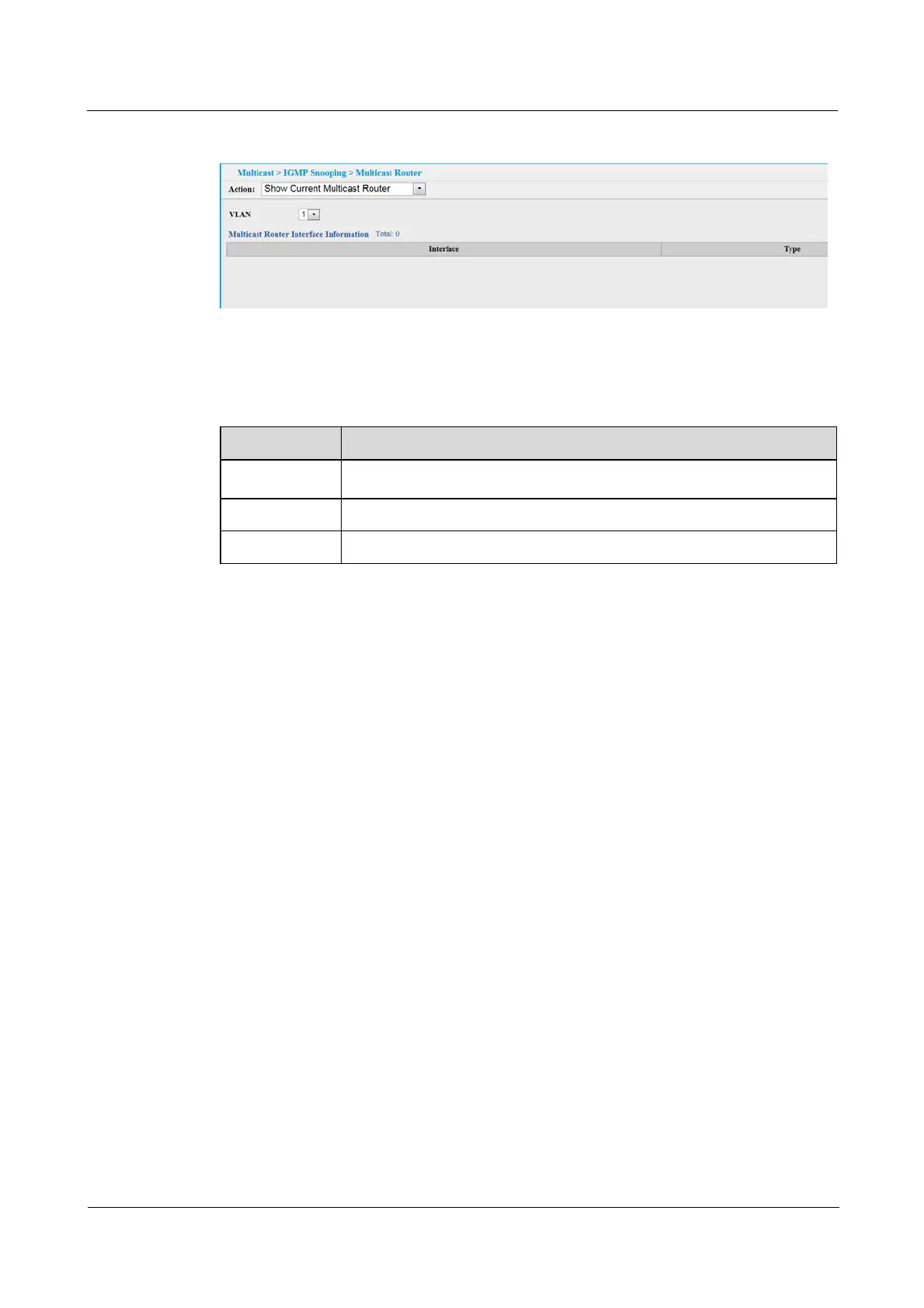Quidway S1700 Series Ethernet Switches
Web User Manual 12 Multicast Configuration
Issue 01 (2011-11-17) Huawei Proprietary and Confidential
Copyright © Huawei Technologies Co., Ltd
113
Figure 12-4 Showing Current Static Interface Attached a Multicast Router
----End
Table 12-2 Parameters of Configuring Static Interface Attached Multicast Router
Title Description
VLAN
Selects the VLAN which is to propagate all multicast traffic coming from
the attached multicast router. (Range: 1-4093)
Interface Activates the Port or Trunk scroll down list.
Type Static or Dynamic
12.1.3 Assigning Interfaces to Multicast Services
Use the Multicast > IGMP Snooping > IGMP Member (Add Static Member) page to statically
assign a multicast service to an interface.
Multicast filtering can be dynamically configured using IGMP Snooping and IGMP Query
messages. However, for certain applications that require tighter control, it may be necessary to
statically configure a multicast service on the switch. First add all the ports attached to
participating hosts to a common VLAN, and then assign the multicast service to that VLAN
group.
To statically assign an interface to a multicast service:
1. Click Multicast, IGMP Snooping, IGMP Member.
2. Select Add Static Member from the Action list.
3. Select the VLAN that will propagate the multicast service, specify the interface attached to a
multicast service (through an IGMP-enabled switch or multicast router), and enter the
multicast IP address.
4. Click Apply.
