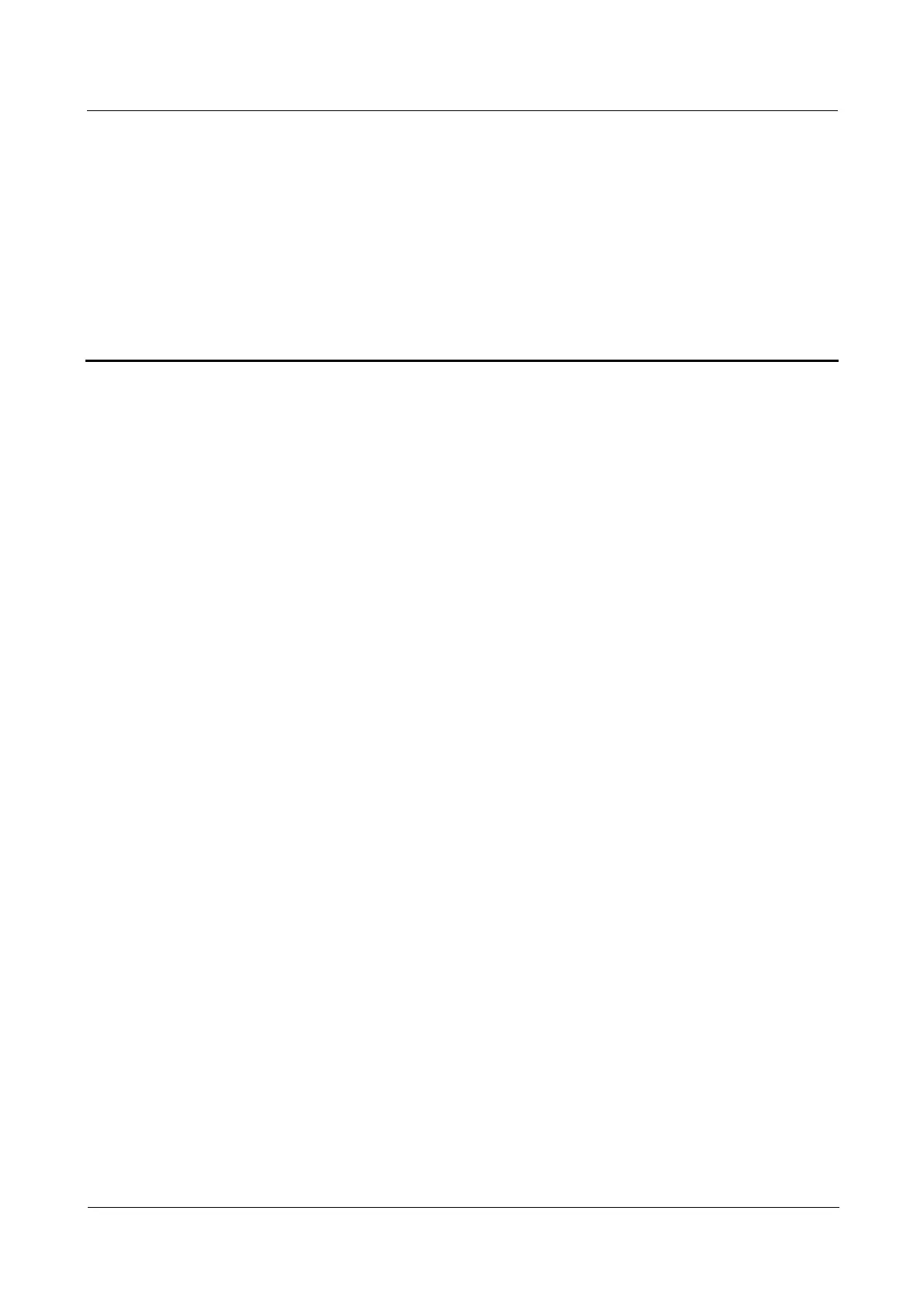Quidway S1700 Series Ethernet Switches
Web User Manual 1 WEB Configuration
Issue 01 (2011-11-17) Huawei Proprietary and Confidential
Copyright © Huawei Technologies Co., Ltd
1
1 WEB Configuration
About This Chapter
Use the System menu items to display and configure basic administrative details of the
switch.
This section describes the basic switch features, along with a detailed description of how to
configure each feature via a web browser.
1.1 Logging In to the Web Interface
1.2 Navigating the web browser interface
1.3 Idle-Time
1.4 Save Configuration
1.5 Logout
1.1 Logging In to the Web Interface
Before configuring the switch, you must log in to the web interface.
1.1.1 Background Information
z
The Web interface client connects to the switch through HTTP; therefore, you must log
in to the Web interface through HTTP.
z
The Web interface supports the Microsoft Internet Explorer 6.0 (IE6.0) or above, Mozilla
Firefox 4.0 or above, and Chrome. The Web interface described in this document uses
the IE8.0.
1.1.2 Connecting to the Web Interface
Prior to accessing the switch from a web browser, be sure you have first performed the
following tasks:
1. Open IE browser .
2. Enter the default IP address: http://192.168.0.1. Press ENTER.
The user login dialog box is displayed, see Figure 1-1.
