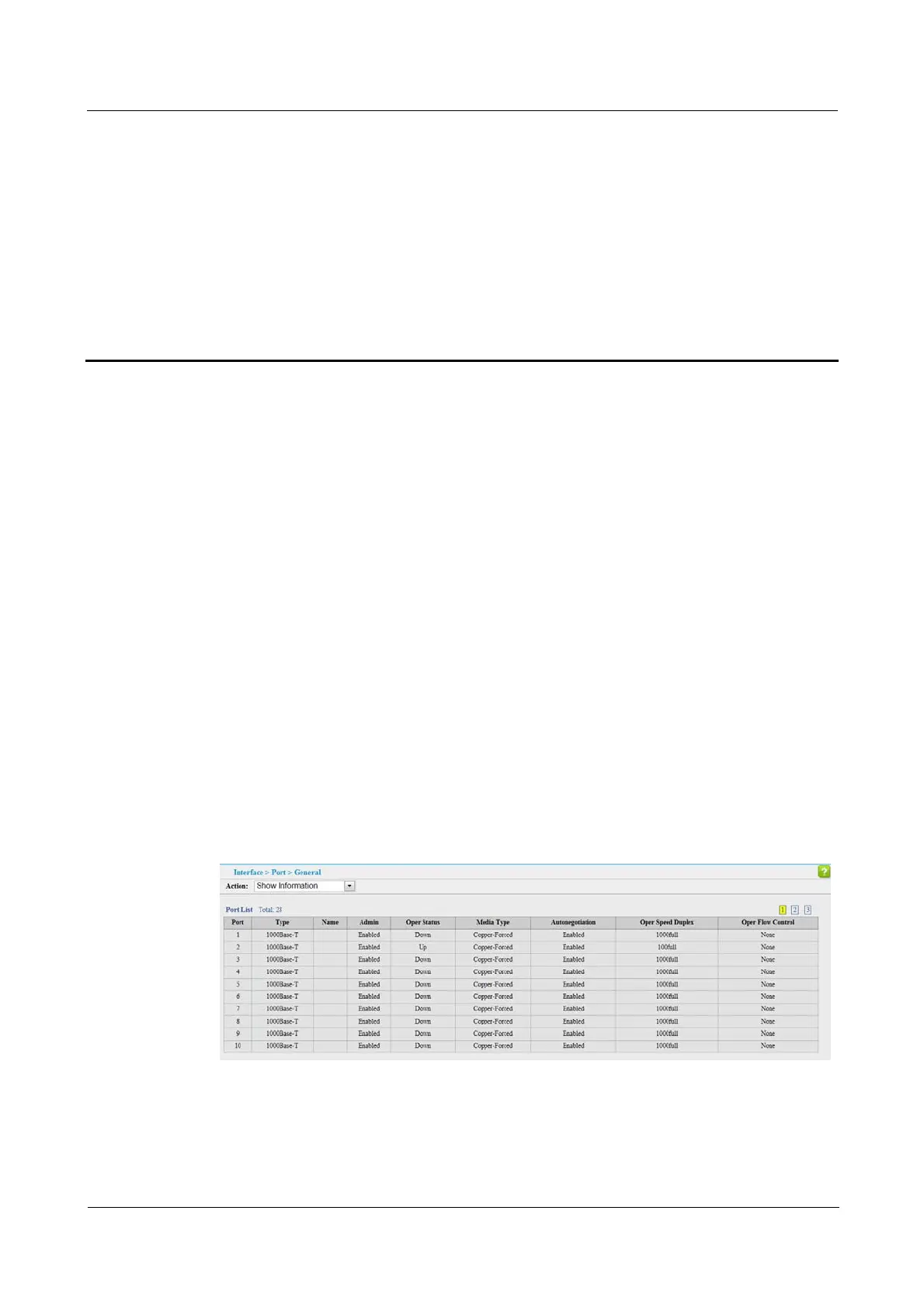Quidway S1700 Series Ethernet Switches
Web User Manual 4 Interface Configuration
Issue 01 (2011-11-17) Huawei Proprietary and Confidential
Copyright © Huawei Technologies Co., Ltd
24
4 Interface Configuration
About This Chapter
4.1 Port Configuration
4.2 Trunk Configuration
4.3 Transceiver
4.4 Power Saving
4.1 Port Configuration
This section describes how to configure port connections, mirror traffic from one port to
another, and run cable diagnostics.
4.1.1 General
Use the Interface > Port > General (Show Information) page to display the current connection
status, including link state, speed/duplex mode, flow control, and auto-negotiation.
Figure 4-1 Displaying Port Information
