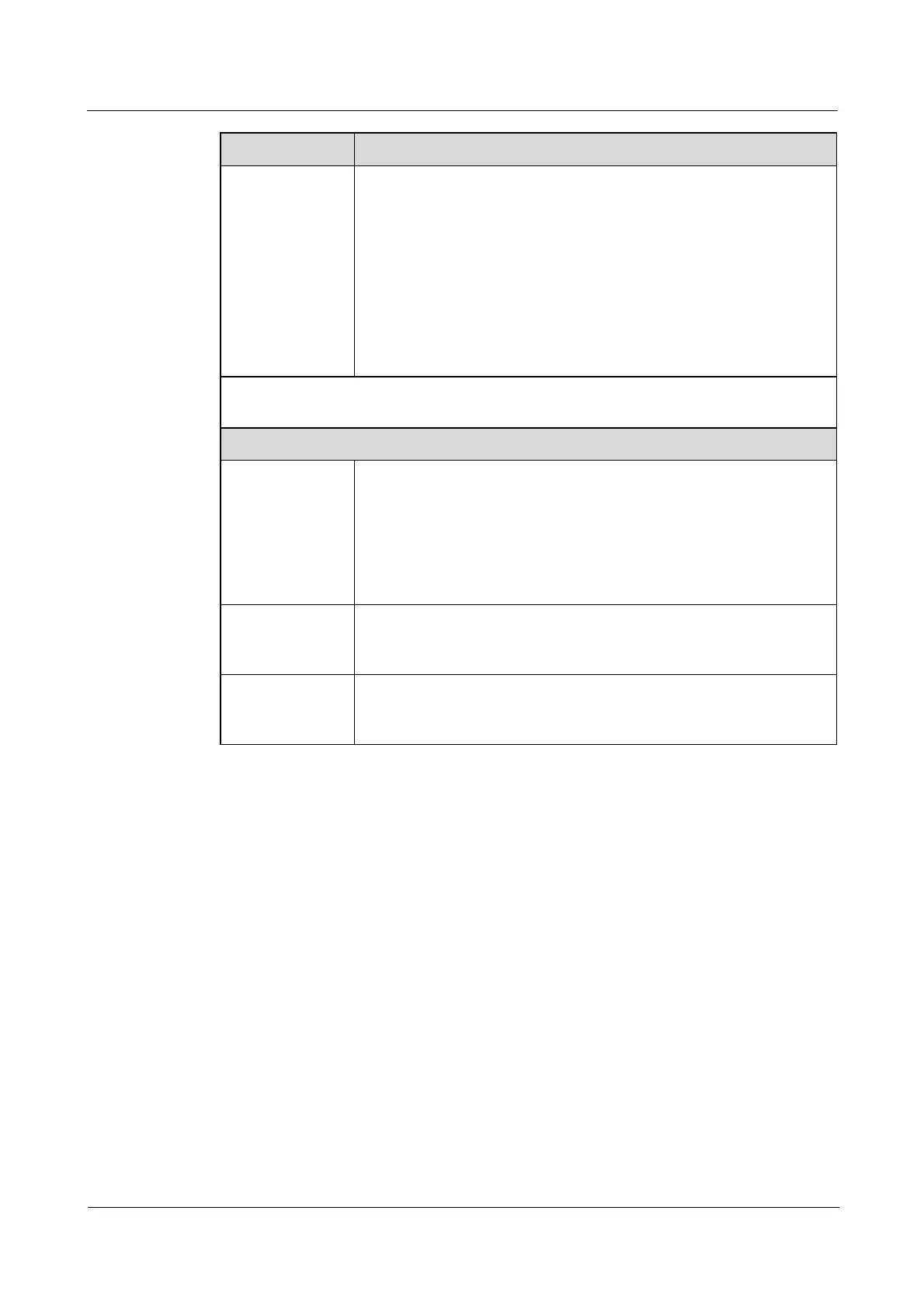Quidway S1700 Series Ethernet Switches
Web User Manual 7 Spanning Tree Algorithm
Issue 01 (2011-11-17) Huawei Proprietary and Confidential
Copyright © Huawei Technologies Co., Ltd
52
Title Description
Priority Bridge priority is used in selecting the root device, root port,
and designated port. The device with the highest priority becomes the
STP root device. However, if all devices have the same priority, the
device with the lowest MAC address will then become the root device.
(Note that lower numeric values indicate higher priority.)
z
Default: 32768
z
Range: 0-61440, in steps of 4096
z
Options: 0, 4096, 8192, 12288, 16384, 20480, 24576, 28672,
32768, 36864, 40960, 45056, 49152, 53248, 57344, 61440.
The following attributes are based on RSTP, but also apply to STP since the switch uses a
backwards-compatible subset of RSTP to implement STP:
Advanced Configuration Settings
Path Cost Method The path cost is used to determine the best path between devices. The
path cost method is used to determine the range
of values that can be assigned to each interface.
z
Long: Specifies 32-bit based values that range from 1-200,000,000.
(This is the default.)
z
Short: Specifies 16-bit based values that range from 1-65535.
TC Protection
Status
Switch will operate on MAC deleting continuly if meets TC attacking,
this will affect packet forwarding. User can configure the operating
sequency of BPDU packet to avoid TC-BPDU attacking.
TC Protection
Threshold
(1-255)
The threshold time needed by TC.3 times in 2s at default. The
configuratable time range is 1-255.
----End
7.2 Showing Global Settings for STP
Use the Spanning Tree > STP (Configure Global - Show Information) page to display a
summary of the current bridge STP information that applies to the entire switch.
To display global STP settings:
1. Click Spanning Tree, STP.
2. Select Configure Global from the Step list.
3. Select Show Information from the Action list.
