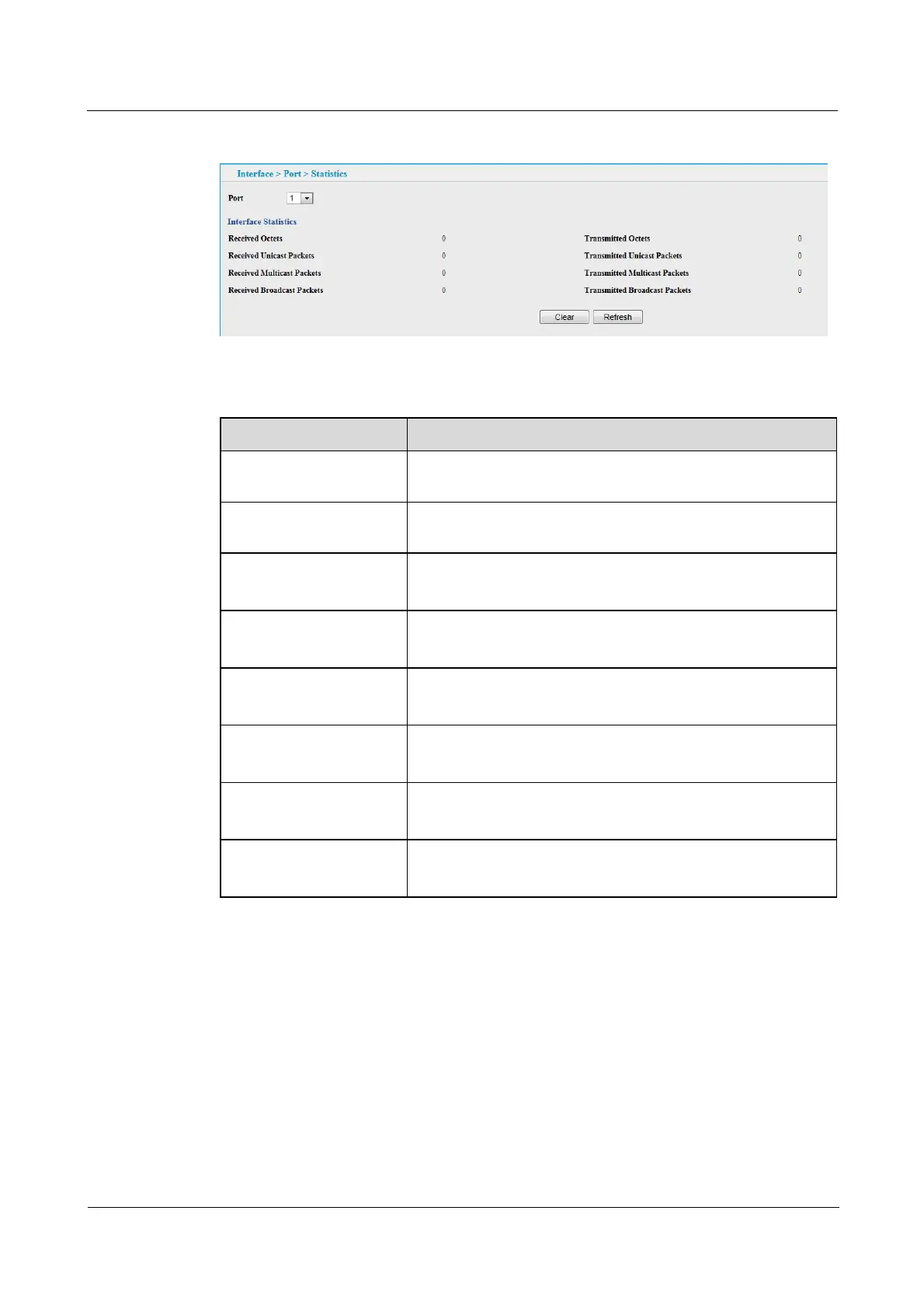Quidway S1700 Series Ethernet Switches
Web User Manual 4 Interface Configuration
Issue 01 (2011-11-17) Huawei Proprietary and Confidential
Copyright © Huawei Technologies Co., Ltd
29
Figure 4-6 Showing Port Statistics
Table 4-4 Parameters of Port Statistics-Interface
Title Description
Received Octets The total number of octets received on the interface, including
framing characters.
Transmitted Octets The total number of octets transmitted out of the interface,
including framing characters.
Received Unicast
Packets
The total number of received unicast packets.
Transmitted Unicast
Packets
The total number of transmitted unicast packets.
Received Multicast
Packets
The total number of received multicast packets.
Transmitted Multicast
Packets
The total number of transmitted multicast packets.
Received Broadcast
Packets
The total number of received broadcast packets.
Transmitted Broadcast
Packets
The total number of transmitted broadcast packets.
----End
4.1.4 Performing Cable Diagnostics
Use the Interface > Port > Cable Test page to test the cable attached to a port. The cable test
will check for any cable faults (short, open, etc.). If a fault is found, the switch reports the
length to the fault. Otherwise, it reports the cable length. It can be used to determine the
quality of the cable, connectors, and terminations. Problems such as opens, shorts, and cable
impedance mismatch can be diagnosed with this test.
