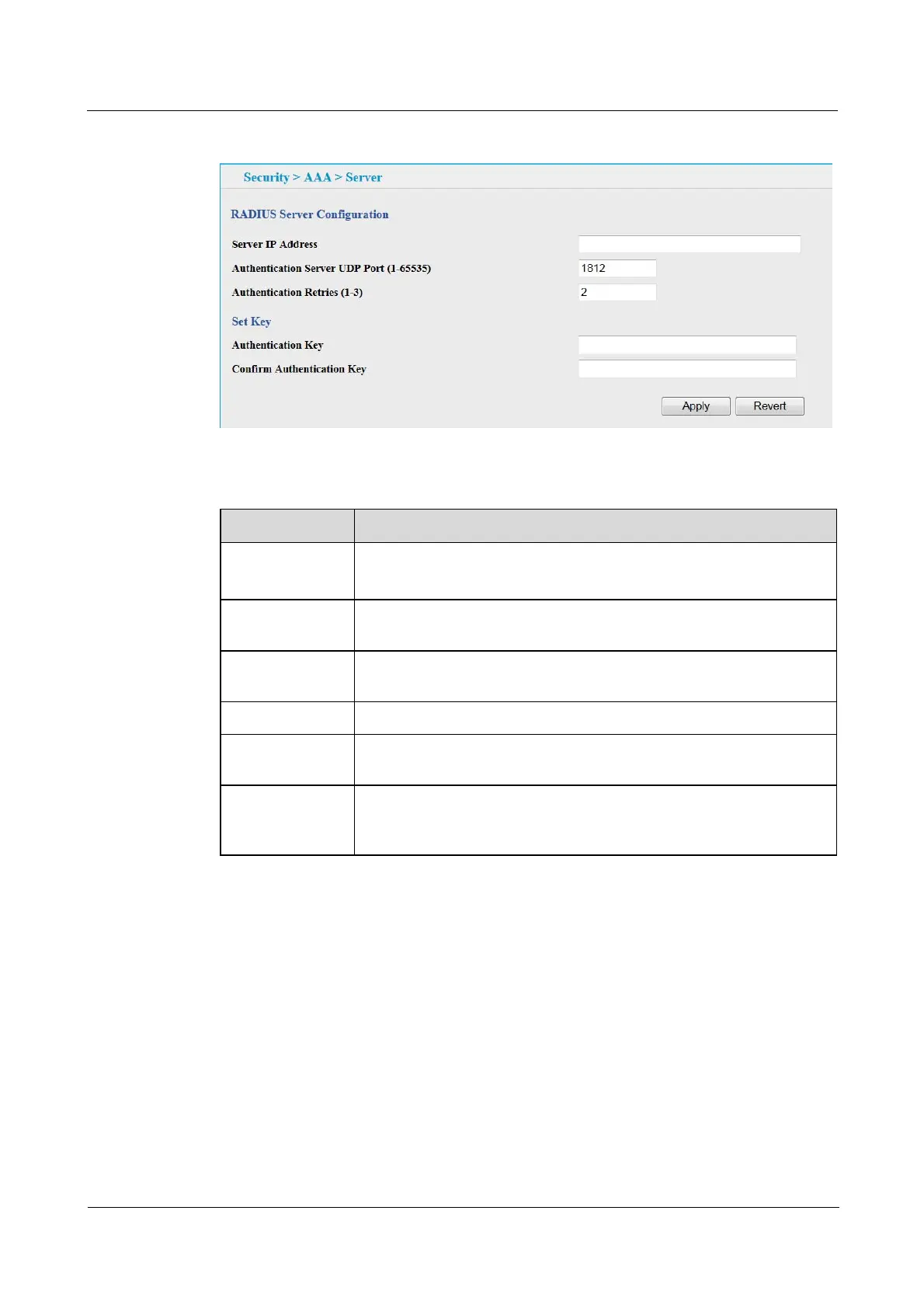Quidway S1700 Series Ethernet Switches
Web User Manual 9 Security Measures
Issue 01 (2011-11-17) Huawei Proprietary and Confidential
Copyright © Huawei Technologies Co., Ltd
77
Figure 9-2 Configuring Remote Authentication Server
Table 9-2 Parameters of Configuring Remote Authentication Server
Title Description
Server IP
Address
Address of authentication server.
(A Server Index entry must be selected to display this item.)
Authentication
Server UDP Port
Network (UDP) port on authentication server used for authentication
messages. (Range: 1-65535)
Authentication
Retries
Number of times the switch tries to authenticate logon access via the
authentication server. (Range: 1-3)
Set Key Mark this box to set or modify the encryption key.
Authentication
Key
Encryption key used to authenticate logon access for client. Do not use
blank spaces in the string. (Maximum length: 48 characters)
Confirm
Authentication
Key
Re-type the string entered in the previous field to ensure no errors were
made. The switch will not change the encryption key if these two fields
do not match.
----End
9.2 Configuring User Accounts
Use the Security > User Accounts page to control management access to the switch based on
manually configured user names and passwords.
z
The default administrator name is “admin” with the password “admin.”
z
The normal user only has read access for most configuration parameters. However, the
administrator has write access for all parameters governing the onboard agent. You
should therefore assign a new administrator password as soon as possible, and store it in
a safe place.
