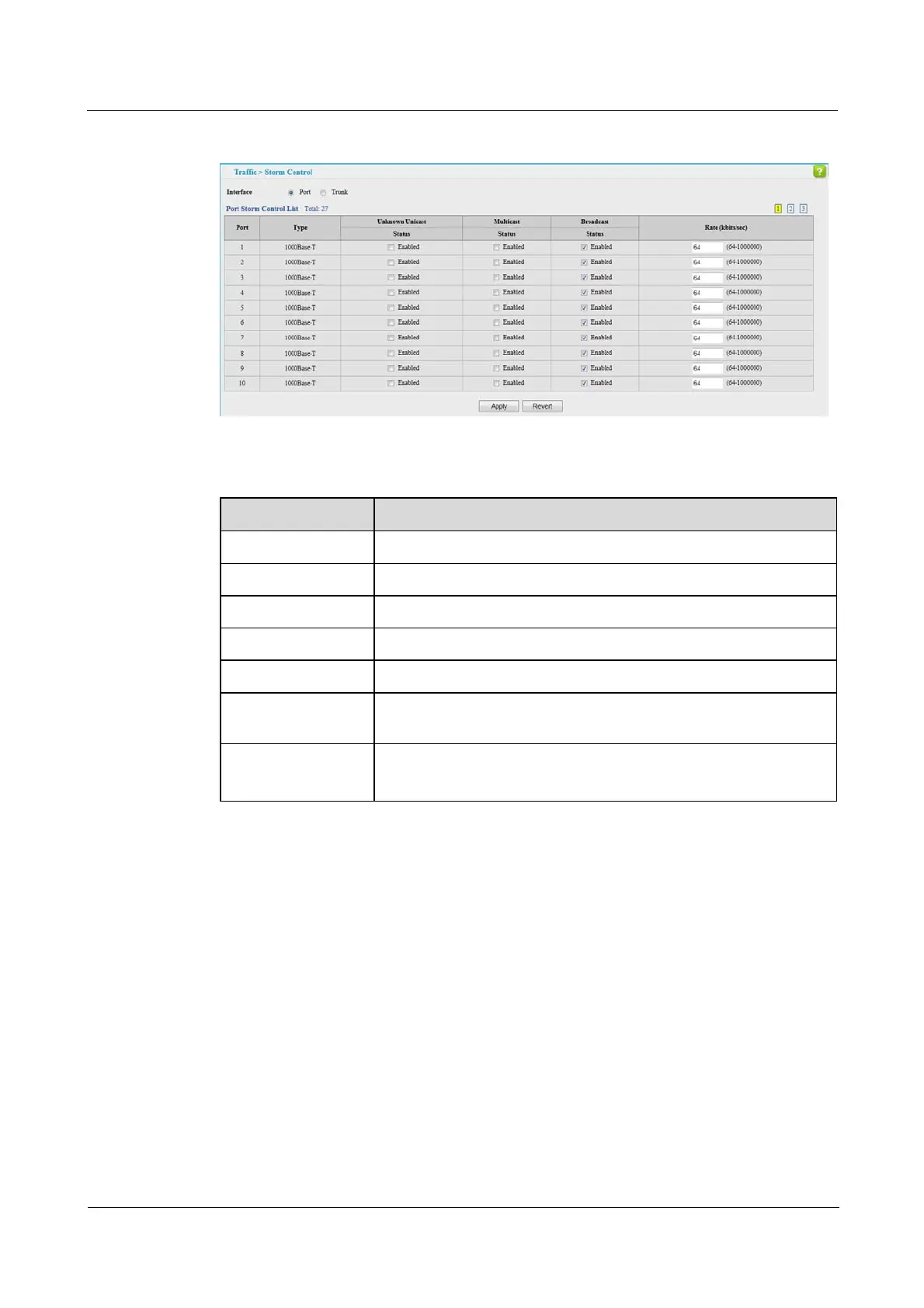Quidway S1700 Series Ethernet Switches
Web User Manual 8 Rate Limit Configuration
Issue 01 (2011-11-17) Huawei Proprietary and Confidential
Copyright © Huawei Technologies Co., Ltd
60
Figure 8-2 Configuring Storm Control
Table 8-2 Parameters of Configuring Storm Control
Title Description
Interface Displays a list of ports or trunks.
Type Indicates interface type. (1000Base-T, or 1000Base SFP)
Unknown Unicast Specifies storm control for unknown unicast traffic.
Multicast Specifies storm control for multicast traffic.
Broadcast Specifies storm control for broadcast traffic.
Status Enables or disables storm control. (Default:Unknown Unicast
Disabled; Multicast Disabled; Broadcast Enabled)
Rate Threshold level as a rate; i.e., kilobits per second.
(Range: 64-1000000 Kbps for Gigabit Ethernet ports)
----End
8.3 Configuring Class of Service
Class of Service (CoS) allows you to specify which data packets have greater precedence
when traffic is buffered in the switch due to congestion. This switch supports CoS with four
priority queues for each port. Data packets in a port’s high-priority queue will be transmitted
before those in the lower-priority queues. You can set the default priority for each interface,
and configure the mapping of frame priority tags to the switch’s priority queues.
8.3.1 Setting the Default Priority for Interface
Use the Traffic > Priority > Default Priority page to specify the default port priority for each
interface on the switch. All untagged packets entering the switch are tagged with the specified
default port priority, and then sorted into the appropriate priority queue at the output port.
